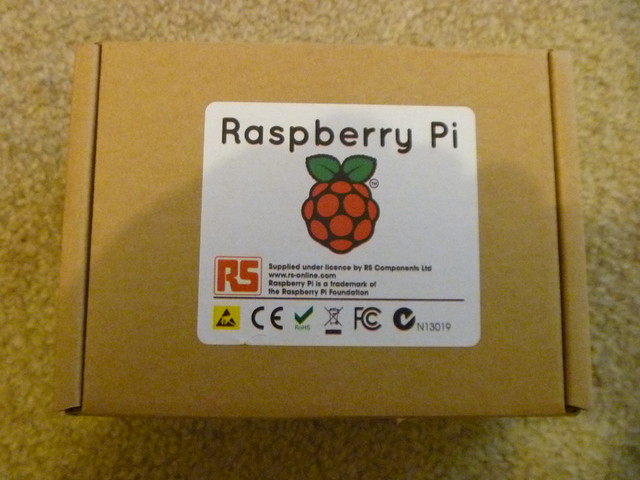2012-05-15, 14:05
2012-05-17, 14:33
After some hair pulling and many hours I managed to compile OpenELEC (Version: devel-20120512181300-r10947, 3.1.10 armv6l. Built on May 13 2012) under Ubuntu and boot my RPi into XBMC.
I'm going to begin some extensive tests and I'll report back.
I've found quite a few issues already (as expected) but I will gather all evidence and provide logs and other details in the usual manner.
For those who are just receiving their boards, some helpful guys have posted built images in a torrent to save you the fun of compiling.
See comments at bottom of page - http://openelec.tv/news/item/242-openele...-pi-part-2
I'm going to begin some extensive tests and I'll report back.
I've found quite a few issues already (as expected) but I will gather all evidence and provide logs and other details in the usual manner.
For those who are just receiving their boards, some helpful guys have posted built images in a torrent to save you the fun of compiling.
See comments at bottom of page - http://openelec.tv/news/item/242-openele...-pi-part-2
2012-05-17, 14:48
Here is the git issues for openelec but most will be filed as 3rd party: https://github.com/OpenELEC/OpenELEC.tv/...state=open
I have filed one bug (http://trac.xbmc.org/ticket/13003) into xbmc's trac but no response so far.
Feel free to extend them if you found the same issue.
I have filed one bug (http://trac.xbmc.org/ticket/13003) into xbmc's trac but no response so far.
Feel free to extend them if you found the same issue.
(2012-05-17, 14:33)jamie1984 Wrote: After some hair pulling and many hours I managed to compile OpenELEC (Version: devel-20120512181300-r10947, 3.1.10 armv6l. Built on May 13 2012) under Ubuntu and boot my RPi into XBMC.
I'm going to begin some extensive tests and I'll report back.
I've found quite a few issues already (as expected) but I will gather all evidence and provide logs and other details in the usual manner.
For those who are just receiving their boards, some helpful guys have posted built images in a torrent to save you the fun of compiling.
See comments at bottom of page - http://openelec.tv/news/item/242-openele...-pi-part-2
2012-05-20, 07:47
(2012-05-14, 07:39)ZombieRobot Wrote: f%@# Yesssssssss it arrived time to get to work!!!
Lucky you! I'm still waiting for mine, prob won't be here for another month...
In either case, I'm getting excited. It looks that more you-tube videos are popping up everyday demoing XBMC on the pi. To be honest, I'm very impressed with what I'm seeing, it really does look like a fairly fluid experience as far as the UI goes. However all the videos only demo H.264 and MPEG4 content, its nice to know the thing can play the bootlegged content well
 . I've seen demos using the AVI and MKV containers and they looked good so that's a plus. I recently came across a video demoing the music playback functionality with the visualizations enabled which was a welcome change up, looked good there too.
. I've seen demos using the AVI and MKV containers and they looked good so that's a plus. I recently came across a video demoing the music playback functionality with the visualizations enabled which was a welcome change up, looked good there too.If you don't mind, I'm sure a lot of people here, or at least me, would be very interested in a more comprehensive demonstration if you have time. Something showing how the device is able to handle library views of both video and music libraries. The picture slideshow functionality would also be nice. And perhaps more importantly, a greater array of video demos showing playback performance of non-accelerated video codecs, in my case i'm most interested in standard definition MPEG2 content (DVD-ISO), interested in seeing the software decode performance.
In either case, I'm jealous!
Cheers,
2012-05-20, 08:00
2012-05-20, 09:32
(2012-05-20, 08:00)Sam.Nazarko Wrote: The Raspbmc beta is now available:
http://www.raspbmc.com/2012/05/raspbmc-is-now-in-beta/
Hi Sam - I installed the beta to a Transcend 4GB Class 10 card that boots OpenELEC and Debian-19-04-2012 without any problems, but with the Raspbmc Beta image I see the following messages displayed during the boot sequence:
Code:
mmc0: Timeout waiting for hardware interrupt - cmd12.
mmcblk0: error -110 sending stop command, original card response 0x900, card status 0x900
mmc0: final write to SD card still running
<repeated many times>After a long delay due to these messages, Raspbmc did boot into the updater screen but eventually crashed with a filesystem related panic.
I've tried updating Raspbmc Beta with the latest kernel images that are supposed to improve SD card compatability (link to github) but saw no improvement, still the same mmc errors.
As I say, OpenELEC and Debian Squeeze have no problems booting from this Transcend 4GB card, but with Raspbmc it's a no go. I also tried Raspbmc Beta on a Transcend 4GB Class 2 card, but had similar mmc errors.
2012-05-20, 11:22
(2012-05-20, 07:47)slicemaster Wrote:(2012-05-14, 07:39)ZombieRobot Wrote: f%@# Yesssssssss it arrived time to get to work!!!
Lucky you! I'm still waiting for mine, prob won't be here for another month...
In either case, I'm getting excited. It looks that more you-tube videos are popping up everyday demoing XBMC on the pi. To be honest, I'm very impressed with what I'm seeing, it really does look like a fairly fluid experience as far as the UI goes. However all the videos only demo H.264 and MPEG4 content, its nice to know the thing can play the bootlegged content well. I've seen demos using the AVI and MKV containers and they looked good so that's a plus. I recently came across a video demoing the music playback functionality with the visualizations enabled which was a welcome change up, looked good there too.
If you don't mind, I'm sure a lot of people here, or at least me, would be very interested in a more comprehensive demonstration if you have time. Something showing how the device is able to handle library views of both video and music libraries. The picture slideshow functionality would also be nice. And perhaps more importantly, a greater array of video demos showing playback performance of non-accelerated video codecs, in my case i'm most interested in standard definition MPEG2 content (DVD-ISO), interested in seeing the software decode performance.
In either case, I'm jealous!
Cheers,
Will try to do my best spent 3 days trying to get it to work not a linux user and hate how you have to compile everything. for linux users its second nature, but for me i would rather have a tooth pulled what a painful experience : (
All up and running now so far for me 1080p playback is fine 720p flawless gui better than apple tv2 i will get some videos up as soon as my camera gets back from getting fixed my partner sent it away the same day after RPI came i am getting a lot of freezing xbmc just hangs when trying to stop a movie will report back with videos asap
2012-05-20, 11:26
Just a heads up someone is doing OpenELEC builds for the RPI and compiling them etc ready for SD Cards: http://www.numan1617.com/rpi/openelec/builds/
2012-05-20, 13:32
(2012-05-20, 09:32)MilhouseVH Wrote:(2012-05-20, 08:00)Sam.Nazarko Wrote: The Raspbmc beta is now available:
http://www.raspbmc.com/2012/05/raspbmc-is-now-in-beta/
Hi Sam - I installed the beta to a Transcend 4GB Class 10 card that boots OpenELEC and Debian-19-04-2012 without any problems, but with the Raspbmc Beta image I see the following messages displayed during the boot sequence:
Code:mmc0: Timeout waiting for hardware interrupt - cmd12.
mmcblk0: error -110 sending stop command, original card response 0x900, card status 0x900
mmc0: final write to SD card still running
<repeated many times>
After a long delay due to these messages, Raspbmc did boot into the updater screen but eventually crashed with a filesystem related panic.
I've tried updating Raspbmc Beta with the latest kernel images that are supposed to improve SD card compatability (link to github) but saw no improvement, still the same mmc errors.
As I say, OpenELEC and Debian Squeeze have no problems booting from this Transcend 4GB card, but with Raspbmc it's a no go. I also tried Raspbmc Beta on a Transcend 4GB Class 2 card, but had similar mmc errors.
i had same issue, just left mine and it worked in the end - but sam suggested (on the stmlabs forum) to try reimaging on the sd card
2012-05-20, 20:01
Sorry about the SD card issues chaps. It's because I built the installer image a long time ago with an older firmware. The newer firmware is used in the actual Raspbmc image itself though. This will be fixed for release:
http://forum.stmlabs.com/showthread.php?tid=184
http://forum.stmlabs.com/showthread.php?tid=184
2012-05-20, 23:02
Got to say raspbmc works brilliantly for a beta, I've had no problems with playback at all - only issue I've encountered is an incompatible SQL db with my 11.0 machines.
Most amazed with the GUI, doesn't seem (with stock skin) much slower than my normal xbmc machines.
Most amazed with the GUI, doesn't seem (with stock skin) much slower than my normal xbmc machines.
2012-05-21, 00:41
I've worked out a few things and managed to improve the UI speed even more  , but that's for release.
, but that's for release.
 , but that's for release.
, but that's for release.
2012-05-21, 00:57
Is the no Dolby Digital audio playback a known now then or has anyone got it working? Or was passthrough not available in the video above, as I have a decoder that can take care of it all with passthrough on.