2011-11-17, 14:52
EDITED 24/08/2012:
N40L now running with 2x4GB AMD Entertainment RAM and a 60GB Crucial M4 SSD. Posted a full update today in this thread (p7)
EDITED 14/12/2011:
Have purchased a HP Microserver N40L w/ GT520 for now. I will then probably look at an AMD or Ivy Bridge build. All requirements edited below.
EDITED 12/12/2011:
Current system: TV unit, Philips 37PFL5405H 37" 100Hz (coax to amp), Fujitsu Siemens Amilo Pi 1505 laptop (VGA+opt), Xbox 360 Elite (HDMI+opt), Sony BDP-S370 (HDMI+coax), Humax Foxsat HD (HDMI+opt), Cambridge Azur 540R v2 (opt+coax, no HDMI), Keysonic 540RF, Harmony 300
Planned WHS11 Microserver + stopgap HTPC build: N40L* £120 after rebate, HD5/6450 £15, 2TB HDD* £94, + maybe 8GB ECC RAM £55
Purchased, looking to set up as HTPC once it arrives, and I can then sell the laptop. Then have a few months to play around with it before I go on to the next stage....
Planned W7x64 AMD mATX (HT)PC build: Case*, PSU, RAM, Mobo, CPU Total £205 + HSF? + SSD?[/size] (HDMI+opt)
Looking to purchase this in 2012 late Q1 / early Q2
* already purchased
---------------------------
I'm still reading through the 58-page "start here" thread
Here's my conundrum
Current setup is housed in a tall IKEA BESTÅ closed cupboard, adjacent to the IKEA BESTÅ BOÅS TV unit, with:
- Fujitsu Siemens Amilo Pi 1505 laptop (T2050 CPU, 2GB RAM, Creative XFi (toslink), onboard Intel GPU, 1x D-sub, 100Mbps LAN)
- Philips 37PFL5405 37" 1080p HDTV (3 x HDMI inputs, so I'm also using a 3-1 HDMI auto switcher box)
- Keysonic 540RF keyboard/touchpad
- Logitech Harmony 300 (doesn't control the laptop)
- external HP USB DVD drive (so no optical drive reqd)
- Cambridge Azur 540R v2 receiver (6.1 DD/DTS-EX/Neo6, optical+coax only, no HDMI so no HD audio, coax from TV source)
- Xbox 360 Elite via VGA and Optical for gaming
- Sony BDP-S370 via HDMI for BDs + DVDs + CDs (so no optical drive reqd)
- Netgear WNDR3800 router with 500GB drive which is OK as a DLNA/NAS. (I've not yet got the ReadyShare Cloud software to work properly, but that becomes chargeable from 2012 anyway, so I want to stick to using AudioGalaxy, which seems to work fine, and I can stream music directly to my Android phone, bonus.)
pic (click to zoom):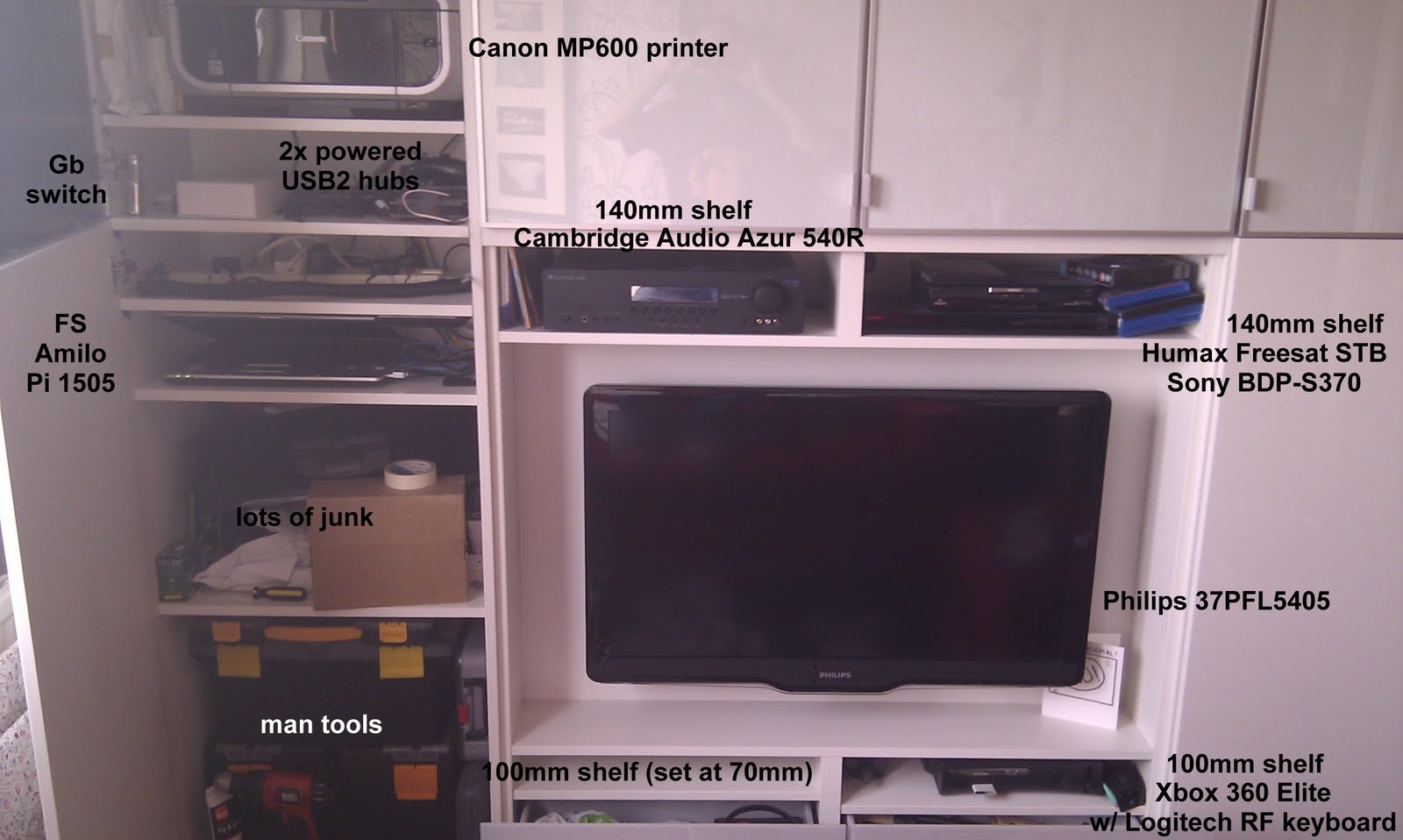
It is pretty much tolerable as an HTPC setup, but it's cumbersome and limited.
The Wife™ dislikes it immensely, mainly cos she can't be bothered to remember how to browse to find files on the WNDR, and finding & saving torrents via Google/uTorrent is "too complicated". Even though it's really easy and I've shown her a zillion times how it's done. I should probably write her a 4-step guide but she'd still insist it was "too hard". She does however know how to use the internet so can watch online streaming no bother. And MediaMonkey handles the music library no bother. EDIT: have tried CouchPotato and SickBeard... both pointless unless I pay Usenet subs and I disagree with the concept of paying to pirate
EDIT: The Wife™ really likes Boxee, and can find her way around XBMC. We're on to a winner already, but she can't understand why I want to spend money just to get 1080p video. I'm expecting her to change her mind on that, as she has finally noticed that ITV HD is better than ITV SD......
Anyway.
Positives:
It's low power consumption
It works OKish with Windows 7 Ultimate x86
It plays all(?) 720p MKVs since I enabled DXVA in XBMC - thanks to this forum!
It sits in the cupboard, it's always on, usually goes into standby when idle, and never crashes
Negatives:
Very sluggish for general/occasional/internet use
It will play 1080p MKVs with DXVA enabled, but they are very stuttery
Upscaled DVDs and SD internet streams look utterly horrendous
No HDMI output
No remote control, but I'm using a Keysonic RF keyboard/touchpad which is very good
Takes up a fair bit of cupboard space, and I have a spare shelf in the unit.
Primary monitor is the laptop screen, which makes troubleshooting very difficult.
It's worth a ridiculous GBP£100 (USD$150) on eBay if I sell it.
I know the GPU is my main problem. It's a laptop, upgrade is not an option. Aero on or off makes no difference but XBMC does allow me to use DXVA, and that's helped with high bitrate 720p. It'll even play 1080p now, but it's unwatchably stuttery.
NB: the Sony BDP is brilliant for DVDs and a handful of streaming services, e.g. BBC iPlayer. The wife can use it, the player's SD upscaling is superb, and I don't mind using it, but the menus are slow and clunky, and the iPlayer streaming server is temperamental and buffers poorly, especially with HD programmes. I'd much rather use a PC for internet stream services. But it needs to be just as simple.
I do want something suitable for my needs, so it makes sense to get a dedicated low-power HTPC system for a small additional outlay. £150 is a reasonable budget for a second hand HTPC system if I sell the laptop, but I do accept I'll probably have to spend more to get what I think I'll need.
I don't want 3D, HD audio, or 3D gaming, but I do want to play around with emulators. (EDITED)
What I need is quite simple & straightforward:
EDIT: I'm now looking at a HP Microserver which takes care of TV card (aiming to use Myth or similar) and hard disks.
- low(ish) power consumption
- Windows 7
- a pretty fast 64bit CPU as I would also like to use it for the internet and other general PC purposes
- 4GB RAM (2 slots)
- 1080p (MKV) playback
- upscaling SD & 720p, streaming & AVI/MKV, to 1080p
- HDMI + separate SPDIF
- gigabit ethernet
- a fair few USB2/3 ports
- IR (for Harmony 300)
mATX Case is already purchased. (Needs a PSU)
Optional bonuses ONLY if they don't stretch the budget too far:
- space for 8GB RAM (i.e. 4 slots)
- 1 x DVI or DisplayPort (to connect to the 720p bedroom TV - Windows would auto-detect whichever display was switched on and resize the desktop automatically to fit)
I have a Logitech Harmony 300 remote control but I'm quite happy using my Keysonic 540RF keyboard (see TV/sound issues below).
Since I'm bothered about general PC use and not just for use as a HTPC this is where my biggest problems arise. I don't use it for gaming but some emulators would be a lot of fun. I would like to use it for editing & saving WAV files in SoundForge occasionally (but the laptop does that reasonably well so I doubt it's a chore) and if possible I'd like to be able to use MP3 mixing software e.g. Traktor so will need dual sound outputs (line out + headphones).
N40L now running with 2x4GB AMD Entertainment RAM and a 60GB Crucial M4 SSD. Posted a full update today in this thread (p7)
EDITED 14/12/2011:
Have purchased a HP Microserver N40L w/ GT520 for now. I will then probably look at an AMD or Ivy Bridge build. All requirements edited below.
EDITED 12/12/2011:
Current system: TV unit, Philips 37PFL5405H 37" 100Hz (coax to amp), Fujitsu Siemens Amilo Pi 1505 laptop (VGA+opt), Xbox 360 Elite (HDMI+opt), Sony BDP-S370 (HDMI+coax), Humax Foxsat HD (HDMI+opt), Cambridge Azur 540R v2 (opt+coax, no HDMI), Keysonic 540RF, Harmony 300
Planned WHS11 Microserver + stopgap HTPC build: N40L* £120 after rebate, HD5/6450 £15, 2TB HDD* £94, + maybe 8GB ECC RAM £55
Purchased, looking to set up as HTPC once it arrives, and I can then sell the laptop. Then have a few months to play around with it before I go on to the next stage....
Planned W7x64 AMD mATX (HT)PC build: Case*, PSU, RAM, Mobo, CPU Total £205 + HSF? + SSD?[/size] (HDMI+opt)
Looking to purchase this in 2012 late Q1 / early Q2
* already purchased
---------------------------
I'm still reading through the 58-page "start here" thread

Here's my conundrum
Current setup is housed in a tall IKEA BESTÅ closed cupboard, adjacent to the IKEA BESTÅ BOÅS TV unit, with:
- Fujitsu Siemens Amilo Pi 1505 laptop (T2050 CPU, 2GB RAM, Creative XFi (toslink), onboard Intel GPU, 1x D-sub, 100Mbps LAN)
- Philips 37PFL5405 37" 1080p HDTV (3 x HDMI inputs, so I'm also using a 3-1 HDMI auto switcher box)
- Keysonic 540RF keyboard/touchpad
- Logitech Harmony 300 (doesn't control the laptop)
- external HP USB DVD drive (so no optical drive reqd)
- Cambridge Azur 540R v2 receiver (6.1 DD/DTS-EX/Neo6, optical+coax only, no HDMI so no HD audio, coax from TV source)
- Xbox 360 Elite via VGA and Optical for gaming
- Sony BDP-S370 via HDMI for BDs + DVDs + CDs (so no optical drive reqd)
- Netgear WNDR3800 router with 500GB drive which is OK as a DLNA/NAS. (I've not yet got the ReadyShare Cloud software to work properly, but that becomes chargeable from 2012 anyway, so I want to stick to using AudioGalaxy, which seems to work fine, and I can stream music directly to my Android phone, bonus.)
pic (click to zoom):
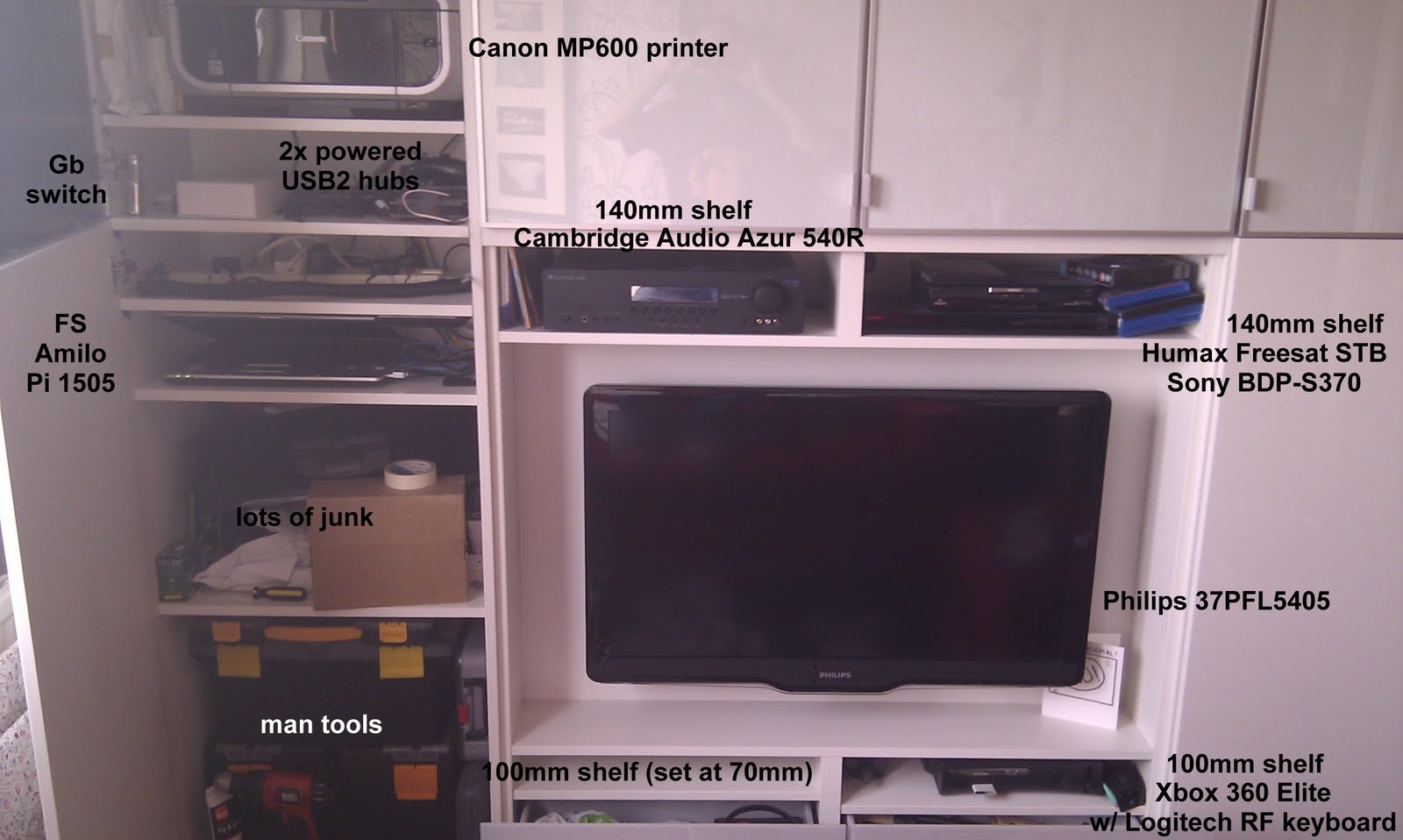
It is pretty much tolerable as an HTPC setup, but it's cumbersome and limited.
The Wife™ dislikes it immensely, mainly cos she can't be bothered to remember how to browse to find files on the WNDR, and finding & saving torrents via Google/uTorrent is "too complicated". Even though it's really easy and I've shown her a zillion times how it's done. I should probably write her a 4-step guide but she'd still insist it was "too hard". She does however know how to use the internet so can watch online streaming no bother. And MediaMonkey handles the music library no bother. EDIT: have tried CouchPotato and SickBeard... both pointless unless I pay Usenet subs and I disagree with the concept of paying to pirate
EDIT: The Wife™ really likes Boxee, and can find her way around XBMC. We're on to a winner already, but she can't understand why I want to spend money just to get 1080p video. I'm expecting her to change her mind on that, as she has finally noticed that ITV HD is better than ITV SD......
Anyway.
Positives:
It's low power consumption
It works OKish with Windows 7 Ultimate x86
It plays all(?) 720p MKVs since I enabled DXVA in XBMC - thanks to this forum!
It sits in the cupboard, it's always on, usually goes into standby when idle, and never crashes
Negatives:
Very sluggish for general/occasional/internet use
It will play 1080p MKVs with DXVA enabled, but they are very stuttery
Upscaled DVDs and SD internet streams look utterly horrendous
No HDMI output
No remote control, but I'm using a Keysonic RF keyboard/touchpad which is very good
Takes up a fair bit of cupboard space, and I have a spare shelf in the unit.
Primary monitor is the laptop screen, which makes troubleshooting very difficult.
It's worth a ridiculous GBP£100 (USD$150) on eBay if I sell it.
I know the GPU is my main problem. It's a laptop, upgrade is not an option. Aero on or off makes no difference but XBMC does allow me to use DXVA, and that's helped with high bitrate 720p. It'll even play 1080p now, but it's unwatchably stuttery.
NB: the Sony BDP is brilliant for DVDs and a handful of streaming services, e.g. BBC iPlayer. The wife can use it, the player's SD upscaling is superb, and I don't mind using it, but the menus are slow and clunky, and the iPlayer streaming server is temperamental and buffers poorly, especially with HD programmes. I'd much rather use a PC for internet stream services. But it needs to be just as simple.
I do want something suitable for my needs, so it makes sense to get a dedicated low-power HTPC system for a small additional outlay. £150 is a reasonable budget for a second hand HTPC system if I sell the laptop, but I do accept I'll probably have to spend more to get what I think I'll need.
I don't want 3D, HD audio, or 3D gaming, but I do want to play around with emulators. (EDITED)
What I need is quite simple & straightforward:
EDIT: I'm now looking at a HP Microserver which takes care of TV card (aiming to use Myth or similar) and hard disks.
- low(ish) power consumption
- Windows 7
- a pretty fast 64bit CPU as I would also like to use it for the internet and other general PC purposes
- 4GB RAM (2 slots)
- 1080p (MKV) playback
- upscaling SD & 720p, streaming & AVI/MKV, to 1080p
- HDMI + separate SPDIF
- gigabit ethernet
- a fair few USB2/3 ports
- IR (for Harmony 300)
mATX Case is already purchased. (Needs a PSU)
Optional bonuses ONLY if they don't stretch the budget too far:
- space for 8GB RAM (i.e. 4 slots)
- 1 x DVI or DisplayPort (to connect to the 720p bedroom TV - Windows would auto-detect whichever display was switched on and resize the desktop automatically to fit)
I have a Logitech Harmony 300 remote control but I'm quite happy using my Keysonic 540RF keyboard (see TV/sound issues below).
Since I'm bothered about general PC use and not just for use as a HTPC this is where my biggest problems arise. I don't use it for gaming but some emulators would be a lot of fun. I would like to use it for editing & saving WAV files in SoundForge occasionally (but the laptop does that reasonably well so I doubt it's a chore) and if possible I'd like to be able to use MP3 mixing software e.g. Traktor so will need dual sound outputs (line out + headphones).

 so I am now bracing myself for having to justify spending $200+ on the total setup eventually. It's gonna have to be über-usable and look like sex on legs. The Wife™ likes the idea of putting it in the drawer/shelf though, as it frees up more cupboard space to hide our junk.
so I am now bracing myself for having to justify spending $200+ on the total setup eventually. It's gonna have to be über-usable and look like sex on legs. The Wife™ likes the idea of putting it in the drawer/shelf though, as it frees up more cupboard space to hide our junk. 
 I've got a Harmony One. If I can use the TV as a HDMI sound source switcher, then that frees up one device (the Cambridge amp) to control the HTPC. Until then, I'll be using the Keysonic keyboard as a remote.
I've got a Harmony One. If I can use the TV as a HDMI sound source switcher, then that frees up one device (the Cambridge amp) to control the HTPC. Until then, I'll be using the Keysonic keyboard as a remote.
 Why, because she 'didn't know how to turn the thing on' WTF?
Why, because she 'didn't know how to turn the thing on' WTF? 