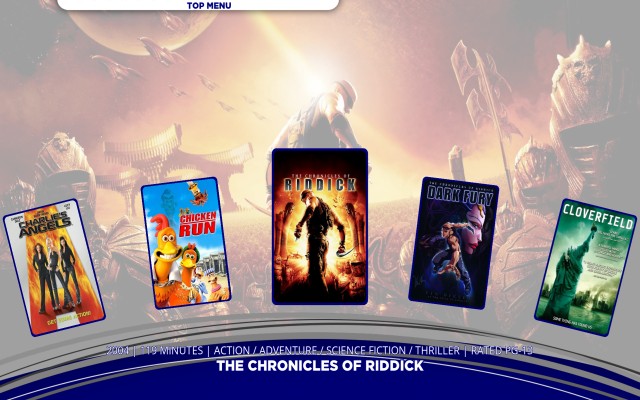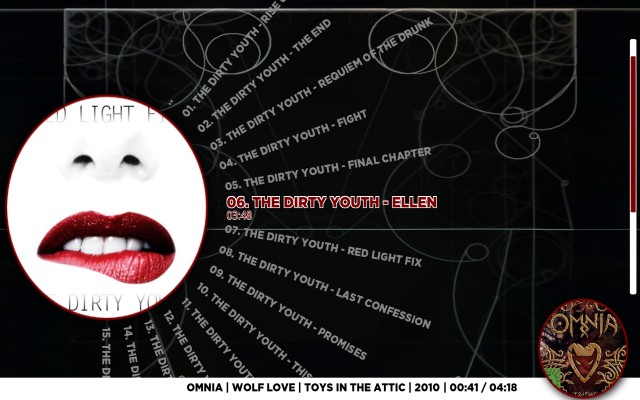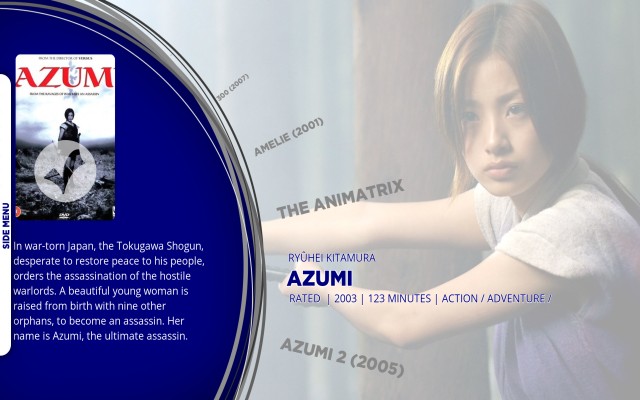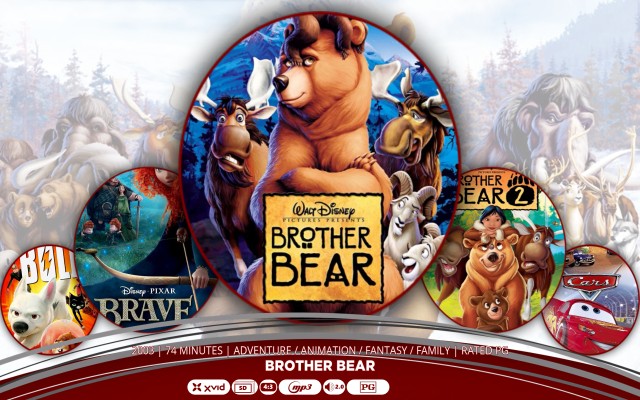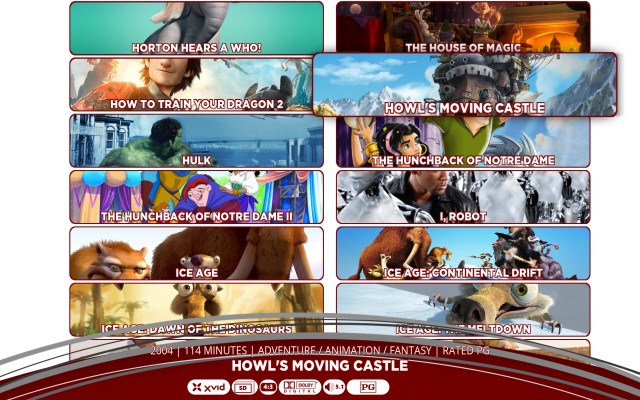Here's Revolve 0.2.0 for XBMC Gotham. I expected to make Revolve Helix-compatible first, but then I bought a HDHomerun. Now I've got digital television, so I really needed to work on Live TV/PVR.

Changes that I've made:
- I added all the PVR/Live TV windows, although I failed to find the DialogPVRGuideOSD-window. Unfortunately the EPG does not allow much skinning, so it doesn't look very special
- I added five custom options to the Home Menu, including the settings to manage these options.
- I added two semi-custom options to the Home Menu, a Games-option and a Books-option. You cannot change the option, but you can change the action that is associated with this option.
- There were a lot of bug fixes and improvements.
Things I plan to do in the future:
- I'm trying to get those great looking views that ransomed posted in this thread (currently the views look a bit bland).
- I'm still trying to find the source of some background pictures, to make sure that the skin's license will be correct.
- I'm thinking about adding sub-menus to the Home Menu.
- I would love to incorporate some more of relyter's ideas (eg. panelview, better-looking addon browser).
- I'll optimise the skin, although I don't know yet what optimisations really matter.
- There are probably plenty of bugs to fix.
- I'll make Revolve Helix-compatible.
Some new screenshots:

Thumbnailview with side menu
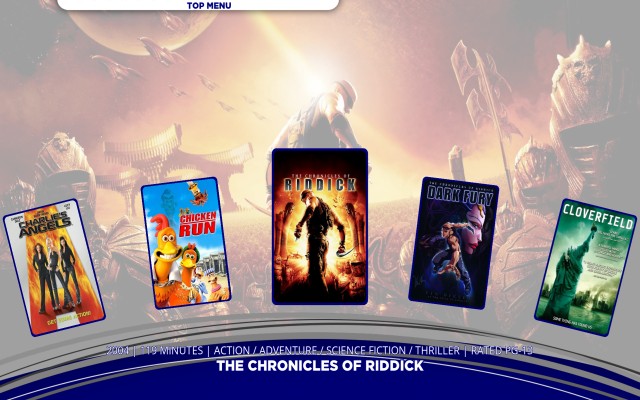
Landscape view with faded fanart in the bakcground
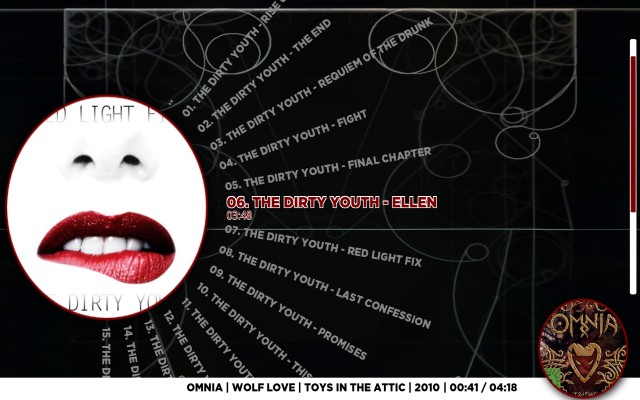
Circle view with scrollbar
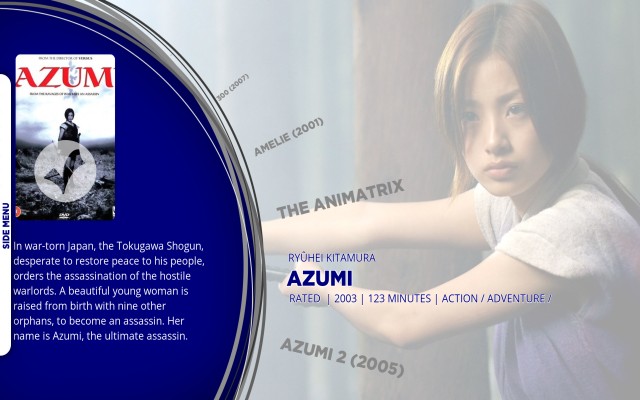
Revolve view with 'watched' overlay over the movie poster

Custom option 'Internet' in the Home Menu
Revolve 0.2.0 download: - no longer available -