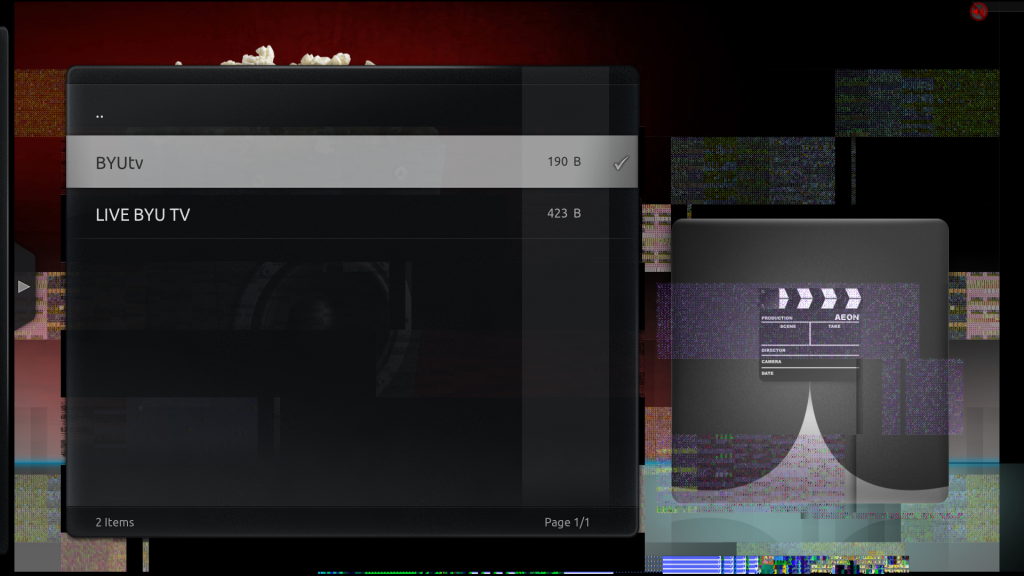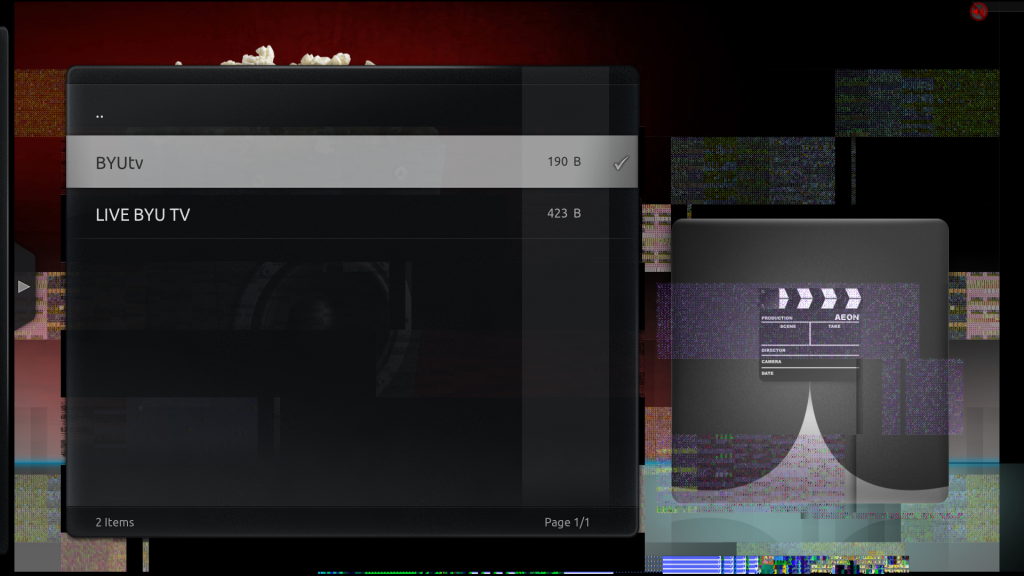Posts: 1,832
Joined: Nov 2010
Reputation:
58
Your avatar is awesome!
As you are describing seems that is a video card memory issue. Is your video memory shared with the memory system?
Second option could seems strange, but have you verified the video cables connection?
Posts: 28
Joined: Feb 2012
Reputation:
0
dos286
Junior Member
Posts: 28
Mr. The Fox,
You're awesome! Yea! I changed the shared memory to 512 in the bios setup and bingo! No more corruption. At least so far. I'll come back if it happens again but it looks like the problem is solved. My usual tricks to force it don't work anymore. I also had a problem with DVD disks freezing but that seams to have been fixed as well.
I was wrong about the thin line of slickering static on the right edge of some videos. It apparently was not related to the same issue, 'cause it's still there. I checked the same files with other players and they do not show the same thing, it's just in XBMC. Any idea what causes that? For now I have just zoomed in until it's off the screen.
Thanks for the help!
Posts: 1,832
Joined: Nov 2010
Reputation:
58
You are welcome!
for the thin line on the right edge of some videos at the moment I don't know where to look, I never had this kind of issue.
Posts: 16,946
Joined: Feb 2011
Reputation:
256
you pause a video and hit backspace for getting the menu in the foreground (might be with refreshrate adaption turned on) and then the video in the background gets corrupted? If thats your issue then its known. No fix available yet...
AppleTV4/iPhone/iPod/iPad: HowTo find debug logs and everything else which the devs like so much:
click here
HowTo setup NFS for Kodi:
NFS (wiki)
HowTo configure avahi (zeroconf):
Avahi_Zeroconf (wiki)
READ THE IOS FAQ!:
iOS FAQ (wiki)
Posts: 28
Joined: Feb 2012
Reputation:
0
dos286
Junior Member
Posts: 28
@Memphiz:
Not exactly. No pause and backspace needed. some videos files have a thin line (~2 to 4 pixles) of static along the right edge of the video. those that have it, always have it, right from the start. I have played the same video file with external players and they don't show the line on the right edge. Furthermore, the static-y stuff on the right edge does not always look exactly the same at the same spot in the video. It jumps and flashes around at random. Any idea what would cause this?
Posts: 7,650
Joined: Jun 2011
Reputation:
287
are those videos interlaced?
Posts: 6,810
Joined: Jul 2010
Reputation:
198
Maybe a problem related to cropping. With h.264 the actual video size might be smaller than the coded size. If the difference is not cropped properly you would have a green line at the right or at the bottom.
dos286:
Can you post a debug log?
Posts: 28
Joined: Feb 2012
Reputation:
0
dos286
Junior Member
Posts: 28
@wsnipex: At least some are, perhaps all. I had not noticed a correlation. Could that be related? Most are from an interlaced source, but converted with Handbrake using the detelecine and decomb filters so they should not be interlaced anymore, but the original was interlaced. Does that make a difference?
@FernetMenta: It's not a green line. It's a line of flashing, blocky static looking stuff. Could that be the same problem? Why would other players handle that just fine but XBMC make it obnoxious looking?
I'll post a debug log hopefully this evening.
Posts: 28
Joined: Feb 2012
Reputation:
0
dos286
Junior Member
Posts: 28
I have a debug log, but it's insanely long. What's the general protocol for posting these things? It doesn't seem very polite to paste it into the body of a post.
Posts: 16,946
Joined: Feb 2011
Reputation:
256
post to pastebin.com and put the link here.
AppleTV4/iPhone/iPod/iPad: HowTo find debug logs and everything else which the devs like so much:
click here
HowTo setup NFS for Kodi:
NFS (wiki)
HowTo configure avahi (zeroconf):
Avahi_Zeroconf (wiki)
READ THE IOS FAQ!:
iOS FAQ (wiki)
Posts: 28
Joined: Feb 2012
Reputation:
0
dos286
Junior Member
Posts: 28
Solved.
I switched to software rendering and that did the trick. I guess the video chip drivers are the issue.