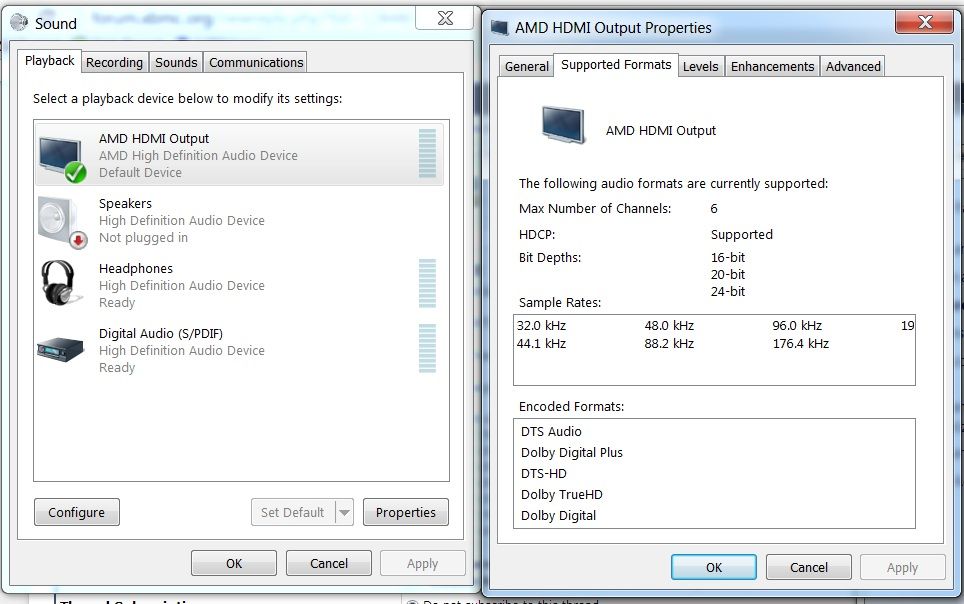2012-11-14, 21:59
(2012-11-14, 20:00)bluray Wrote:(2012-11-14, 12:01)ibramadhan Wrote: I see truehd and dtshd in windows supported formatsIt still can be EDID problem between your AMD and Onkyo. Have you update AMD A10-5700 latest driver from here- AMD Driver Autodetect and select proper AMD HDMI audio output in Windows control panel and XBMC audio output. You can select WASAPI: Onyko st rx313 (AMD High Definition....) in XBMC audio output. If you installed Realtek audio codec, you can un-install it....
And have successfully used my AVR to bitstream with intel before so i dont think EDID override is my problem
Specs:
Asrock matx
AMD a10 5700
Onyko st rx313
Any help i have read and read
and tried and tried with no success.
Ya blu, i tried all that, even tried a fresh win install minus the Realtek audio codec.
and in windows control panel it says AMD onkyo.......
And under that in another box it says HDMI Jack