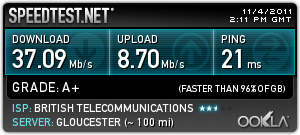Posts: 47
Joined: May 2012
Reputation:
0
I'm runng V11 on a Win7 machine using skin MQ3. I've a large collection of steam games that I'd like to integrate into XBMC and launch from their own library. Is this possible? I've seen people post pics of games library's with artwork etc and it looks amazing. I've checked through here and found people talking about Advanced Launch but I'm unable to follow anything they are talking about.
If someone could help I'd gratefully appreciate it!
Posts: 18
Joined: May 2010
Reputation:
0
Well im no expert with steam, but you could download Advanced Launcher plugin or something similar and just point it to the exe of each game you have, though i heard the game folders on the HDD are located in its own steam location
Posts: 31,445
Joined: Jan 2011
(2012-06-29, 17:26)SquirlKiller Wrote: Well im no expert with steam, but you could download Advanced Launcher plugin or something similar and just point it to the exe of each game you have, though i heard the game folders on the HDD are located in its own steam location
If it's anything like Steam on Mac OS X, using Advanced Launcher would work perfectly.
Add-on:Advanced Launcher (wiki) should have links to the official AL guide and some others for setting that all up.