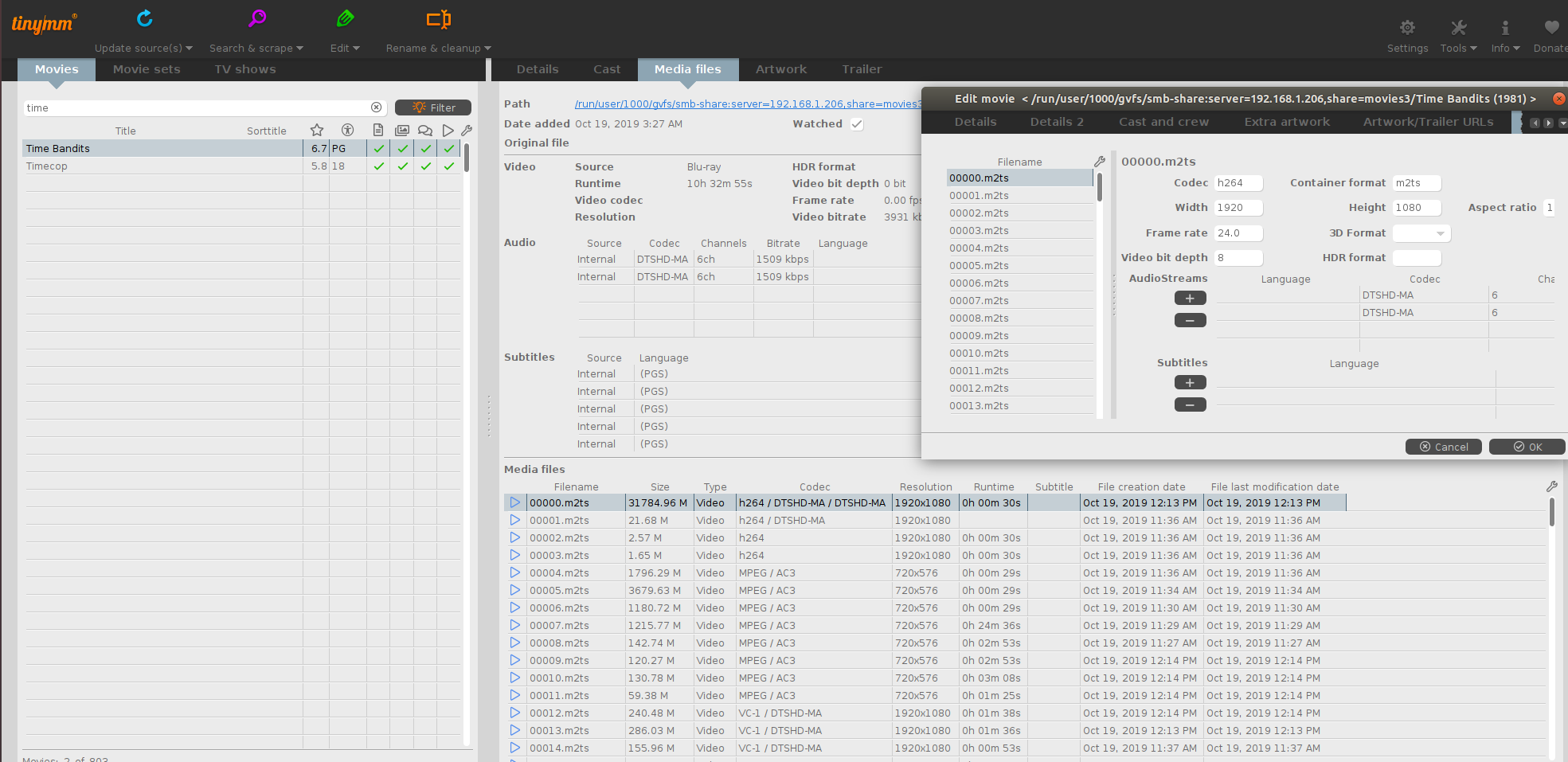Posts: 238
Joined: Sep 2014
Reputation:
7
TMM is not picking up the mediainfo for a BDMV folder BR, for a specific BR title.
If I go to media files, I can see the data for each file. Perhaps it doesn't know which one is the "main movie".
Is there a way to add this in manually? I tried to edit the move, but can't see where this data would go.
Thanks
Dave
Kodi Leia on Pi-4 running LibreElec. in production with family, and another one for testing.
Posts: 3,027
Joined: Oct 2012
Reputation:
189
You probably need to edit the first video file entry in the movie editor/media files tab
A better handling of the br/DVD disc dumps will be in a future version (already done but needs more review/testing)
tinyMediaManager - THE media manager of your choice - available for Windows, macOS and Linux
Help us translate tinyMediaManager at
Weblate | Translations at 66%
Found a bug or want to submit a feature request? Contact us at
GitLab
Posts: 1
Joined: Apr 2020
Reputation:
0
 2020-04-27, 20:12
2020-04-27, 20:12
Can anyone add video bitrate token for renames?
TIA
Posts: 63
Joined: Aug 2016
Reputation:
0
I updated today to 3.1.5 and I can now edit "manually" the HDR mode and bit depth, thanks for that update.
I found a change in "image selection" windows that I don't know if its a bug or intended... now the "focus" of the window is always at the bottom of the image list, with the "scroll" bar to the end. Its annoying because usually the "main language" and the best art (with better rating I guess) is at the top and with popular movies with a lot of images its annoying to go back to the start each time.
Many thanks!
Posts: 23
Joined: Jun 2009
Reputation:
0
I have been using TMM for a few weeks now and getting familiar with its features. I have been using Media Center Master for a number of years. I have found pro's/con's to each.
One of the features that I like in MCM is the automatic scanning of folders/sources, which updates nfo/metadata/artwork for new media in a automated and timely manner.
Is there a way to do this in TMM?
Posts: 52
Joined: May 2009
Reputation:
0
Hi
It is possible to add logo for HDR or Dobly Vision while using TMM to scrap the movie?
Thanks
Posts: 238
Joined: Sep 2014
Reputation:
7
Strange things with naming going on at the moment.
When saving a movie entry, it's writing a 00000-poster.jpg in the main folder, and a VIDEO_TS.nfo file inside the VIDEO_TS folder.
Sometimes it's writing foldername-0000.jpg
I have the image settings all set to write poster.ext and folder.ext, and it's been doing this up to now.
Tried to restart the application / computer a couple of times, but still occurring.
Anything known? There's no errors in the logs...
Kodi Leia on Pi-4 running LibreElec. in production with family, and another one for testing.
Posts: 3,027
Joined: Oct 2012
Reputation:
189
no there is no settings and probably won't come since kyradb.com has been shut down as far as I can remember;
tinyMediaManager - THE media manager of your choice - available for Windows, macOS and Linux
Help us translate tinyMediaManager at
Weblate | Translations at 66%
Found a bug or want to submit a feature request? Contact us at
GitLab
Posts: 3
Joined: May 2020
Reputation:
0
Hello!
First I want to say thank you for this manager. I tried all option, and this is the best!
I have only a little problem: in these times some releaser naming the sample file to !sample.mkv or local names (minta.mkv), and tMM recognize these files as a movie, and making bad decesions with naming arts, etc.
Is there any way to fix this?
Thanks a lot for your effort!
Posts: 3,027
Joined: Oct 2012
Reputation:
189
31.05.2020 - Version 3.1.6
=======================
+ Further improve episode detection #824
+ added (internal) subtitle language information to the renamer tokens #855
+ added support for double digit stacking patterns (cd12, part12, ..)
+ (movie/TV show) better support for filtering movies by text (regular search, normalized search)
+ added zh_CN and zh_HK to scraper languages #885
x fixed writing of multiple tags (date_added and user_note) in the NFO file
x changed video codec HEVC/x265 to the more common name h265
x fixed occasional UI glitches where artwork did not change
x fixed occasional error messages when removing movies #857
x fixed TMDB fallbackLanguages parsing #861
x (movie) only provide ascending and descending sort order of table columns
x (movie/TV show) provide tags (in dropdown lists) in a sorted order
x (movie) do not move movie extras out of the "Extra(s)" folder upon renaming
x force closing of files after subtitle hash calculation
x (windows) call the default file manager rather than explorer.exe for opening folders
x do not automatically scroll down in the image chooser
x catch occasional hiccups in the trailer panel #864
x fixed layout of the movie settings panel
x fixed rescaling of the tasklist #892
x fixed special handling of discart with multi movie folders/disc images
tinyMediaManager - THE media manager of your choice - available for Windows, macOS and Linux
Help us translate tinyMediaManager at
Weblate | Translations at 66%
Found a bug or want to submit a feature request? Contact us at
GitLab
Posts: 772
Joined: Sep 2008
Reputation:
5
xexe
Posting Freak
Posts: 772
Is there any way to use tinymediamanager to read and write Kodi URL only nfos?
i.e. tvshow.nfo or movie.nfo that contain only a single URL to IMDB or TVDB
Having problems getting your TV shows recognized?
Try my extra TV show matching REGEX
here