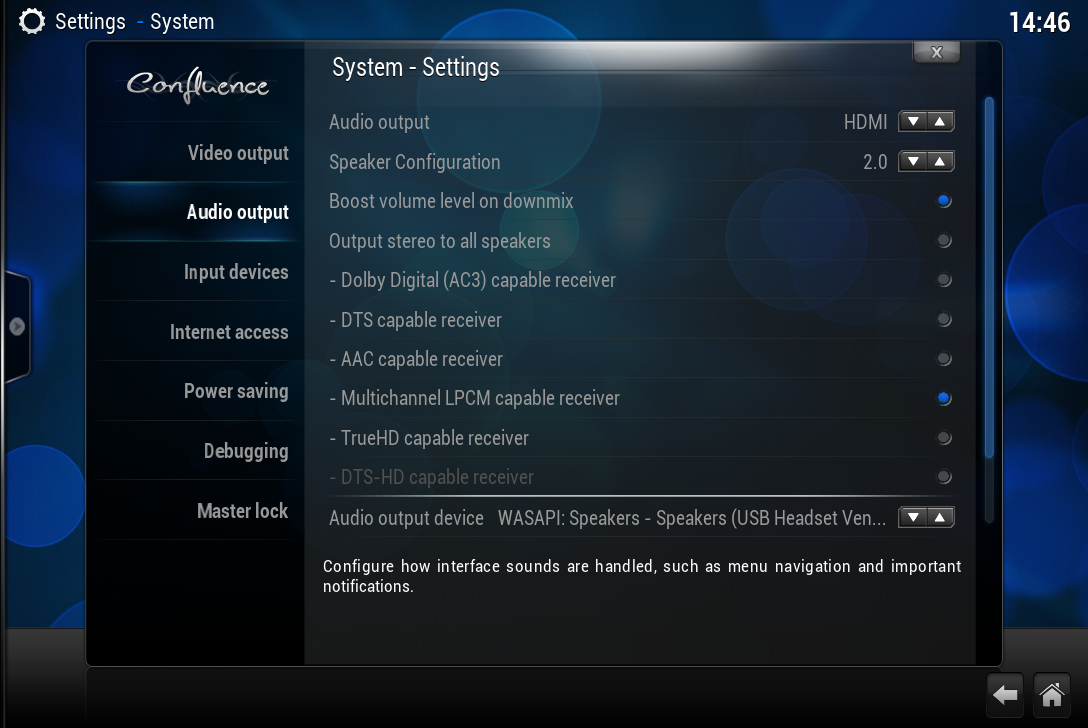2013-07-17, 07:28
No it cannot play MVC. Just as before supported only those codecs that are supported by ffmpeg.
(2013-07-16, 15:31)afedchin Wrote: Requirements:
- Fake full screen setting must be enabled in xbmc. (look in the Settings, System, Video output section and check the Use a fullscreen window rather than true fullscreen setting)

(2013-07-17, 13:45)afedchin Wrote: I think possible way to drop this requirement is to switch to fake full screen mode (if it's switched off in settings) for hardwarebased stereo mode and switch back to true full screen after playback is stopped.
(2013-07-17, 11:01)liquidskin76 Wrote:(2013-07-16, 15:31)afedchin Wrote: Requirements:
- Fake full screen setting must be enabled in xbmc. (look in the Settings, System, Video output section and check the Use a fullscreen window rather than true fullscreen setting)
Hi afedchin,
Many thanks for implementing this. A quick test last night proved pretty good! I'll test some more and report back with logs, etc if I find anything.
One thing relating to the requirements... when using the settings combination fake full screen and 24p via match refresh rate you get video stutter. It's an old bug/limitation. Here's pull request relating to it... https://github.com/xbmc/xbmc/pull/747 . If you disable windows aero, I believe you get tearing on the GUI. Not sure if this is still a problem on Windows 8 with aero being given the boot!?? I'm planning on upgrading my htpc to win 8.1 preview so will let you know.
I expect you'll get bug reports from this, plus it will rule users out from being able to use it. Is fake full screen a definite requirement?
Cheers
(2013-07-14, 11:57)baijuxavior Wrote: Anyone noticed a problem with music files detecting as stereoscopic? The file names don't have any 3D tags.
(2013-07-22, 09:00)afedchin Wrote: hm... I tested my version of xbmc on 24p (and 23.976) movies in fake full screen mode with adjust display refresh rate to match video and I haven't any issue with playback and I haven't video stutter in stereoscopic mode also.