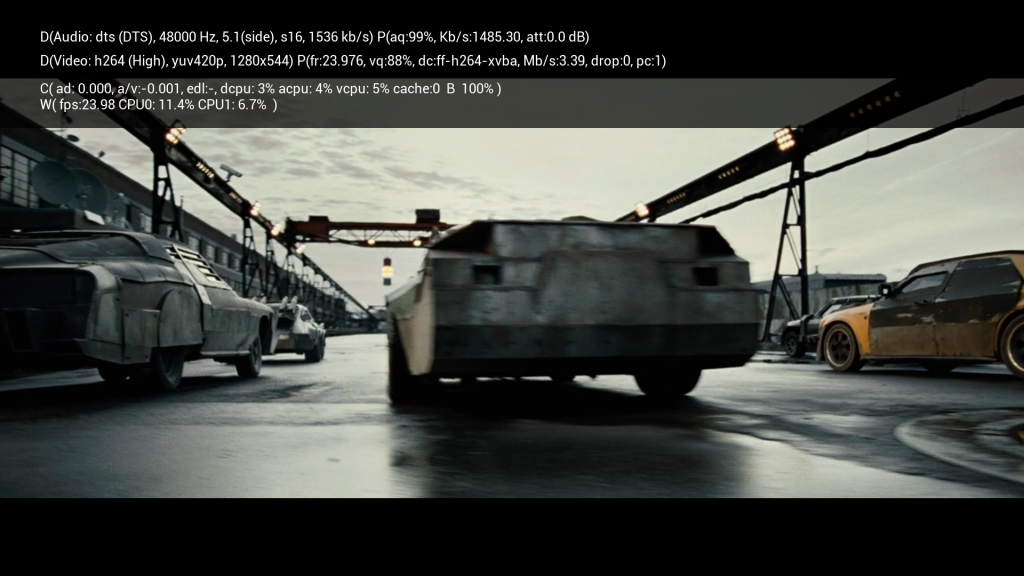Posts: 7,135
Joined: Oct 2012
un1versal
Out of Memory (1939–2016)
Posts: 7,135
You may want to mess with you TV settings
Also to check the hw acceleration is working its exactly on that screenshots 2/3 with the video info OSD line with D(Video:h264 (High), etc etc etc only screenshots are cut off on the part that matters.
To take a screenshot its the printscreen on keyboard or record button on mce remote.
uNi
Posts: 1,435
Joined: Jun 2012
Reputation:
11
cw-kid
Posting Freak
Posts: 1,435
I am also seeing tearing on the playback of this 1080P MKV. tear lines appearing horizontally across the screen.
Posts: 7,135
Joined: Oct 2012
un1versal
Out of Memory (1939–2016)
Posts: 7,135
2013-01-11, 12:37
(This post was last modified: 2013-01-11, 12:39 by un1versal.)
OK so its likely its a TV setting, idk again ATI things Im not person to ask, but wsnipex is familiar with ATI. Your probably missing the overscan settings in ATI and they can only be run-saved if X is not working.
As for the hw acceleration it is working see on that ---> dc:ff-h264-xvba <---- and your cpu usage is very low too so thats fine.
uNi
Posts: 23,266
Joined: Aug 2011
Reputation:
1,074
fritsch
Team-Kodi Developer
Posts: 23,266
No - it disables Underscan (e.g. Black Border around the screen).
First decide what functions / features you expect from a system. Then decide for the hardware. Don't waste your money on crap.
Posts: 152
Joined: Jan 2010
Reputation:
0
As a long term Ubuntu Linux user is would go for XBMCbuntu Eden. IF that does not work for you.
Start with Ubuntu 12.04 LTS update upgrade get base system working then install Eden. FRODO still a little unstable (see my other posts)
You can easily install a minimal Gnome desktop to the Server version leaving out the office ware.
Cheers
Spart
6 x Raspberry Pi Model B & B+ Pi2 & 3 Zotac Mag Ubuntu 14.04.1 - Ubuntu 14.04.1 Test Machine Kodi Nightly -
RocketNAS 8TB Usable Raid 6 Ubuntu 14.04.1 RocketNAS Build
Posts: 23,266
Joined: Aug 2011
Reputation:
1,074
fritsch
Team-Kodi Developer
Posts: 23,266
Concerning the topic:
In short:
- No Composite
- No pulseaudio (this is a xbmc problem - not a PA one)
- No nvidia driver > 304.xy
- Use wsnipex ppa for vaapi, vdpau and xvba
- If you want Hi10p (soon multithreaded) and other goodies go with Frodo
If you want it just to be working: Get yourself an OpenELEC installation and be happy :-)
Currently I would go with Ubuntu 12.04 minimal (old xserver has advantages) on all hardware (amd, nvidia), but on intel I would choose the latest and greatest as these OSS drivers benefit from xorg changes.
First decide what functions / features you expect from a system. Then decide for the hardware. Don't waste your money on crap.
Posts: 1,435
Joined: Jun 2012
Reputation:
11
cw-kid
Posting Freak
Posts: 1,435
2013-04-22, 11:01
(This post was last modified: 2013-04-22, 11:09 by cw-kid.)
This Gigabyte GA-MA785GM-US2H motherboard has onboard ATI HD 4200 graphics, also when playing a Blu-ray ISO if the audio stream is set as DTS-HD or DolbyDigital True HD then the video playback doesn't work and gets stuck / stuttering, if I change the audio track to AC3 Stereo for example the video then plays fine.
I currently have XVBA hardware decoding selected, I tried Vaapi as well.
Also through out the XBMC UI I have general issues with screen tearing - horizontal lines etc.
Thanks
EDIT: In fact I don't know why I even tried testing bit-streaming HD audio to the AVR on this machine, as its going in my daughters room and will only be connected to a HDTV. But if I can get rid of the black borders and maybe sort out the screen tearing I would be very happy.
Cheers
Posts: 1,435
Joined: Jun 2012
Reputation:
11
cw-kid
Posting Freak
Posts: 1,435
2013-04-22, 11:14
(This post was last modified: 2013-04-22, 12:11 by cw-kid.)
Looking in this folder /etc/x11/ I cant even see a xorg.conf file present, maybe that's the problem?
Guess I'll try running aticonfig --intial as it suggests.