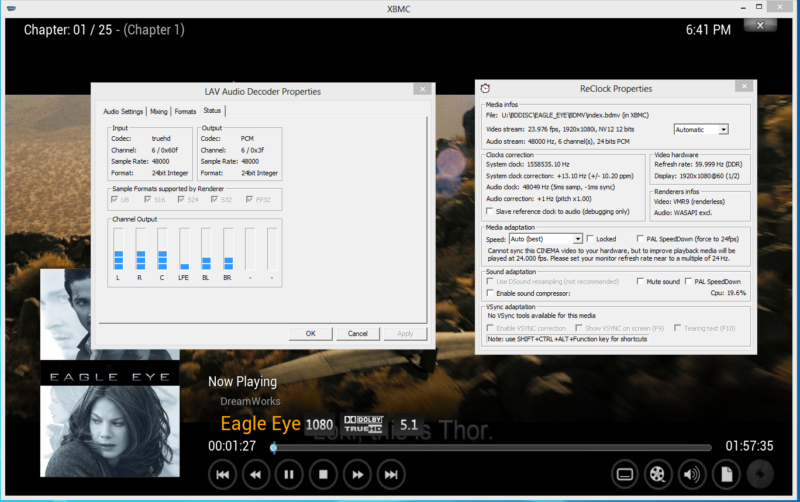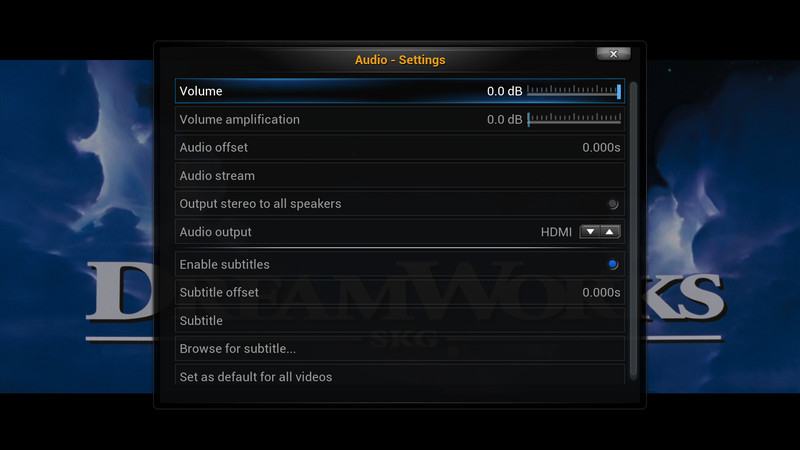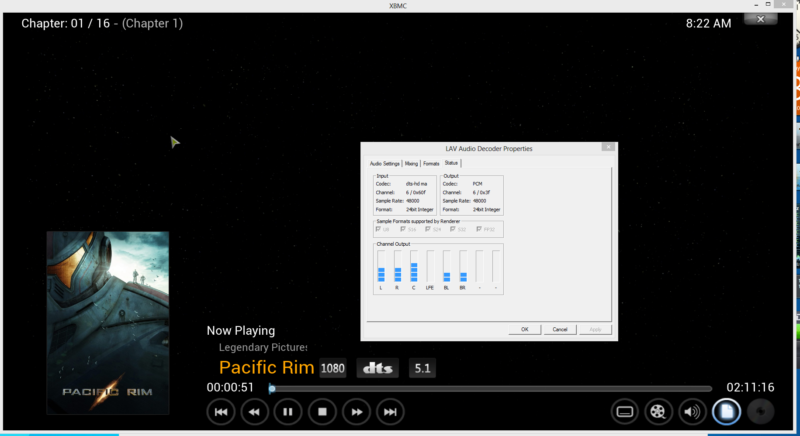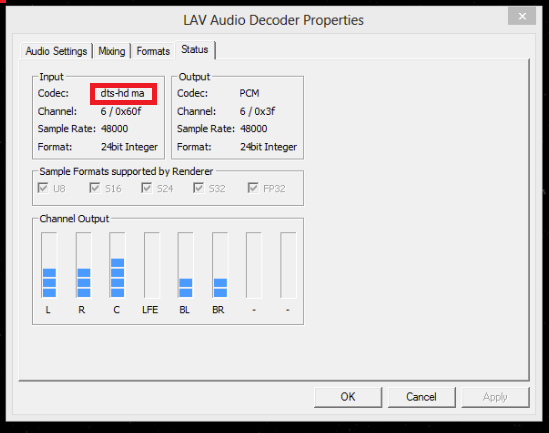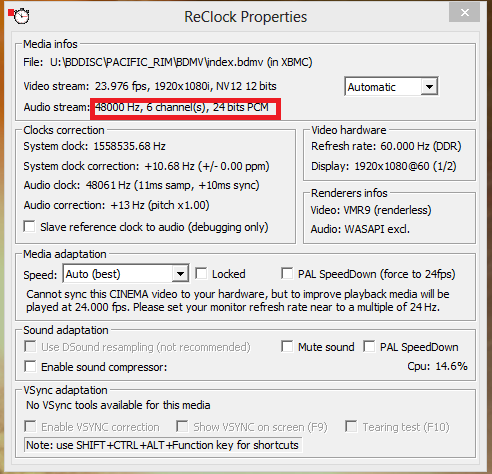2014-01-23, 00:28
Does anyone know how to get EVR to work on WinXP? I have the .net3 framework installed that brings the necessary EVR dll's to XP, and I am able to use it fine in MPC-HC and ZoomPlayer, but when I select EVR as the renderer in the settings page for DSPlayer, when I try to play anything, the screen just briefly flashes, and nothing plays, control just immediately returns to the UI.
DSPlayer works (functionally) fine when using VMR, but I would rather use EVR if possible due to glitches in the VMR renderer in DSPlayer that Tiben knew about, but never had the time to fix.
Do I need to configure something special in the xml's?
Does anyone have EVR working on XP?
Many thanks,
TRJB
DSPlayer works (functionally) fine when using VMR, but I would rather use EVR if possible due to glitches in the VMR renderer in DSPlayer that Tiben knew about, but never had the time to fix.
Do I need to configure something special in the xml's?
Does anyone have EVR working on XP?
Many thanks,
TRJB