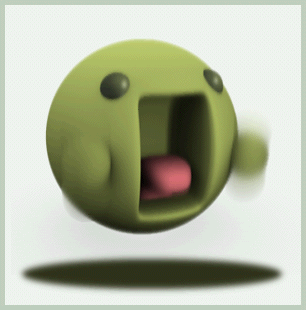After getting requested through PM's i decided to make a short howto.
This guide will assume that you have cydia up and running. If you are not new to ssh, putty etc, skip to the bottom steps.
(optional)
1. Step in cydia: Manage - > Sources -> Edit -> Add
2. Step: Type in
http://mirrors.xbmc.org/apt/ios/
3. Let the refresh finish, install xbmc. (you might need to restart cydia if the repo is under heavy load)
Newbie: Howto with a windows computer.
1. Go to Cydia and search and install OpenSSH
2. On PC, Install putty from
here
3. Start putty, type in your IOS devices ip adress as "Host name" leave the rest, press open.
4. type in root as username and alpine as password.
5. Follow last steps.
Newbie: Howto without a computer. (might depend on installing OpenSSH in cydia)
1. Go to Cydia and search and install MobileTerminal
2. Start up Terminal app and type su
3. Type in your password: alpine
4. Follow the last steps.
Howto XBMC with 16:9 support. (you can copy paste this whole code and press enter)
1. Type in this code, press enter after each line
Code:
rm -f xbmc*.deb
curl -O -L http://mirrors.xbmc.org/nightlies/darwin/ios/xbmc-20130205-8c0fae1-master-ios.deb
dpkg -i xbmc*.deb
rm xbmc*.deb
// note in a few weeks time the direct link i write in this guide will no longer function, so find the newest nightly from the link below, and replace that with the link in the "curl -O -L" line.
http://mirrors.xbmc.org/nightlies/darwin/ios/