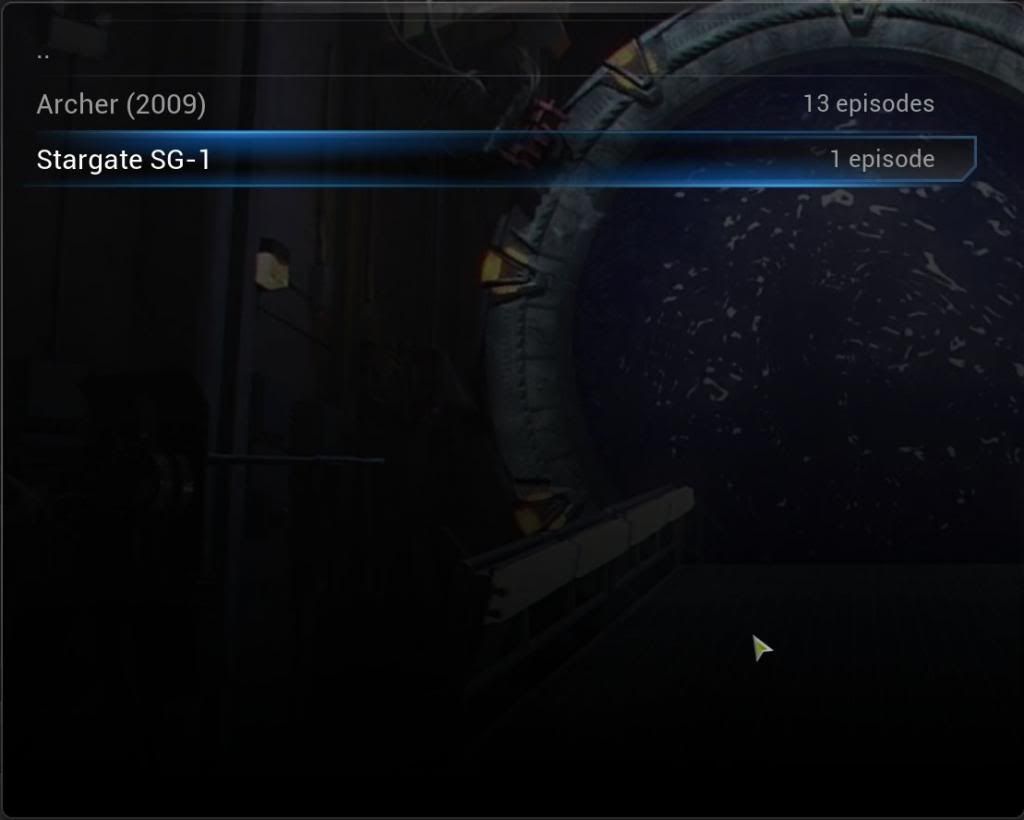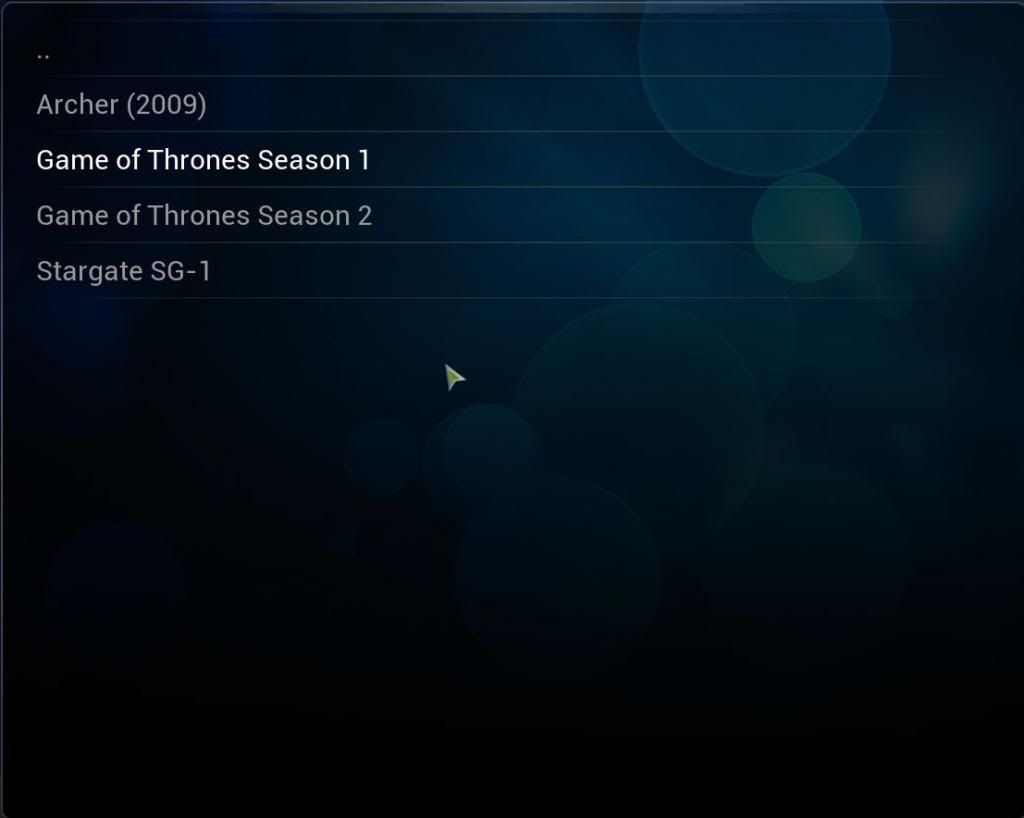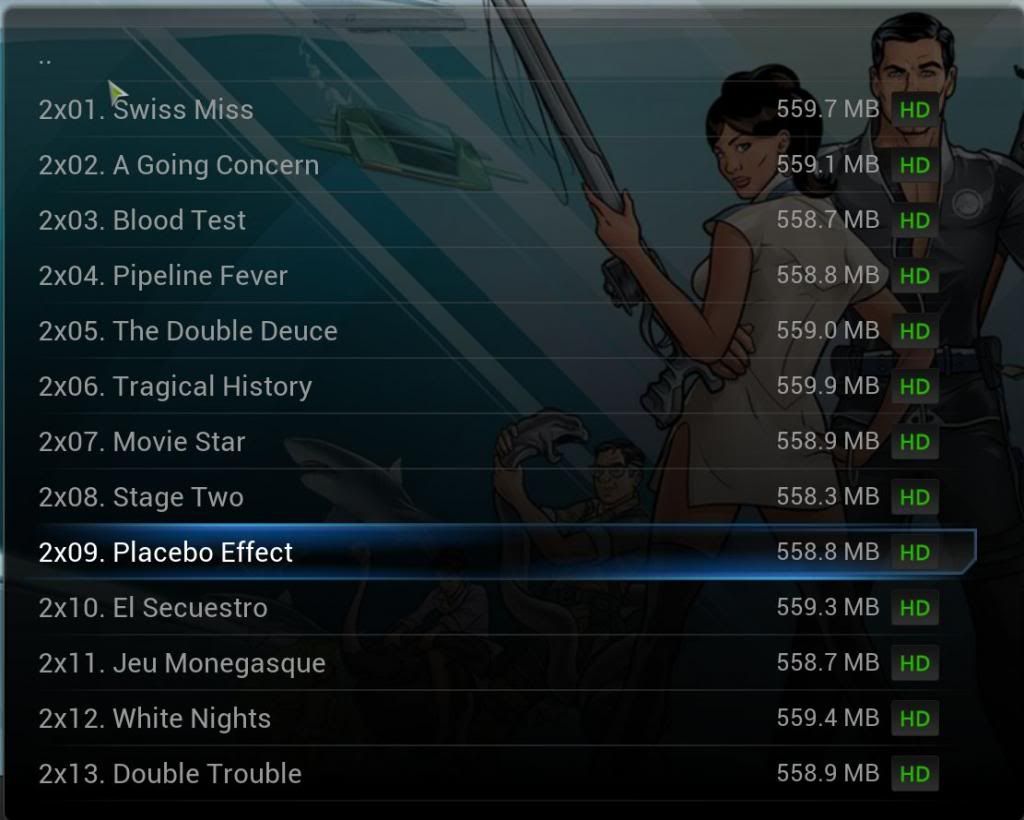2013-06-24, 07:04
Every time I try adding a TV Show, XBMC only shows one single episode.
What I did was I clicked “Videos”, then on “Files” and then on “Add Videos”. I selected the
TV-Show-Directory and clicked OK. In the “Content”-Screen I then selected “TV Shows”.
In the directory I have one TV Show, with a sub-folder for each season which contains the actual .avi files.
What I did was I clicked “Videos”, then on “Files” and then on “Add Videos”. I selected the
TV-Show-Directory and clicked OK. In the “Content”-Screen I then selected “TV Shows”.
In the directory I have one TV Show, with a sub-folder for each season which contains the actual .avi files.