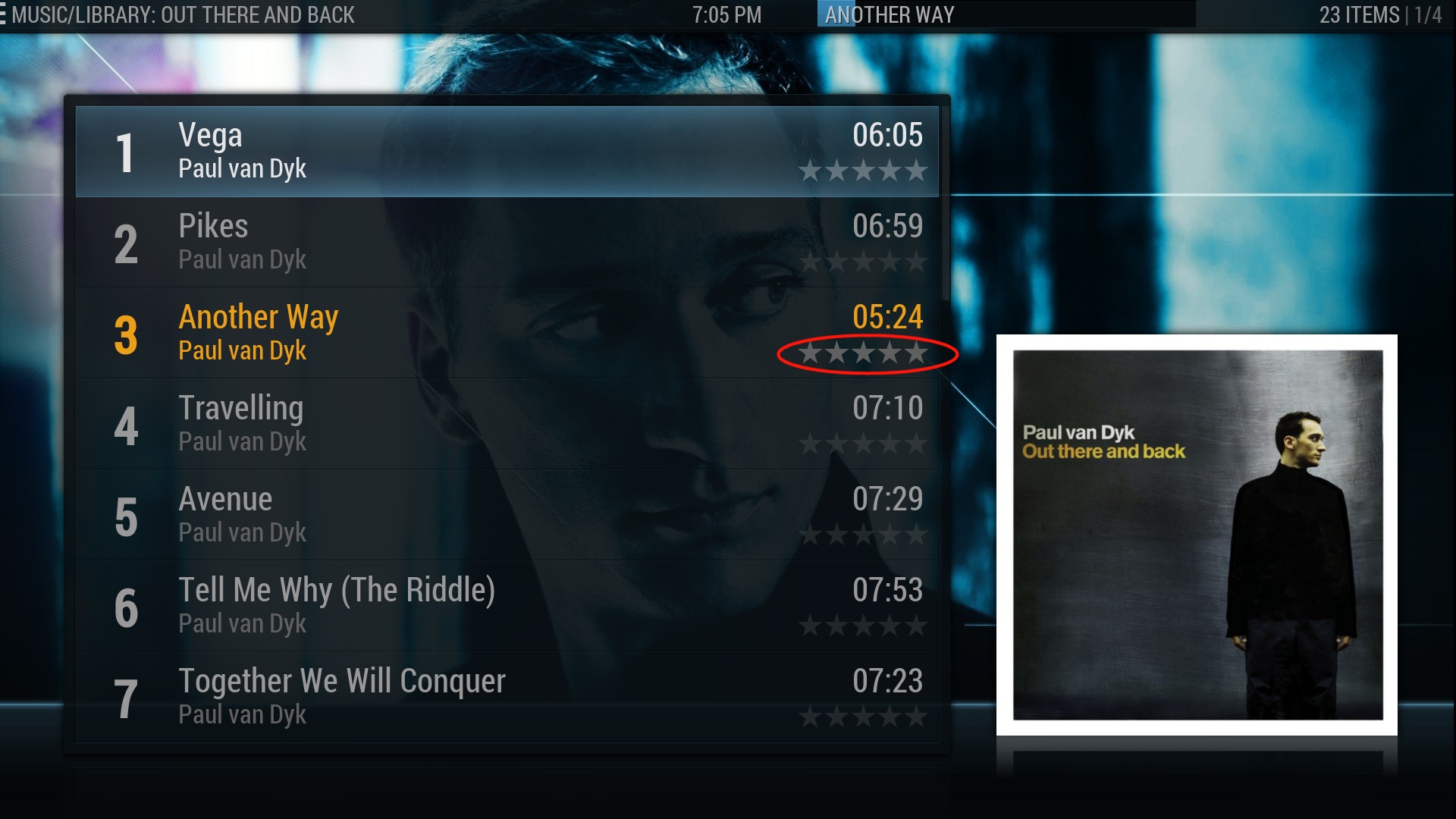(2014-09-17, 19:08)mxlance Wrote: does anyone know if it is possible to have the background image change on focus of a submenu item on the home screen?
hope this makes sense.
thanks
It should be doable, if you don't mind editing a couple of skin files and doing some experimenting (I know the basics of what to do, not the specifics!)
First you'll need to add a file called overrides.xml to the shortcuts directory in skin.aeon.nox.5, with the following contents
Code:
<?xml version="1.0" encoding="UTF-8"?>
<overrides>
<backgroundBrowse>True</backgroundBrowse>
</overrides>
This will tell the skin shortcuts script to allow you to browse for a background image, after you give it a button to do so. To give it that button, head into 1080i, and edit script-skinshortcuts.xml. You need to add a new button with id 310. This button is what will initiate the selecting of a background for a shortcut.
(Actually, I have vague rememberings that because the script-skinshortcuts.xml is quite heavily based on the sample provided with the script, the button is still in there just not visible...)
Finally, you'll need to edit Includes-BackgroundBuilding.xml, to actually display the selected background. You'll need to add a new image which is only displayed when the submenu is selected (<visible>Control.HasFocus(9010)</visible>), which grabs its image from the submenu item. So something along the lines of:
Code:
<texture fallback="special://skin/backgrounds/default_bg.jpg">$INFO[Container(9010).ListItem.Property(Background)]</texture>
You'll have to play around with exactly where this needs to go in the relevant xml file.
More details on managing backgrounds with skin shortcuts here. (See "Managing Custom Backgrounds" near the start of the file, and "Override.xml" section 3)