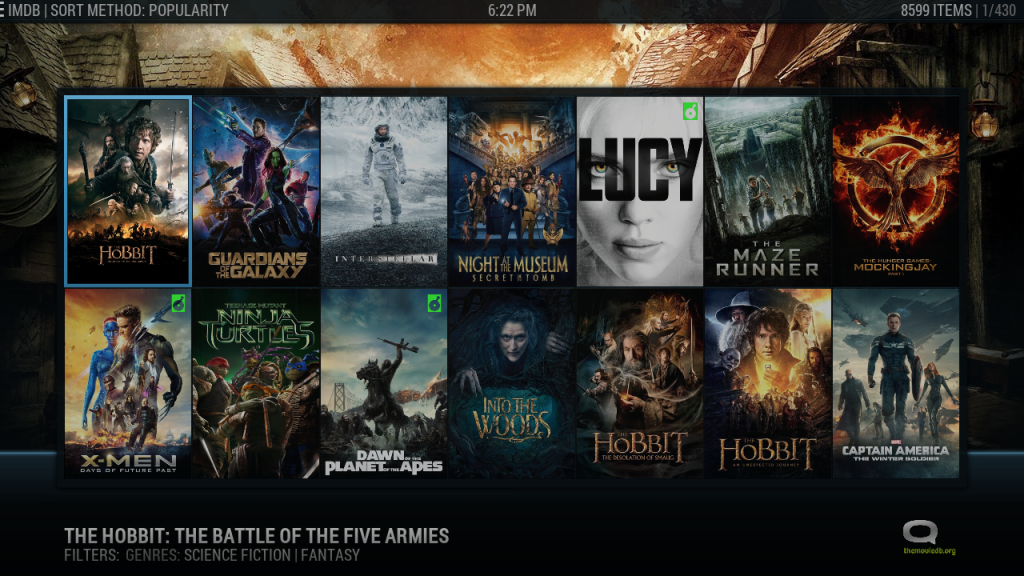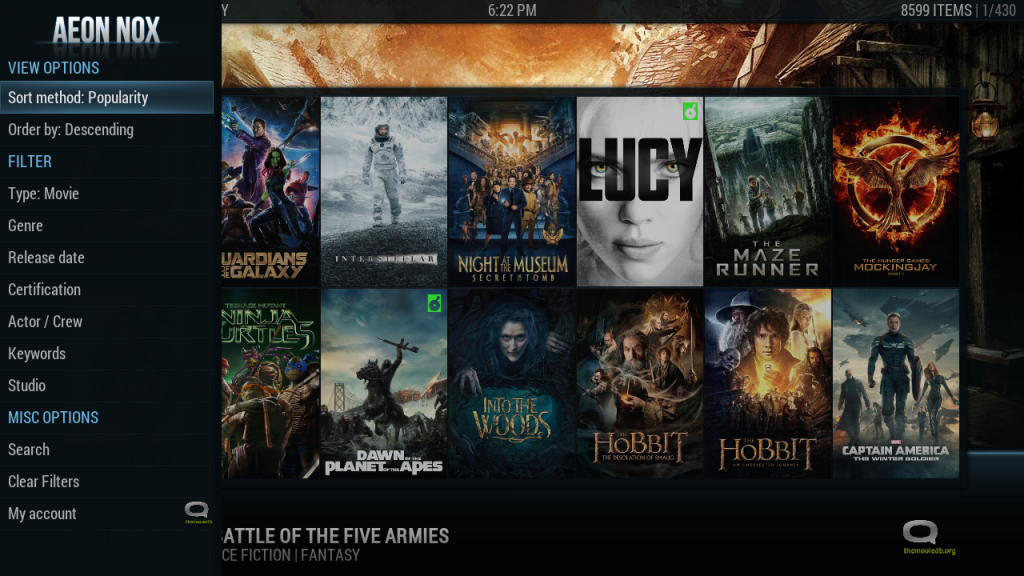Posts: 2
Joined: Sep 2012
Reputation:
0
Is it possible to get the clearlogos in lowlist (also when not on lowest list) and to get DVD/Blu-Ray cases in lowlist?
Posts: 3,823
Joined: Feb 2014
Reputation:
224
Is the widget context menu not working for anyone else? I just tried a fresh install from the repo and the only thing an item in a widget will do is play. There used to be an option.
Posts: 485
Joined: Oct 2009
2015-01-09, 10:21
(This post was last modified: 2015-01-24, 00:30 by User 55003.)
Update to script.extendedinfo mod (MovieDB Browse Dialog)
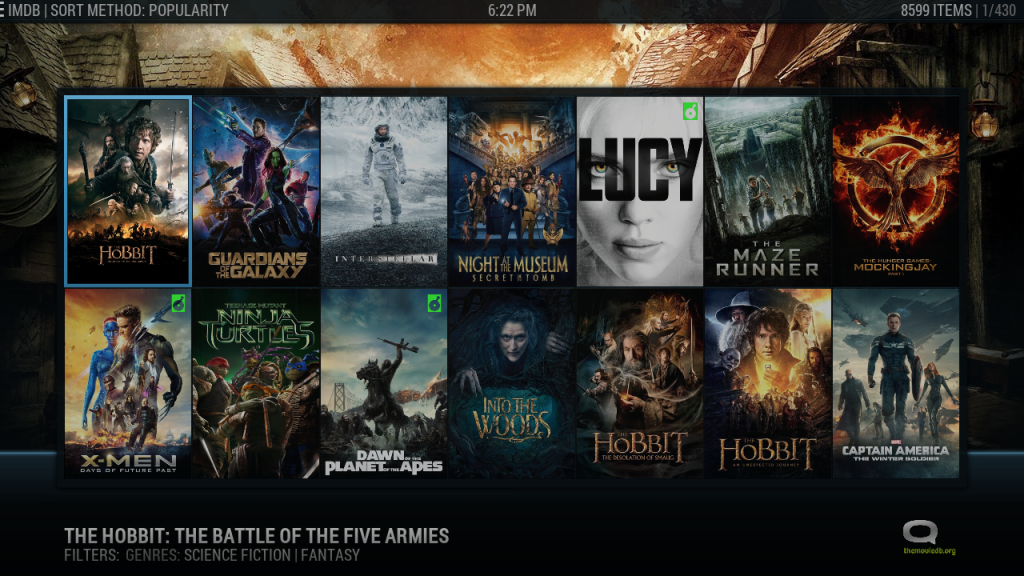
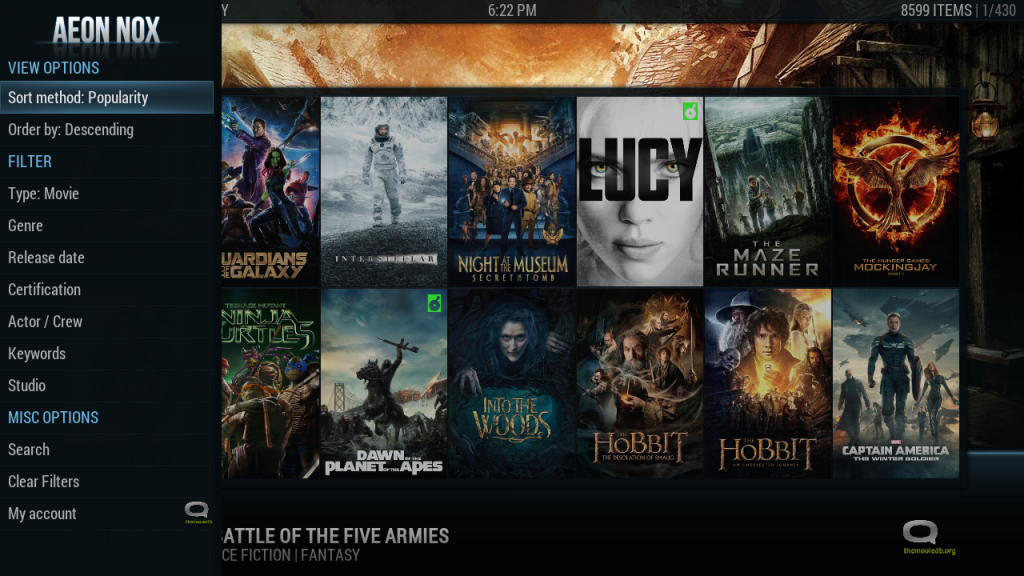
Also updated script-ExtendedInfo Script-DialogInfo.xml and script-ExtendedInfo Script-DialogVideoInfo.xml


As usual just place files in the skins 1080i folder
ExtendedInfo_Actor_Update.zip
EDIT: Updated fix for Network logo + fix for set poster
EDIT: Fix Artwork panel animation
EDIT: Added Movie/Tv Show crew panels to 'script-ExtendedInfo Script-DialogInfo.xml' (scroll right)
EDIT: Added crew to video info added crew role to actor/video dialog
Posts: 208
Joined: Mar 2013
Reputation:
0
Hello.
I've installed this on Helix NOx 5.5.6 and have come across something strange...
When using on Gotham the covers appeared perfectly inside the cases on live dvd case background.... now they are off to the left a bit! The images are perfectly in line when going into the movie section and viewing shiftcase... any ideas?
Thanks,
Posts: 2
Joined: Jan 2015
Reputation:
0
Does no one have an idea how to fix, that the movie studio icon is not shown in movie sets. It only show the ?". All movies in the set have the same studio but the icon is not shown...
Posts: 3,823
Joined: Feb 2014
Reputation:
224
2015-01-09, 19:39
(This post was last modified: 2015-01-10, 01:36 by Warner306.)
@Steveb
Thanks for adding a video list to what was already started. I'd suggest removing the age call from DialogInfo as it doesn't work anymore with the most recent versions of the extendedinfo script. I've noticed phil doesn't use this value, either.
Otherwise, looks good to me. I think I am almost done with my version. I have to fix a couple of issues and was going to add a tab for TV Episodes. I also started adding extendedinfo widgets to the home screen.
Edit: I used your fix for the missing movie studio icon. You might want to add to that code to include television network icons Container(1450), too. I tested the visibility conditions and they seem to work when both movie and TV network logos are displayed in the same space:
<control type="image" id="800011">
<colordiffuse>grey</colordiffuse>
<width>198</width>
<include>MediaFlagVars</include>
<bordersize>2</bordersize>
<texture>$INFO[Container(550).ListItem(0).label,flags/studios/,.png]</texture>
</control>
<control type="label" id="800012">
<left>0</left>
<width>198</width>
<height>90</height>
<align>center</align>
<label>$INFO[Container(550).ListItem(0).label]</label>
<font>font10</font>
<textcolor>grey</textcolor>
<wrapmultiline>true</wrapmultiline>
<visible>IsEmpty(Control.GetLabel(800011)) + IsEmpty(Control.GetLabel(800014))</visible>
</control>
<control type="image" id="800013">
<colordiffuse>grey</colordiffuse>
<width>198</width>
<include>MediaFlagVars</include>
<bordersize>2</bordersize>
<visible>IsEmpty(Control.GetLabel(800011)) | IsEmpty(Control.GetLabel(800012))</visible>
<texture>$INFO[Container(1450).ListItem(0).label,flags/studios/,.png]</texture>
</control>
<control type="label" id="800014">
<left>0</left>
<width>198</width>
<height>90</height>
<align>center</align>
<label>$INFO[Container(1450).ListItem(0).label]</label>
<font>font10</font>
<textcolor>grey</textcolor>
<wrapmultiline>true</wrapmultiline>
<visible>IsEmpty(Control.GetLabel(800013))</visible>
</control>
FYI, If you ever plan to add TV Episodes, you must first add a blank panel 1350 to DialogVideoInfo. That panel is missing.
Posts: 313
Joined: Aug 2014
Reputation:
0
I love using the logo view but I have an issue with collections. When I click on the logo for a collection it then defaults to poster or another view. Is there a way to tell the skin I want logo for all movies. This seemed to happen when I tried to view stuff in Playon but the skin doesn't show logos. I switched Playon to show posters or what ever and I think that's when it started messing with movie collections.
Posts: 1
Joined: Jan 2015
Reputation:
0
Registered just to say that your skin is awesome.
I'm fine with the changes you made.
and ... in fact ... I prefer this iteration over all the previous.
Posts: 485
Joined: Oct 2009
2015-01-10, 04:19
(This post was last modified: 2015-01-10, 04:20 by User 55003.)
(2015-01-09, 19:39)Warner306 Wrote: I'd suggest removing the age call from DialogInfo as it doesn't work anymore with the most recent versions of the extendedinfo script. I've noticed phil doesn't use this value, either.
Got the age function working here.

Fix for def calculate_age(born): function here
https://github.com/Steveb1968/script.ext...b/Utils.py
Posts: 485
Joined: Oct 2009
(2015-01-10, 04:35)phil65 Wrote: (2015-01-10, 04:19)Steveb Wrote: Fix for def calculate_age(born): function here https://github.com/Steveb1968/script.ext...b/Utils.py
Thanks for reminding. 
No probs, I was going to send you a pull request but that's not needed now

Thanks for the Fix!