2014-05-08, 23:31
Do a force refresh, an update was just pushed on repo, 5.0.3 is not there anymore (5.0.4 is).
(2014-05-08, 23:31)BigNoid Wrote: Do a force refresh, an update was just pushed on repo, 5.0.3 is not there anymore (5.0.4 is).

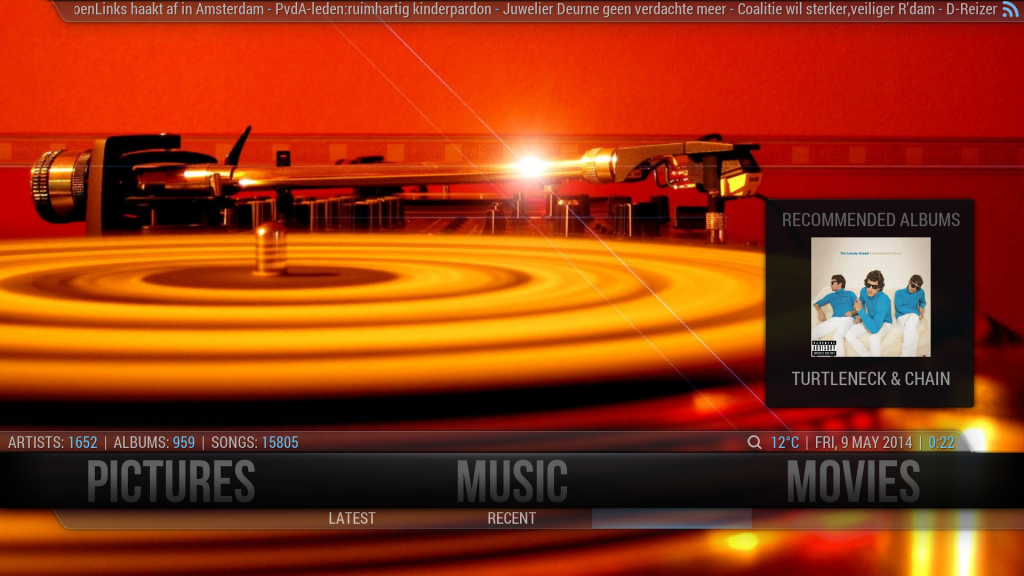



(2014-05-09, 00:44)WeirdH Wrote: When I activate 'custom submenus' in Nox 5, there's always an open slot that doesn't do anything. See the screens below for examples. When custom submenus are disabled, this doesn't happen.
The customizing menu also doesn't have open slots or anything like that. This is my edit of the 'Music' submenu:
(2014-05-08, 16:58)BigNoid Wrote: The airplay problem I cant fix, but you can turn off the automatic lyrics in the lyrics addon (disable run as a service).
The fanart was a bug and has been fixed on git (and on repo when the bugfixes release gets through)


(2014-05-09, 00:58)Unfledged Wrote:(2014-05-09, 00:44)WeirdH Wrote: When I activate 'custom submenus' in Nox 5, there's always an open slot that doesn't do anything. See the screens below for examples. When custom submenus are disabled, this doesn't happen.
The customizing menu also doesn't have open slots or anything like that. This is my edit of the 'Music' submenu:
Can you please post a debug log (wiki) - showing you making a change in the submenu management dialog, then returning to the home screen so the submenu gets rebuilt. Thanks.
(2014-05-09, 13:46)WeirdH Wrote: Could it have to do with the fact that I still have Nox 4.0.9 for Frodo installed?
(2014-05-09, 13:46)WeirdH Wrote:(2014-05-09, 00:58)Unfledged Wrote:(2014-05-09, 00:44)WeirdH Wrote: When I activate 'custom submenus' in Nox 5, there's always an open slot that doesn't do anything. See the screens below for examples. When custom submenus are disabled, this doesn't happen.
The customizing menu also doesn't have open slots or anything like that. This is my edit of the 'Music' submenu:
Can you please post a debug log (wiki) - showing you making a change in the submenu management dialog, then returning to the home screen so the submenu gets rebuilt. Thanks.
Enabled custom menus and tried to add 'music videos' to music submenu. Didn't show up though, probably because I have no videos:
1. Debug log
Another one:
2. Adding 'files' to music submenu, still a vacant slot remains on the right.
Could it have to do with the fact that I still have Nox 4.0.9 for Frodo installed?