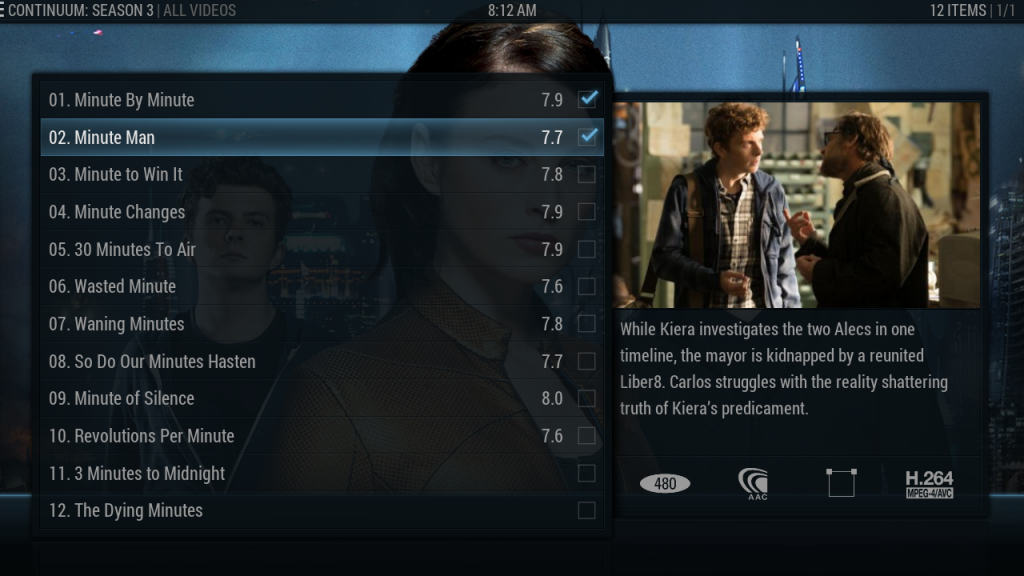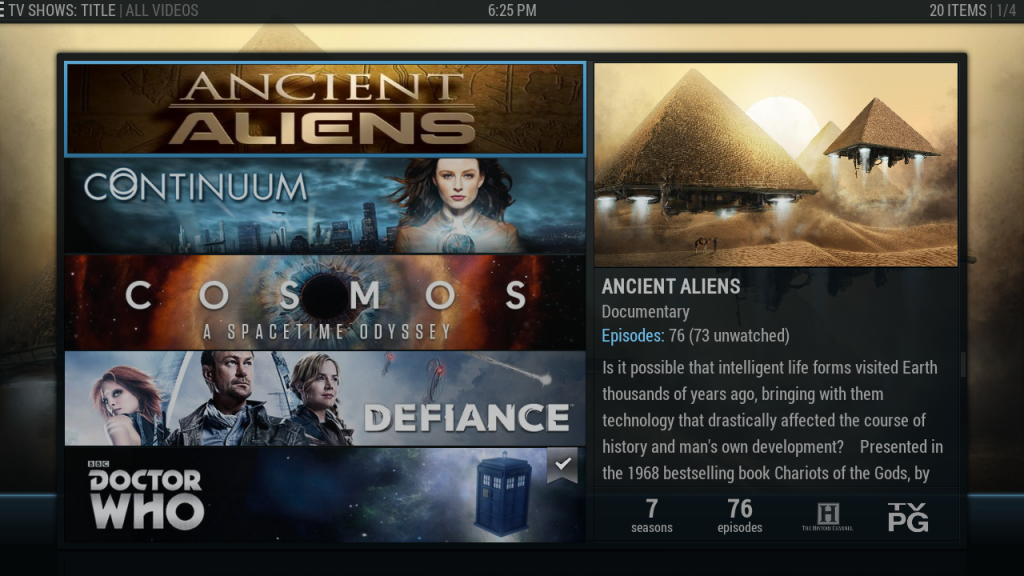I am back asking help in on a project to add disc art with an animation to the VideoInfo screen. This is the only place in the skin I am looking to add discart - kind of like the disc is being inserted before playback. The code seem deceptively simple, but I don't know what I'm doing.
The code I've pasted is taken directly from Aeon Nox 4. From testing in version 4, the first block tells the skin to put the disc art in the position to the bottom-right. The second block is an animation that causes the disc to roll and stop before disappearing.
DialogVideoInfo.xml (Inserted at Line 493):
<control type="image">
<left>1610</left>
<top>660</top>
<width>300</width>
<height>300</height>
<texture background="true">
$INFO[ListItem.Art(discart)]</texture>
<include>
Animation_VisibleChange200</include>
<!-- <visible>!ControlGroup(6000).HasFocus</visible> -->
<animation type="WindowOpen" reversible="false">
<effect type="slide" start="-1610,0" end="0" delay="800" time="1120" tween="quadratic" easing="out" />
<effect type="rotate" start="0" center="1760,810" end="-720" delay="800" time="1120" tween="quadratic" easing="out" />
<effect type="zoom" start="104" center="1760,810" end="100" delay="2120" time="140" tween="quadratic" easing="out" />
</animation>
<animation type="WindowClose" reversible="false">
<effect type="slide" start="0,0" end="4600" time="700" tween="quadratic" easing="out" />
<effect type="rotate" start="0" center="1760,810" end="-720" time="700" tween="quadratic" easing="out" />
</animation>
</control>
This code was added to Includes_Animations.xml:
</include>
<include name="Animation_VisibleChange200">
<animation effect="fade" time="160">Visible</animation>
<animation effect="fade" time="160">Hidden</animation>
</include>
In Aeon Nox 5, the discart command is recognized by the animation, as the disc rolls, but the disc art does not appear. Also the animation is too fast and the disc does not stop at the edge of the screen.
I've already drafted code to allow the Plot dialog to resize when disc art is available, and the alignment of the animation is okay, but I can't figure out why the disc art doesn't appear, nor do I know why the animation is fast and incomplete.
This was intended to be the last modification I attempted.
Disc art zipping by:
 These are the test files:
https://drive.google.com/file/d/0B2LAr9I...sp=sharing
These are the test files:
https://drive.google.com/file/d/0B2LAr9I...sp=sharing