2014-09-14, 08:09
2014-09-14, 19:30
@StinDaWg: that seems like a missing or corrupt textures.xbt Should be fixed be removing the zip from the packaging folder and redownload.
2014-09-14, 20:41
(2014-09-14, 19:30)BigNoid Wrote: @StinDaWg: that seems like a missing or corrupt textures.xbt Should be fixed be removing the zip from the packaging folder and redownload.I noticed under appdata/roaming/addons there are 3 folders- Aeon-Nox-gotham, Aeon-Nox-master, and skin.aeon.nox.5. I removed those 3 folders and re-downloaded Nox, and now everything is back to normal with all my customizations still saved.
Two questions:
How did the settings still stick when I deleted all the folders? Are the settings saved in cache somewhere else or something?
Why are there 3 different folders to begin with? I also have Nox 4 installed. After reinstall I just have 2 folders now- Aeon-Nox-gotham and skin.aeon.nox (no 5 at the end). Are all settings for both versions 4 and 5 saved under skin.aeon.nox? It's just a little confusing trying to figure out what is what. I don't want to accidentally delete something I might need. It probably doesn't help that I frequently switch between XBMC versions.
2014-09-14, 20:44
(2014-09-12, 21:41)BigNoid Wrote:(2014-09-08, 23:43)WeirdH Wrote:(2014-09-08, 22:50)BigNoid Wrote: Indeed backgrounds has been simplified. If you want the stage curtains to be default (you are a minority, i am sure) delete the default_bg.jpg and rename default_movies.jpg to default_bg.jpg
Seems you replied just as I was editing my post; replacing still won't give me the desired effect, as it's a skin-wide setting. Same with the disabling of fanarts. I want them enabled for music, disabled for movies. This can no longer be done, which is a shame. It's a needless over-simplification afaic. Is there a particular reason this was changed?
Also, AdvancedLauncher backgrounds are overruled by default-bg.
Hehe I forgot that I added an option to disable fanart. its in skin settings-->general--setup background images. That way you can still show your preferred background, which you would choose in the same screen per media window
Can you please put the option for stage curtains back. I don't actually use the curtains but I replace the default background with a plain black one in shift view. It gives it a less cluttered look when scrolling through movies.
2014-09-14, 20:56
@StinDaWg: its stored in guisettings.xml. the other folder are installed by using git zip files.
@nicki365: Add this line in variables.xml in GlobalBackgroundVar on top of the other values (line 4):
@nicki365: Add this line in variables.xml in GlobalBackgroundVar on top of the other values (line 4):
Code:
<value condition="Control.IsVisible(57)">special://skin/backgrounds/image.ext</value>
2014-09-14, 20:59
Hi !
I'd like to customize a bit the shift view (i.e reduce a little the poster size, so i can see fanarts).
I've found where to do this, in the .xml, and started to fiddle a bit with values but it's more of a hit and miss than a success lol
Could someone point me what are the good values to modify in this xml ?
Basically i want to reduce posters size (i know where are the values), move them (i know where are the values too).
I'd like also tu reduce the space between posters once they are reduced in size (don't know what values to change).
And last, i need to do the same with the posters reflections (reduce size, space between, and move position).
Any help would be greatly appreciated !
Thanks.
I'd like to customize a bit the shift view (i.e reduce a little the poster size, so i can see fanarts).
I've found where to do this, in the .xml, and started to fiddle a bit with values but it's more of a hit and miss than a success lol
Could someone point me what are the good values to modify in this xml ?
Basically i want to reduce posters size (i know where are the values), move them (i know where are the values too).
I'd like also tu reduce the space between posters once they are reduced in size (don't know what values to change).
And last, i need to do the same with the posters reflections (reduce size, space between, and move position).
Any help would be greatly appreciated !
Thanks.
2014-09-14, 21:54
(2014-09-13, 15:59)helicon9 Wrote:Pressing 'i' should show codec flags on all content (on the remote not on the osd)(2014-09-11, 11:16)helicon9 Wrote: Hi,
Could somebody tell me if it's possible to get more info on the pause screen while playing video?
I currently see the seek bar, plus the play/pause buttons etc at the top of the screen.
I'd like to be able to view the resolution/audio codec, like how its is displayed in the confluence skin when paused, even when streaming a video from an addon.
I can see there's an "i" logo at the top which gives me that info for movies in my library, but it doesn't appear when I'm streaming video through an addon.
I'm running SPMC (13.3.2) for OUYA and have latest Aeon Nox 5.1.4.
Thanks.
Bump. Can anyone help me with this? BigNoid?
There's a shot in the screenshots on the first post with info displayed on the pause screen so I guess it must be possible.
Thanks.
2014-09-14, 22:01
(2014-09-08, 23:43)WeirdH Wrote: Seems you replied just as I was editing my post; replacing still won't give me the desired effect, as it's a skin-wide setting. Same with the disabling of fanarts. I want them enabled for music, disabled for movies. This can no longer be done, which is a shame. It's a needless over-simplification afaic. Is there a particular reason this was changed?
Also, AdvancedLauncher backgrounds are overruled by default-bg.
I missed the over simplification part. Imo its only a very small percent that actually uses that option. It complicates the code and is not in line with the other sections, which just show fanart when its available. This unifies the settings across sections. Power users that actually did use that option, like yourself, can easily change behavior by adding 1 line in variables.xml on line 4 (just treat this like an advancedsettings.xml setting):
Code:
<value condition="Container.Content(movies)">special://skin/backgrounds/fallback_movies.jpg</value>content can be changed to tvshows/episodes/seasons/musicvideos according to your needs in subsequent lines.
The global option to disable fanart is mostly there for systems that struggle with displaying fullscreen fanart.
I will probably document this in the first post.
2014-09-14, 22:10
@NeBouse
by comparing the shift.xml and the ShiftCase mod by Steveb
i was able to change size and position of the posters.
i wish i could explain what i did but i can not.
i am cutting and pasting and changing this and that till i get the change i am looking for. i am starting to get a little understanding of how things work, but not enough to tell you how. sorry.
hope this is of some help to you.
good luck
by comparing the shift.xml and the ShiftCase mod by Steveb
i was able to change size and position of the posters.
i wish i could explain what i did but i can not.
i am cutting and pasting and changing this and that till i get the change i am looking for. i am starting to get a little understanding of how things work, but not enough to tell you how. sorry.
hope this is of some help to you.
good luck
2014-09-14, 22:23
Thanks.
I've already figured out how to change size and position of the posters.
What i need now is to find where to change the space between posters (it's too big when posters are reduced), and where to change values for the poster reflections...
Thx again btw, i saw your previous comment about steveb mod, and downloaded it, but didn't find it really helpful lol
Oh well, i will continue to try changing values until i find the good ones !
Thx again !
I've already figured out how to change size and position of the posters.
What i need now is to find where to change the space between posters (it's too big when posters are reduced), and where to change values for the poster reflections...
Thx again btw, i saw your previous comment about steveb mod, and downloaded it, but didn't find it really helpful lol
Oh well, i will continue to try changing values until i find the good ones !
Thx again !
2014-09-14, 22:29
2014-09-14, 22:47
yep. all the entries in guisettings.xml under <skinsettings> that have in them are the settings for Nox 5. Likewise with any other skin. You can uninstall/install, switch skins and all will be remembered and as long as you have a backup of that file with all your settings you can always paste only the specific skin settings back in the new xml in the skinsettings tag. Submenu is stored in the userdata/addon_data/script.skinshortcuts folder btw.
Code:
name="skin.aeon.nox.5.
2014-09-14, 23:03
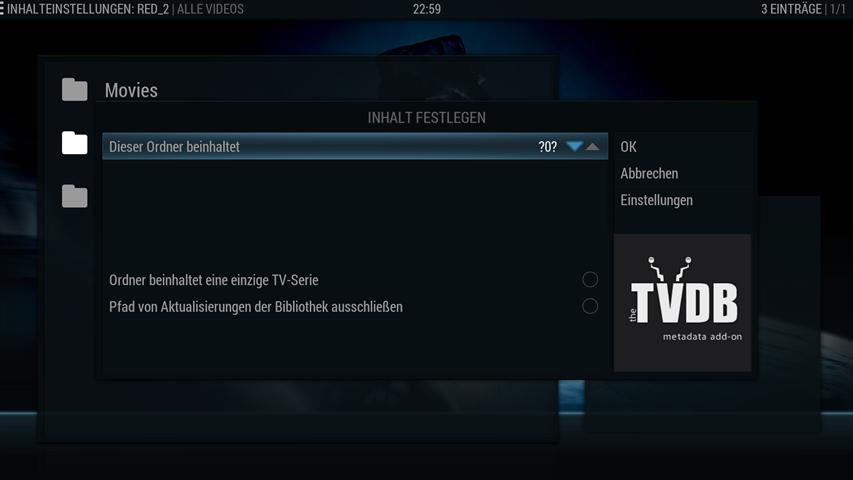
xbmc 13.2, Ubuntu 12.04, aeon nox from xbmc addon repo...
any idea? in confluence, everything is normal
2014-09-15, 00:41
I'm sure there must be a setting somewhere that will prevent this sort of repeating display but I'm just missing it.

There's really only 2 movies here. The art just repeats over and over. Is there some way to only show just the 2 movies?

There's really only 2 movies here. The art just repeats over and over. Is there some way to only show just the 2 movies?
2014-09-15, 02:28
I'm sure there must be a setting somewhere that will prevent this sort of repeating display but I'm just missing it.
There's really only 2 movies here. The art just repeats over and over. Is there some way to only show just the 2 movies?
In skin settings/Advanced/Navigation style for horizontal lists. Change Default to Fixed.
There's really only 2 movies here. The art just repeats over and over. Is there some way to only show just the 2 movies?
In skin settings/Advanced/Navigation style for horizontal lists. Change Default to Fixed.


