2016-12-29, 18:25
(2016-12-29, 17:31)BigNoid Wrote:(2016-12-29, 14:23)tjost Wrote: Ok thank you, now i have the Menu Points but not the submenu points.Download the zip from the page i linked in my post and install that.
What do i have to do next?
(2016-12-29, 14:37)orangesky Wrote: Hi Bignoid, can you please make the "View and Misc Options" side menu available for movie sets/collections? It defaults to Wall view and the View menu isn't available, so you can't change it. Also, can you please add an option to hide the theme progress bar? Thanks!
Screenshots please. There should be 8 views for sets available and I don't know what you mean with the theme progress bar
I'll try and give you more info on the View menu, but I can't take a screen snapshot because it's missing. I'll try and explain. If I go to Movies, then Sets, then select any collection, if the view is set as Wall, then I can no longer get to the View menu. It's like it is in Kiosk Mode - but I've not set that option. All my sets/collections were all set to view type Wall after upgrading to LibreELEC and/or latest dev version of Aeon Nox 5.
Here's a snapshot of the theme progress bar:

Much appreciated.