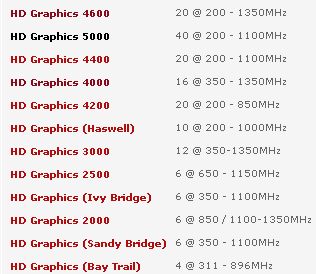(2014-04-23, 04:45)tential Wrote: Most of the things fristch is using though the average XBMC user isn't using. You'll be fine with a J1900 if you just want to watch videos. If you want to use more upscalers though then yes you'd need a better GPU.
Edit: Any good RECENT guide on upscalers? I never have boethered with it, but I have a 4770k and a HD7950. Tons of extra processing power just sitting idle. I just never noticed a difference with upscalers but I have glasses now but before I go through the trouble I'm trying to find decent comparisons. Never have been able to find what I want went googling.
I watch a mis of 576i (a lot of it originated 1080p and downscaled) and 1080i/p content on my XBMC box, and am viewing on a 40" Sony HDTV (no motion processing, and pretty much all the digital processing switched off, and the artificial sharpening introduced by the Sharpness control is reduced to 0)
Nearest Neighbour is the worst scaling algorithm. It basically looks like it just upscales by making square pixels into bigger square pixels. No interpolation or filtering, and not treating the source video as gaussian samples rather than square blocks.
Bilinear is a little better.
Once you get above these, the results are improved, but in some cases I detect some artefacts being introduced as well.
If you have a Full HD 1920x1080 display, and watch mainly 1080i/1080p content, then upscaling is irrelevant. And to be honest if you watch 720p content on a 1080p display, the chances are the differences in scaling will be less obvious.
If however you watch stuff lower resolution than 720p on a 1080p display (such as SD DVDs, SD Live TV etc.), then upscaling is really pretty significant in quality terms. Particularly if the sources are good quality SD.
De-interlacing is also a pretty key factor if you watch non-progressive sources (like Live TV or DVDs of native interlaced content)