2014-02-10, 17:24
Reply
Quote:<?xml version="1.0" encoding="UTF-8" standalone="yes" ?>
<musicvideo>
<title>your music video title</title>
<artist>artist of music video</artist>
<year>year of music video releas</year>
<plot>plot or detail of this video</plot>
<genre>genre of music video</genre>
</musicvideo>
(2014-02-11, 10:03)devilshura Wrote: This is my templat for "your music video filename".nfo
Quote:<?xml version="1.0" encoding="UTF-8" standalone="yes" ?>
<musicvideo>
<title>your music video title</title>
<artist>artist of music video</artist>
<year>year of music video releas</year>
<plot>plot or detail of this video</plot>
<genre>genre of music video</genre>
</musicvideo>
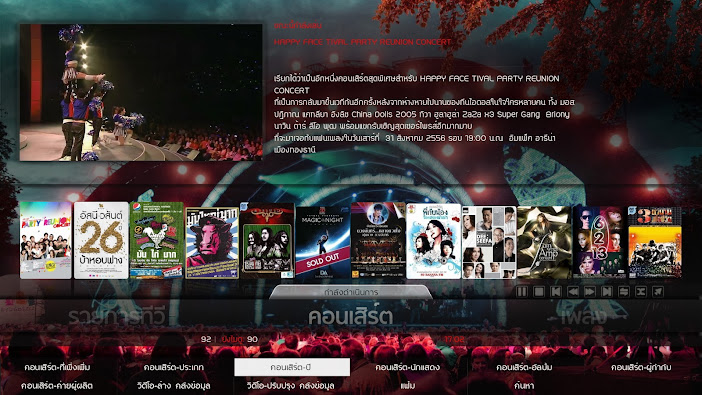
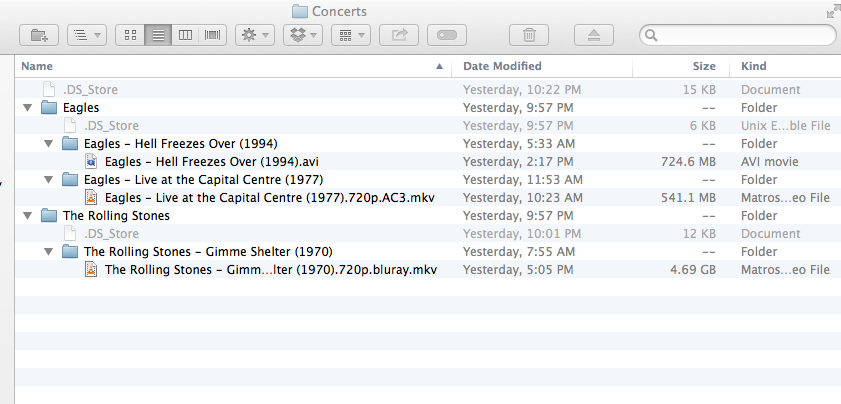

(2014-02-18, 09:37)Mr. V Wrote: What i do for music videos (3-5 min videos of single songs) is set my folder structure up like:
d:/Music Videos
/artist1
artist1 - songname.ext
artist1 - songname2.ext
/artist2
artist2 -songname.ext
I then add a folder.jpg and fanart.jpg to each artist directory. Then add the folder to xbmc and set the content as nothing. Then i use the skin to make a shortcut to the folder on the main menu, then adjust the view to my liking.
This is so much easier than nfo's.
watch gallery