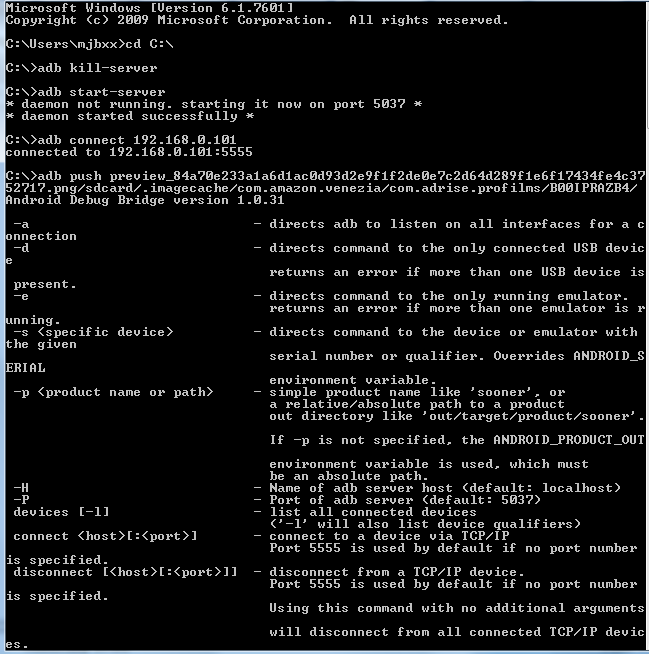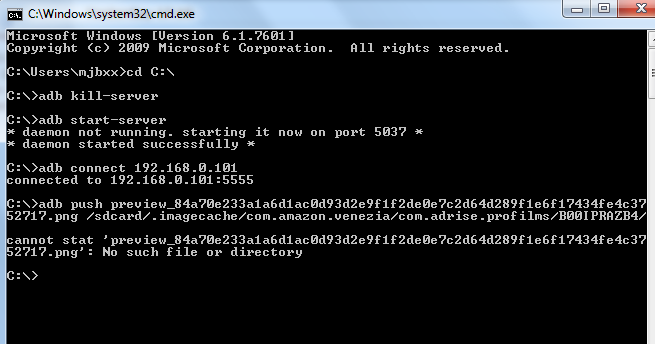2014-06-20, 08:19
(2014-06-19, 14:52)jocala Wrote:(2014-06-19, 09:01)Snowball Wrote: I've two Amazon Fire TV.
I installed XBMC on them weeks ago.
Yesterday I rooted them both using AdbFire (sadly I cannot install apk using it, it gives me an error)
The first one seems to work fine. I was able to change the time too using Timezone_changer.apk
The other doens't work as good as the other. Dunno why.
So I would like to do everything again step by step since the beginning.
I mean rooting the machine, installing XBMC and other apk.
Is there a way to clean up the Amazon Fire TV, without bricking it?
http://www.firetvnews.com/top-ways-to-br...r-fire-tv/
Thanks!
What was the error you got with adbFire?
"INSTALL FAILED"
And yes, I've "ADB RUNNING" and "DEVICE CONNECTED"