Same LiveTV-mod I created for AeonMQ5 and AeonNox-4 comes to Aeon Nox 5  It is based on "anti2k's" LiveTV mod that was made some time ago, but that fella is no where to be found and has closed his github account. Thanks to "anti2k" for giving inspiration to create this mod. And a big thanks to "bigNoid" for creating such a powerfull, yet lighting fast, skin.
It is based on "anti2k's" LiveTV mod that was made some time ago, but that fella is no where to be found and has closed his github account. Thanks to "anti2k" for giving inspiration to create this mod. And a big thanks to "bigNoid" for creating such a powerfull, yet lighting fast, skin.
Works only with "Aeon Nox 5 (Gotham)".
LiveTV-mod for Helix is located here: http://forum.xbmc.org/showthread.php?tid=202838
LiveTV-mod for Aeon Nox 4.1.9.X is located here: http://forum.xbmc.org/showthread.php?tid=192197
Version 0.6
- Removed non-working ECM-label
- Updated Encryption-label and icons
Install instructions and version history is in the readme-file when you download the .zip.
Download Version 0.6
Please remember to backup your original files!
Screenshots
 It is based on "anti2k's" LiveTV mod that was made some time ago, but that fella is no where to be found and has closed his github account. Thanks to "anti2k" for giving inspiration to create this mod. And a big thanks to "bigNoid" for creating such a powerfull, yet lighting fast, skin.
It is based on "anti2k's" LiveTV mod that was made some time ago, but that fella is no where to be found and has closed his github account. Thanks to "anti2k" for giving inspiration to create this mod. And a big thanks to "bigNoid" for creating such a powerfull, yet lighting fast, skin. Works only with "Aeon Nox 5 (Gotham)".
LiveTV-mod for Helix is located here: http://forum.xbmc.org/showthread.php?tid=202838
LiveTV-mod for Aeon Nox 4.1.9.X is located here: http://forum.xbmc.org/showthread.php?tid=192197
Version 0.6
- Removed non-working ECM-label
- Updated Encryption-label and icons
Install instructions and version history is in the readme-file when you download the .zip.
Download Version 0.6
Please remember to backup your original files!
Screenshots
watch gallery