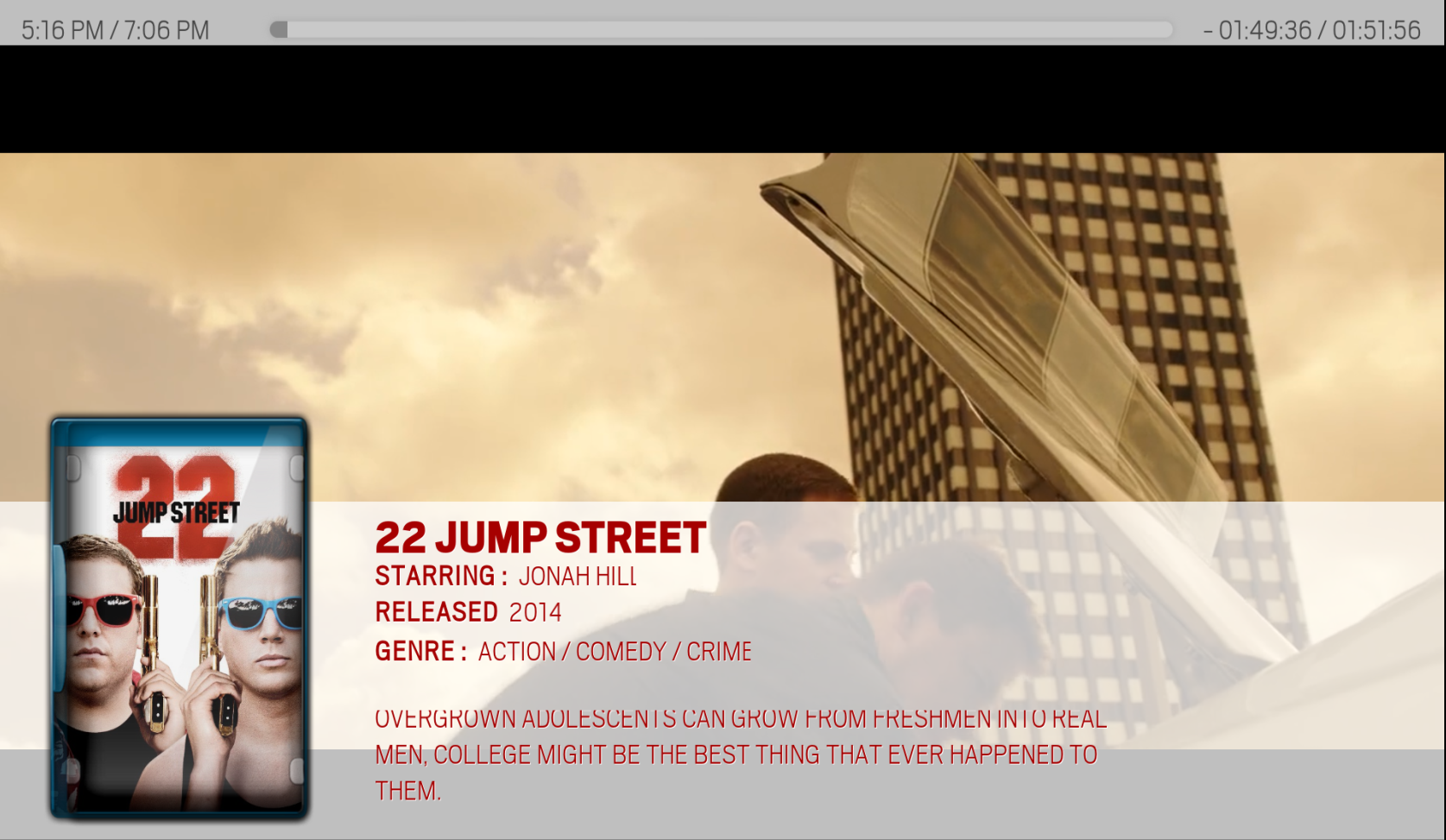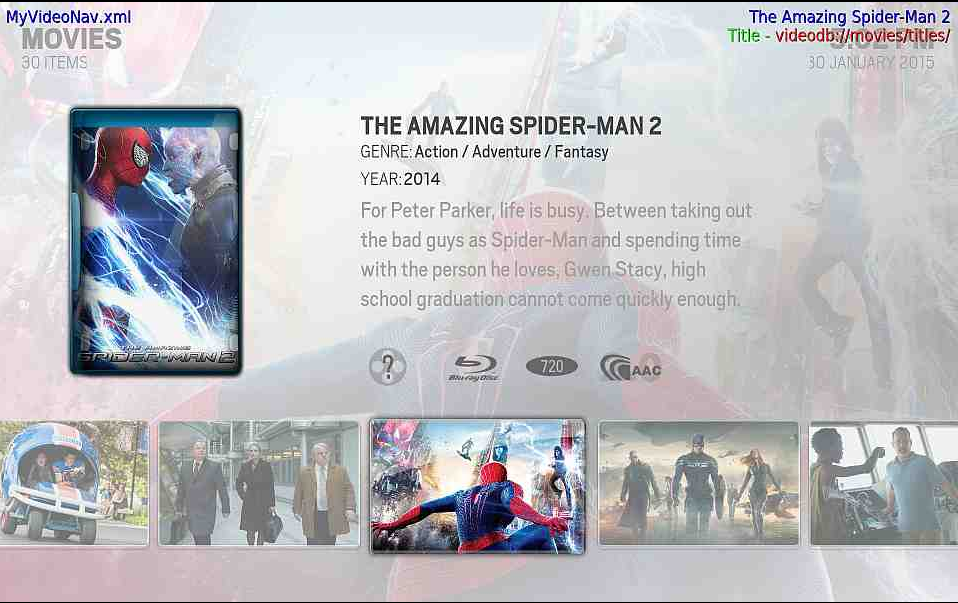2014-05-08, 18:05
http://gyazo.com/949bd69c7d2f0f6bcd384f74ae26aaa9
I've messed up my view trying to make the logos bigger can anyone point me in the right direction to correct the view ?
I think im missing something here :-(
I've messed up my view trying to make the logos bigger can anyone point me in the right direction to correct the view ?
I think im missing something here :-(
PHP Code:
<?xml version="1.0" encoding="UTF-8" standalone="yes"?>
<includes>
<include name="Viewtype_515_Logo">
<control type="group">
<visible>Control.IsVisible(720)</visible>
<!-- Browser -->
<!-- Extra Fanart -->
<control type="multiimage">
<include>Dimensions_Fullscreen</include>
<imagepath background="true">$INFO[ListItem.Path]/extrafanart</imagepath>
<timeperimage>5000</timeperimage>
<randomize>true</randomize>
<fadetime>1000</fadetime>
<include>Animation_CommonFade</include>
<animation effect="fade" start="100" end="60" time="400" condition="Window.IsVisible(movieinformation)">Conditional</animation>
<visible>!Skin.HasSetting(HideFanart) + !IsEmpty(ListItem.foldername) + [Container.Content(TVShows) | [Container.Content(Episodes) + stringcompare(Container.FolderPath,videodb://5/)]] + !Control.IsVisible(507)</visible>
</control>
<!-- Extra Fanart -->
<!-- Bottom Overlay -->
<control type="image">
<include>Dimensions_Fullscreen</include>
<posx>0</posx>
<posy>0</posy>
<width>1280</width>
<height>720</height>
<texture>EpisodeBackground.png</texture>
</control>
<!-- Bottom Overlay -->
<control type="group" id="5000">
<top>TopOffset</top>
<include>Animation_ZoomInZoomOut</include>
<include>Animation_ZoomedByMenu</include>
<include>Animation_HiddenByInfo</include>
<control type="wraplist" id="720">
<include>Poster_Values</include>
<posy>780</posy>
<height>500</height>
<width>1400</width>
<onup>7000</onup>
<ondown>60</ondown>
<onleft>504</onleft>
<onright>504</onright>
<pagecontrol>60</pagecontrol>
<orientation>horizontal</orientation>
<viewtype label="Logo">list</viewtype>
<scrolltime tween="sine" easing="out">380</scrolltime>
<visible>[Container.Content(tvshows) + SubString(Container.FolderPath,videodb://tvshows/titles/)]</visible>
<itemlayout width="294" height="194">
<control type="group">
<visible>!SubString(ListItem.Icon,Default)</visible>
<control type="image">
<posx>9</posx>
<posy>20</posy>
<width>372</width>
<height>153</height>
<texture background="true" fallback="fallback.png">$INFO[ListItem.Path]logo.png</texture>
<fadetime>200</fadetime>
<colordiffuse>LandscapeDiffuse</colordiffuse>
<aspectratio aligny="center">keep</aspectratio>
</control>
<control type="image">
<posx>9</posx>
<posy>148</posy>
<width>372</width>
<height>153</height>
<texture background="true" fallback="fallback.png" flipy="true" diffuse="logo_matte_reflect.png">$INFO[ListItem.Path]logo.png</texture>
<fadetime>200</fadetime>
<colordiffuse>LandscapeDiffuse</colordiffuse>
<aspectratio aligny="center">keep</aspectratio>
</control>
</control>
</itemlayout>
<focusedlayout width="318" height="178">
<control type="image">
<posx>12</posx>
<posy>-14</posy>
<width>390</width>
<height>164</height>
<texture background="true" fallback="fallback.png">$INFO[ListItem.Path]logo.png</texture>
<fadetime>200</fadetime>
<aspectratio aligny="center">keep</aspectratio>
<animation type="Focus" reversible="false">
<effect type="zoom" center="auto" start="50" end="100" time="400" tween="back" easing="out" />
</animation>
</control>
<control type="image">
<posx>12</posx>
<posy>148</posy>
<width>390</width>
<height>164</height>
<texture background="true" fallback="fallback.png" flipy="true" diffuse="logo_matte_reflect.png">$INFO[ListItem.Path]logo.png</texture>
<fadetime>200</fadetime>
<aspectratio aligny="center">keep</aspectratio>
<animation type="Focus" reversible="false">
<effect type="zoom" center="auto" start="50" end="100" time="400" tween="back" easing="out" />
</animation>
</control>
</focusedlayout>
</control>
</control>
<!-- Browser label -->
</control>
</include>
</includes>