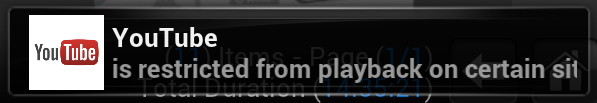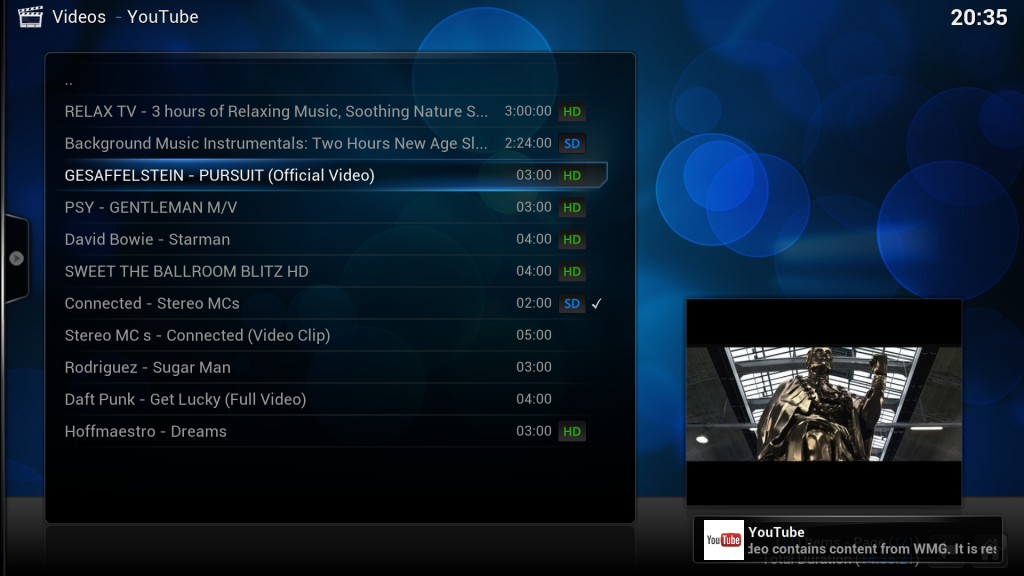Posts: 47
Joined: Sep 2009
Reputation:
0
I've had a reoccurring problem with slow caching during peek hours, discovered that I was hitting 173.194.134.0/24 as cache server with Kodi and this plugin, but chrome browser is hitting 173.194.54.0/24 instead. Blocking the first set at router level fixed the issue by redirecting me to a range in Mountain View with great speeds.
Is this the right place to report this? Is the cache server preference influenced by the region setting? Please educate me, I'm in uncharted territory.
Posts: 10
Joined: Sep 2013
Reputation:
0
MattH7
Junior Member
Posts: 10
Vevo videos on youtube stopped working a couple of weeks ago. They all say restricted and please go to youtube to view.
Sample Log entries:
ERROR: Playlist Player: skipping unplayable item: 0, path [plugin://plugin.video.youtube/play/?video_id=BPgEgaPk62M]
ERROR: Playlist Player: skipping unplayable item: 0, path [plugin://plugin.video.youtube/play/?video_id=g5qU7p7yOY8]
etc..
All other plugins calling your youtube plugin that are sourced from Vevo come up with the same problem. There was one other site source in youtube that came up with the same error, but I can't remember what I was looking at from youtube to get it to come up.
(you asked for video IDs).
Posts: 3
Joined: Mar 2015
Reputation:
0
What happened to the Video Quality option "Always ask"?


 also you can follow the issue
also you can follow the issue