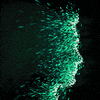Posts: 20
Joined: Nov 2003
Reputation:
1
derekz
Junior Member
Posts: 20
good answer... I set 1080p for youtube video ...now try 720.
If I set 720 and I want switch to 1080 during play, is possible?
Posts: 18
Joined: Feb 2015
Reputation:
1
i have a problem in youtube i cant play long videos (above 50 minutes), when "working" there is no picture, i use new kodi 15.1, please help
Posts: 14
Joined: Mar 2015
Reputation:
0
tirani
Junior Member
Posts: 14
Hi,
I am getting limit exceeded errors,
from what I could read, this is an api key limit problem,
I have created my own api (browser), and I don't mind editing code manually to get this to work, because I need something that works now, rather than in a few weeks.
is there a file I can edit to put my own api key?
Posts: 774
Joined: Jun 2012
Reputation:
88
jdf76
Out of memory: 1 Aug 2020
Posts: 774
You may want to try signing out and signing back in. I know the API is a pain if something hiccups. Just a thought.
Thanks!
Jeff
Posts: 3
Joined: Aug 2015
Reputation:
0
Hello!
My system : raspberry pi, osmc and your youtube plugin, yaste remote controller on android phone ( lg g2 )
Error : Cannot share youtube videos. Till yesterday I could, but today morning not.
Log file
06:39:16 T:2642408480 WARNING: Previous line repeats 1 times.
06:39:16 T:2642408480 NOTICE: CDVDPlayer::OnExit()
06:39:16 T:2642408480 NOTICE: DVDPlayer: eof, waiting for queues to empty
06:39:16 T:2642408480 NOTICE: Closing stream player 1
06:39:16 T:2642408480 NOTICE: CDVDMessageQueue(audio)::WaitUntilEmpty
06:39:16 T:2659185696 NOTICE: thread end: OMXPlayerAudio::OnExit()
06:39:16 T:2642408480 NOTICE: Closing stream player 2
06:39:16 T:2642408480 NOTICE: CDVDMessageQueue(video)::WaitUntilEmpty
06:39:16 T:2694837280 ERROR: OMXPlayerVideo: Got MSGQ_IS_ERROR(-1) Aborting
06:39:16 T:2694837280 NOTICE: thread end: video_thread
06:39:16 T:2642408480 NOTICE: Thread LanguageInvoker start, auto delete: false
06:39:16 T:2642408480 NOTICE: -->Python Interpreter Initialized<--
06:39:18 T:2642408480 NOTICE: [plugin.video.youtube] Running: YouTube (5.1.7) on Helix (14.1) with Python 2.7.9
06:39:19 T:2642408480 ERROR: EXCEPTION Thrown (PythonToCppException) : -->Python callback/script returned the following error<--
- NOTE: IGNORING THIS CAN LEAD TO MEMORY LEAKS!
Error Type: <type 'exceptions.KeyError'>
Error Contents: 'title'
Traceback (most recent call last):
File "/home/osmc/.kodi/addons/plugin.video.youtube/default.py", line 7, in <module>
runner.run(__provider__)
File "/home/osmc/.kodi/addons/plugin.video.youtube/resources/lib/kodion/runner.py", line 32, in run
__RUNNER__.run(provider, context)
File "/home/osmc/.kodi/addons/plugin.video.youtube/resources/lib/kodion/impl/xbmc/xbmc_runner.py", line 23, in run
results = provider.navigate(context)
File "/home/osmc/.kodi/addons/plugin.video.youtube/resources/lib/kodion/abstract_provider.py", line 123, in navigate
result = method(context, re_match)
File "/home/osmc/.kodi/addons/plugin.video.youtube/resources/lib/kodion/register_provider_path.py", line 12, in wrapper
return func(*args, **kwargs)
File "/home/osmc/.kodi/addons/plugin.video.youtube/resources/lib/youtube/provider.py", line 363, in on_play
return yt_play.play_video(self, context, re_match)
File "/home/osmc/.kodi/addons/plugin.video.youtube/resources/lib/youtube/helper/yt_play.py", line 17, in play_video
video_streams = client.get_video_streams(context, video_id)
File "/home/osmc/.kodi/addons/plugin.video.youtube/resources/lib/youtube/client/youtube.py", line 85, in get_video_streams
video_stream['title'], video_stream['container'], video_stream['video']['encoding'],
KeyError: 'title'
-->End of Python script error report<--
06:39:19 T:3024764928 ERROR: Playlist Player: skipping unplayable item: 18, path [plugin://plugin.video.youtube/play/?video_id=YUPA0C60YDE]
06:39:19 T:2642408480 NOTICE: Thread LanguageInvoker start, auto delete: false
06:39:19 T:2642408480 NOTICE: -->Python Interpreter Initialized<--
Posts: 3
Joined: Aug 2015
Reputation:
0
Sorry! By the way how can I find debug log, or I have to change something in one config file, that create debug log?
Posts: 3
Joined: May 2010
Reputation:
0
Hello-
It appears that Vevo titles are broken for me as of today after working for quite some time without issue. I've tried many and they all crash the script. Are others having this issue? I'm working on procuring my own log but I've never done it before so it might be a bit in coming.
 I know nothing about your architecture, connection, firewall settings and so on.
I know nothing about your architecture, connection, firewall settings and so on.