Posts: 1
Joined: Mar 2017
Reputation:
0
Marcel,
Having a dedicated search bar/button on the home screen to search through your favorite movie app. Some skins from Schism-tv have this and I think it would be a great addition especially for the Netflix style! Thanks!
Posts: 8
Joined: Mar 2017
Reputation:
0
I'm using the modern big vertical layout and I was wondering if there are any plans to add the ability to center it? And if that can't be done, would it be possible to shift the vertical menu down just enough so that the notification bar doesn't cover the first menu item? I noticed in this thread that you replied to a similar feature request about a year ago, is there any update on whether this can happen? Thanks!
Posts: 18
Joined: Apr 2013
Reputation:
0
I am trying to add items to the submenu but the "Add" option is unclickable in settings (nothing happens). Also cannot add new main menu item on main menu (the "Add" button is not working). I am using the vertical layout (submenu options is enabled). This issue has started since I upgraded to 17.1 from the 17 Krypton version. Please assist. Many thanks
Posts: 227
Joined: Jan 2013
Reputation:
1
Think I've asked this before but I can't remember the outcome and if anything has changed but is it possible to change the drive letter for system info storage %?
Posts: 63
Joined: May 2015
Reputation:
0
I don't know if this is in Titan, or in Skinhelper, but the code that selects music cover art and cdart seems to be pretty buggy. I have a carefully groomed music library with cover art, cd art, fanart etc all stored in the music folders. However, for some reason, I sometimes get entirely random cover art displayed or a generic disc image instead of the cdart. So, can we have an option that relies strictly on the artwork, artist, and album information stored in the music folder, if nothing is found then don't display anything at all except generic imagery.
Posts: 145
Joined: Feb 2012
Reputation:
1
I use the "Slim List" view for the song list when I am inside an album. The list always shows Artist - Song Title (i.e. Coldplay - Everglow). This is useful for compilations but is redundant and looks a bit cluttered.
Is it possible to add an option to hide Artist from the list? Or maybe even to automate it to only show Song Title if all songs have the same Artist.
Just a thought. Thanks for considering. Keep up great work on this skin.
FireTV v1 - Kodi 16.1 - Emby for Kodi
Posts: 7
Joined: Feb 2017
Reputation:
0
Is it possible to add the option to use banner art instead of the clear logo art on all the screens? My setup is mainly white, and most of the scraped clear logo art files are white and hard to see. Not a deal breaker by any means, just wondered if it were possible.
Again, thanks Marcel for your great work!
Posts: 134
Joined: May 2014
Reputation:
8
Hi Marcel
An option to have an alternative (or no) header colour on the home page would, IMHO, be a great option. Thanks for all your efforts with Titan.
Posts: 9
Joined: Jan 2017
Reputation:
0
Hi!
I would like to choose labels on the "Most recent albums" widget, i.e. ARTIST - ALBUM (YEAR). Currently only ALBUM (YEAR) is shown, no way to show ARTIST (even on the info when an album is focused).
BTW, great skin. Tested many others and always get back to this one.
Posts: 6
Joined: Dec 2016
Reputation:
0
When using submenu widgets, they show as menus over the widget... redundant and interferes with navigation... but when I disable submenus, the widgets fail.
Probably the best solution is to allow hotkey actions (like 'left arrow' or 'up arrow' or 'm') to trigger the submenu when a menu item is in focus.