Posts: 86
Joined: Jul 2013
Reputation:
6
I think KODIs VideoDB is in the 90s?
Posts: 536
Joined: Oct 2005
Reputation:
1
2015-01-14, 02:39
(This post was last modified: 2015-01-14, 04:19 by tommymsw.)
Is there a guide or instructions for this anywhere? I would like to build my own stream channels (I only use PTVL for streaming media). Let's say I want to add a live stream from an addon I have, how do I make that a channel? Like if you had usatv vod or an addon for news channels?
I mean, I get how to do it, if I knew the source of a stream. Is there a way to see the stream source from an addon?
Posts: 29
Joined: Aug 2013
Reputation:
1
GooseK
Junior Member
Posts: 29
Not sure if I'm just being dumb here, but I'd like to use this to pick out shows to add to a channel.
The only way I've figured out to pick multiple shows for one channel is by adding a genre and then de-selecting the shows I *don't* want. But I can't seem to add shows from more than one genre.
I feel like I must be missing something really obvious. How do I just select multiple shows to add to a channel?
Posts: 224
Joined: Feb 2015
Reputation:
0
Reb313
Senior Member
Posts: 224
I get an unhandled exception error whenever I try to edit RSS feeds.
Posts: 62
Joined: May 2008
Reputation:
0
I am using this manager to configure my pseudoTv channels and then exporting the settings2.xml file to multiple Kodi's. So far it has worked perfectly, I just overwrite the file on the other boxes.
Is there a way I can keep the settings2.xml file in a central location and have my it to my other kodi builds??
Posts: 256
Joined: Jun 2013
Reputation:
10
Is this program no longer available ?
Right-click/"save as..." does not result in PTVLManager.exe being downloaded.
Thanks for help/info.
:: LibreELEC 9.2.6 RELEASE - Generic x86_64 :: Intel 847 NUC :: KVR1333D3S9/4G :: Kingston SMS200S3/30G mSATA :: MS 1044 MCE keyboard :: GP-IR02BK remote :: Xonfluence :: 10.9TiB on FreeNAS v11.3-U5 (RAID-Z2) ::
Posts: 20
Joined: Feb 2015
Reputation:
0
2015-02-25, 00:20
(This post was last modified: 2015-02-25, 00:22 by colin_clout.)
Can anyone tell me if there is a way to go about adding multiple networks to one tv show. For instance, if I wanted Family guy to play on fox, but also on adult swim? Sorry for the noob question... promise I scoured through google before posting it.
Also, Luna love this this and everything you have done!!
Posts: 37
Joined: Nov 2012
Reputation:
0
dan40
Junior Member
Posts: 37
2015-02-27, 03:05
(This post was last modified: 2015-02-27, 03:08 by dan40.)
Any idea what might be causing a new installation of PseudoTV Live to be "Updating XMLTV Files" indefinitely? I have configured 2 channels but before the latest release, it worked fine and I only periodically saw this message. But now I can't use PseudoTV Live until this is fixed. The only way to "fix" the problem is to end the process in the Task Manager. I've tried this on Ubuntu Linux, Windows 7, and Windows 8, with the same results. It's very frustrating. Thanks for any help anyone can give me.
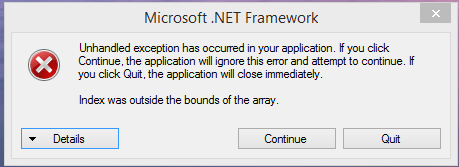


 Got IT !
Got IT !