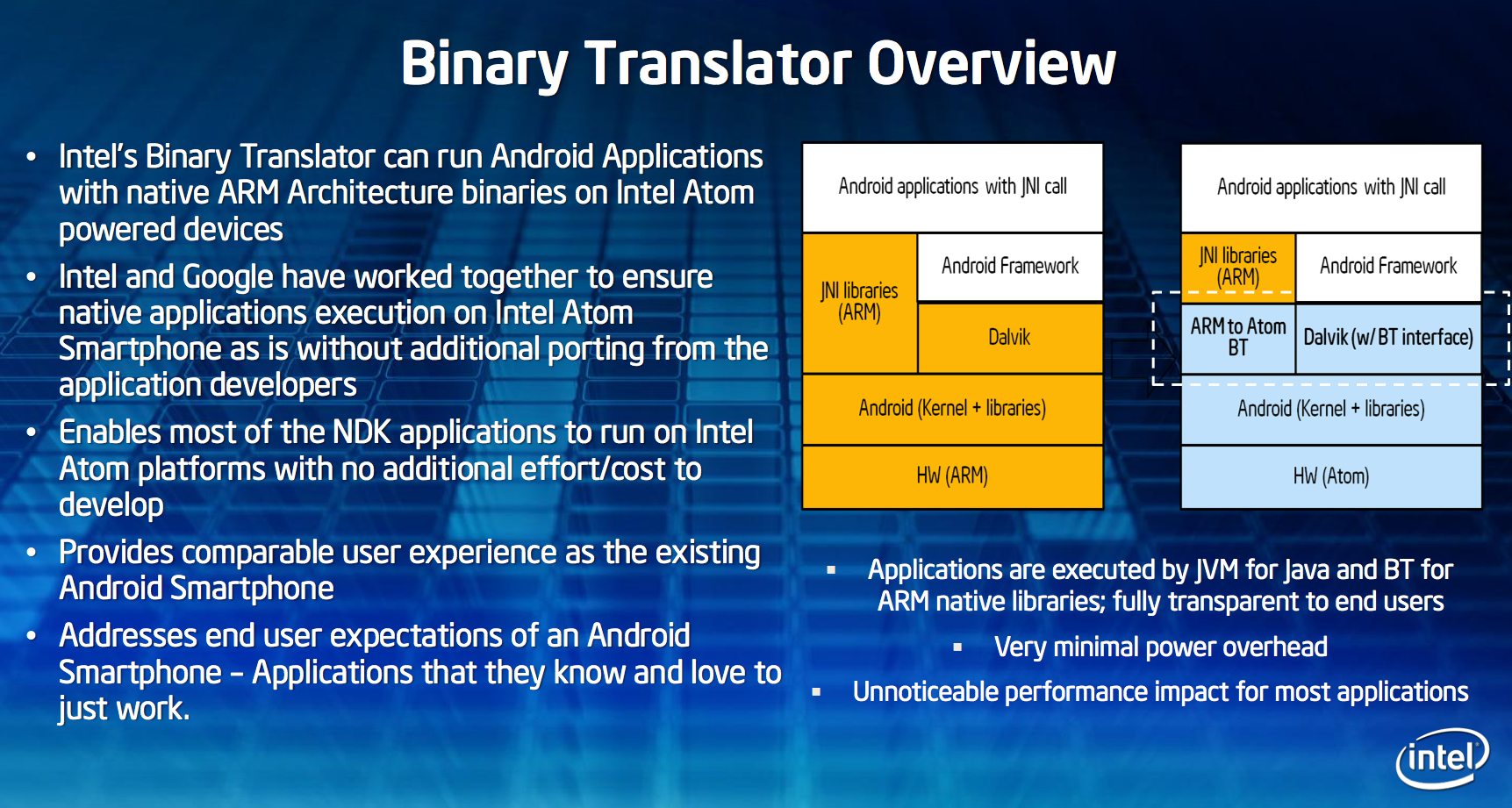Posts: 54
Joined: Jun 2015
Reputation:
0
Am experiencing constant dropouts back to NP homescreen with latest x86 15.2 Kodi. This even happens when I'm browsing my live TV guide. Should I install the ARM version? I have tried Jarvis 16 beta 4 and get the same results.
Thanks in advance.
Posts: 48
Joined: Apr 2015
Reputation:
2
2016-01-04, 22:50
(This post was last modified: 2016-01-04, 22:53 by scottfree1.)
The nexus is intel x86-64 (Atom Z3560 cpu) the x86 versions of kodi are the only option. Are you running anything else at the same time? It sounds like you could be running out of memory. I run debian/plex via "linux deploy" on my nexus, and running one or the other works great, but both and I get app crashes..
Posts: 54
Joined: Jun 2015
Reputation:
0
No, not running anything else. The Nexus Player can in fact run the ARM version. I've done it before, but not because I wanted to avoid crashing.
Posts: 48
Joined: Apr 2015
Reputation:
2
Kodi wiki
1.3 There are two versions of Kodi for Android. Which one do I use?
Users who have an Android device with an Intel or AMD CPU will want to use the "x86" version.
I always took that to mean the arm version would not work on x86, never tried to install the arm version, of course if you're not having problems with the x86 version why would you..
Posts: 54
Joined: Jun 2015
Reputation:
0
Either way, I can't seem to find if a solution is in hand to stop Kodi crashing back to the home screen of the NP in the works. For me, it even crashes back to NP homescreen when I stop live TV and when the TV guide is shown. It is becoming increasingly frustrating (as well as the 23.976 fps glitch).
Posts: 54
Joined: Jun 2015
Reputation:
0
 2016-01-07, 12:00
2016-01-07, 12:00
I'd rather they fix their 23.976 Hz issue, that will do it for me.....
Posts: 54
Joined: Jun 2015
Reputation:
0
Am using DVBlogic. In fact, I have had other apps crash out to the NP home screen as well. I've factory reset a number of times now, same result