2019-11-03, 16:45
(2019-11-03, 03:01)monisriz Wrote: Kodi extracts the thumbnail from the video if the option is checked in the settings. However, I prefer better thumbnails provided by TVDB than the random kodi generated thumb so I have that option turned off. Maybe other users have it turned off too - I am not sure of the stats though. So in this use-case if a thumbnail isn’t available at the time of scraping, the default icon is being displayed. It’s more noticeable these days as at the moment, for me at least, Artwork Beef isn’t updating the episode/season level artwork automatically (when this artwork becomes available) if the artwork isn’t there at the time of initial scrape (usually for some of the new aired episodes/seasons). I have raised this issue in artwork beef thread as well.
As I said it’s a minor thing and not a big deal at all
I'll see if I can take a look and tweak it or something...
(2019-11-03, 16:24)Wanderer189 Wrote: @mikeSiLVO I was able to figure it out Mike, couldn't have done it without you great assistance, thank you Sir.
Here is what I wound up with for others to reference:
Changed default Main Menu Layout:
<onload>Skin.SetString(MainMenu.Layout,1)</onload>
Changed default position of the System Menu Bar to top:
<onload>Skin.SetBool(SystemBarOnTop)</onload>
Also this slipped by ya again....
"Wanderer189 Wrote: @mikeSiLVO Not sure if this is something on just my end or a glitch. I was disabling the use of script.grab.fanart to test how the skin does. I was changing backgrounds for a few items (TV SHows, Movies, Music) and notice I have duplicate choice for music. Wasn't sure if one was meant for music and one for music videos (I don't use music videos) or if I have something com-bobbled. The first one works as it should, the second one doesn't give me a background on "music" (but if it is meant for music videos, that's probably why)
Is wrong name, bottom one is Music Videos. Will fix"
https://i.imgur.com/04Iq1wg.jpg
Nice! Glad you figured it out

I got it, just forget to mention that I fixed it already


I did forget about the contents of music playlists though but I'll take a look at that now

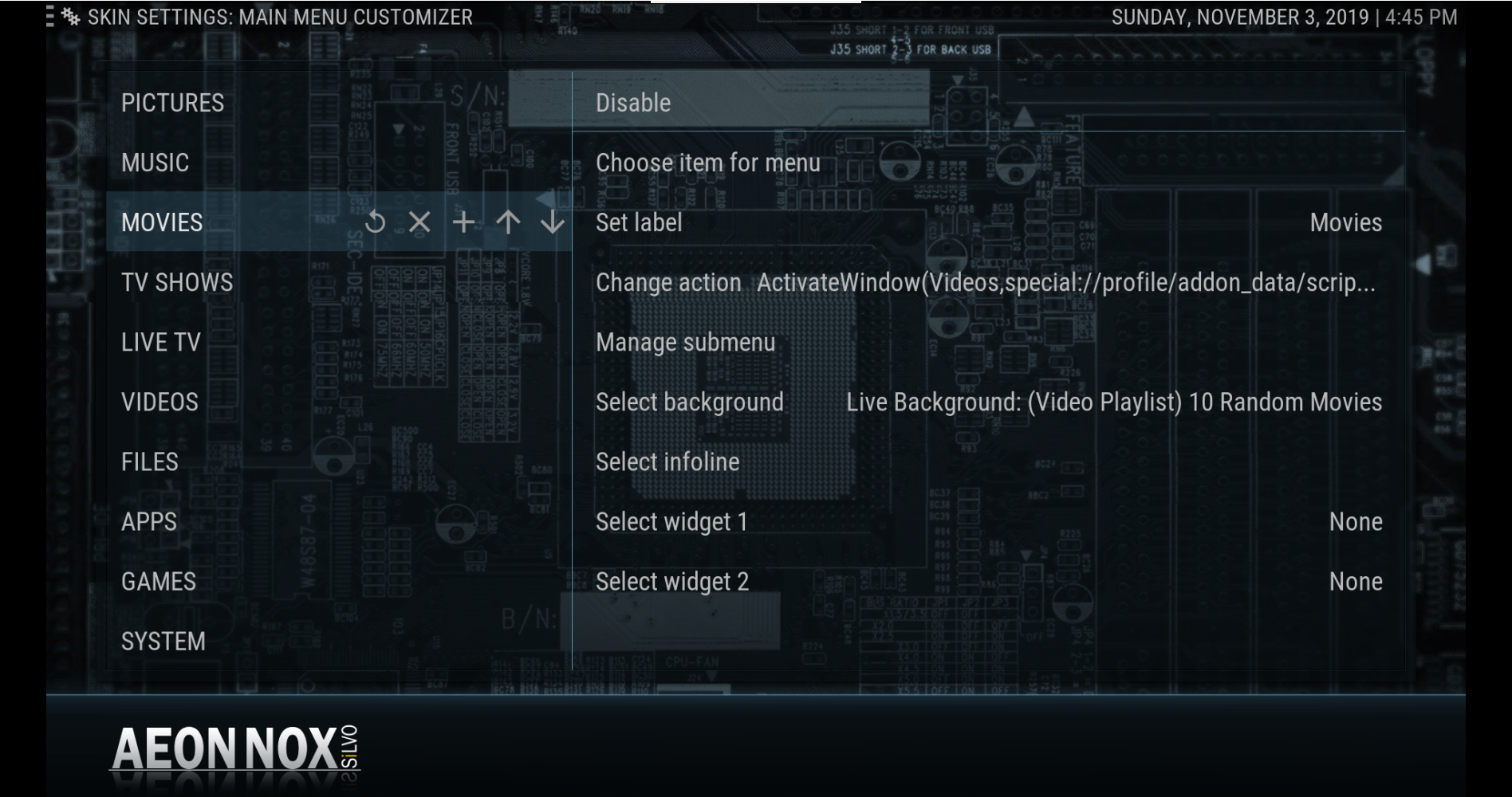






 .
.