(2015-01-25, 15:20)Hustler1337 Wrote: (2015-01-23, 22:43)Piers Wrote: Meh, I've fixed it now for you. On git. v3.44.14
Wow, that was a quick fix. Thanks for the update on git.
(2015-01-25, 13:21)tdexwjgb Wrote: Nice work! I am looking forward to Fan Art View and the home screen changes 
What about relocating the Live TV section? I does not seem logical that it is LEFT of the Main screen while Movies, shows, etc.. are RIGHT. Or maybe make it user-definable?
I actually prefer it to the left as it currently is, separates it out from the rest of the media content and is quicker to access.
Piers, I've tried changing the background tint overlay from it's default in: skin.1080xf/extras/fade as I usually do but it doesn't seem to change the background overlay for some reason after skin reload and reloading Kodi. Has the location of the overlay changed? Thanks
Edit: Excellent news about the playlist  When can we see an update on Git? Want to make use of this feature
When can we see an update on Git? Want to make use of this feature 
(Sorry I just edited your post instead of quoting! That's why it says 'Edited by Piers'.
My reply:
Well that's two votes to leave Live TV 'as is' - I'm possibly leaning on the third vote. I'll see.
The /extra directory contains the overlay used, so if you change there it will be changed in the skin. I've just tested what you've done and it's worked as it should do - I haven't changed any parts of that code since the last, stable version.
As for the Playlist widgets, I'm currently updating addon information (another new icon

) and working out what to do with the Home Music album cover... I should point out that this fix is nearly complete, from testing I can't see any issues but make sure the correct widget type is select - if you're on the TV then use Episode, Movie then use Movie etc.
Once I've figured out what to do with Music then I'll commit to git, once that's done then I'll send to the repo (hoping today). So, don't use the git version!


 When can we see an update on Git? Want to make use of this feature
When can we see an update on Git? Want to make use of this feature  ) and working out what to do with the Home Music album cover... I should point out that this fix is nearly complete, from testing I can't see any issues but make sure the correct widget type is select - if you're on the TV then use Episode, Movie then use Movie etc.
) and working out what to do with the Home Music album cover... I should point out that this fix is nearly complete, from testing I can't see any issues but make sure the correct widget type is select - if you're on the TV then use Episode, Movie then use Movie etc.