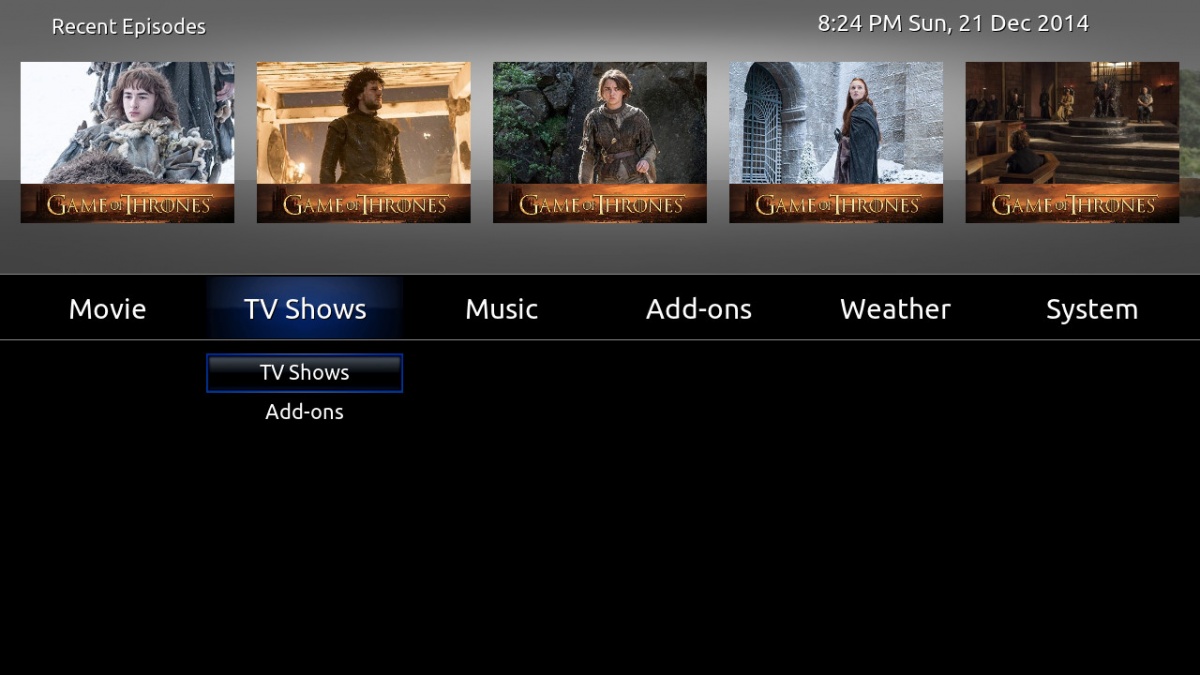2019-02-21, 04:58
Hi Guys,
after much toing and froing new release has be added to Leia repo, enjoy.
1.6.0 Leia "Tick" release
As always a big thank you to those that helped with this release. In particular kostaman for bug spotting and ronie for providing the fix for one of the nastier bugs.
Will now take a short break before starting on the Leia "Tock" release. Leave bug reports and feature request here to remind me of what needs looking at in next release.
Wyrm
PS, @kostaman have made a number of changes since the last time you downloaded "1.6.0" most of which are minor but would still recommend you update to the repo version.
after much toing and froing new release has be added to Leia repo, enjoy.
1.6.0 Leia "Tick" release
- Changes required for Leia compatiblity
- Add Game support
- Support for 'New' global search script
- Changed from now broken nextup script to new upnext script
- Added screen settings menu to home screens
- Number of fixes and improvements to Music and Video views
- Numerous fixes to PVR section
- and as always Numerous minor bug fixes and code cleanups
As always a big thank you to those that helped with this release. In particular kostaman for bug spotting and ronie for providing the fix for one of the nastier bugs.
Will now take a short break before starting on the Leia "Tock" release. Leave bug reports and feature request here to remind me of what needs looking at in next release.
Wyrm
PS, @kostaman have made a number of changes since the last time you downloaded "1.6.0" most of which are minor but would still recommend you update to the repo version.
 .
.