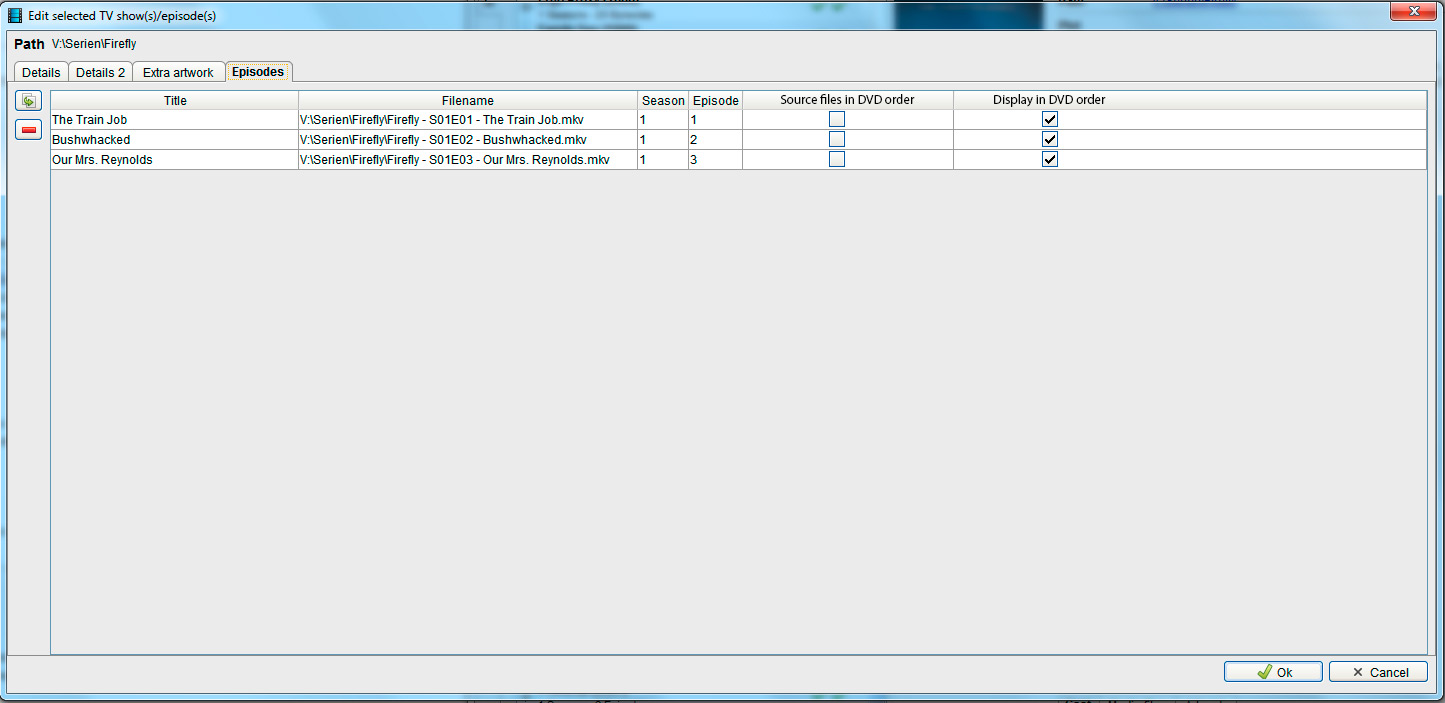2015-02-02, 23:41
It's cool that TMM now can scrape tv shows no matter if they are in aired or in DVD order.
But I would like to take it one step further.
Right now the order is static. If your episodes are in aired order they will stay this way.
Wouldn't it be great if you could change the order AFTER it was scraped?
For example a show that was scraped in aired order but displayed in DVD order in KODI.
So here's my suggestion / wish:
make the tv show order thing a two part process.
For every show/season you can set
1) in what order are the source files (standard = aired order)
2) in what order should the show/season/episode be displayed (standard = aired order)
I hope you understand what I mean. It's very hard for me to explain this in english...
But I would like to take it one step further.
Right now the order is static. If your episodes are in aired order they will stay this way.
Wouldn't it be great if you could change the order AFTER it was scraped?
For example a show that was scraped in aired order but displayed in DVD order in KODI.
So here's my suggestion / wish:
make the tv show order thing a two part process.
For every show/season you can set
1) in what order are the source files (standard = aired order)
2) in what order should the show/season/episode be displayed (standard = aired order)
I hope you understand what I mean. It's very hard for me to explain this in english...