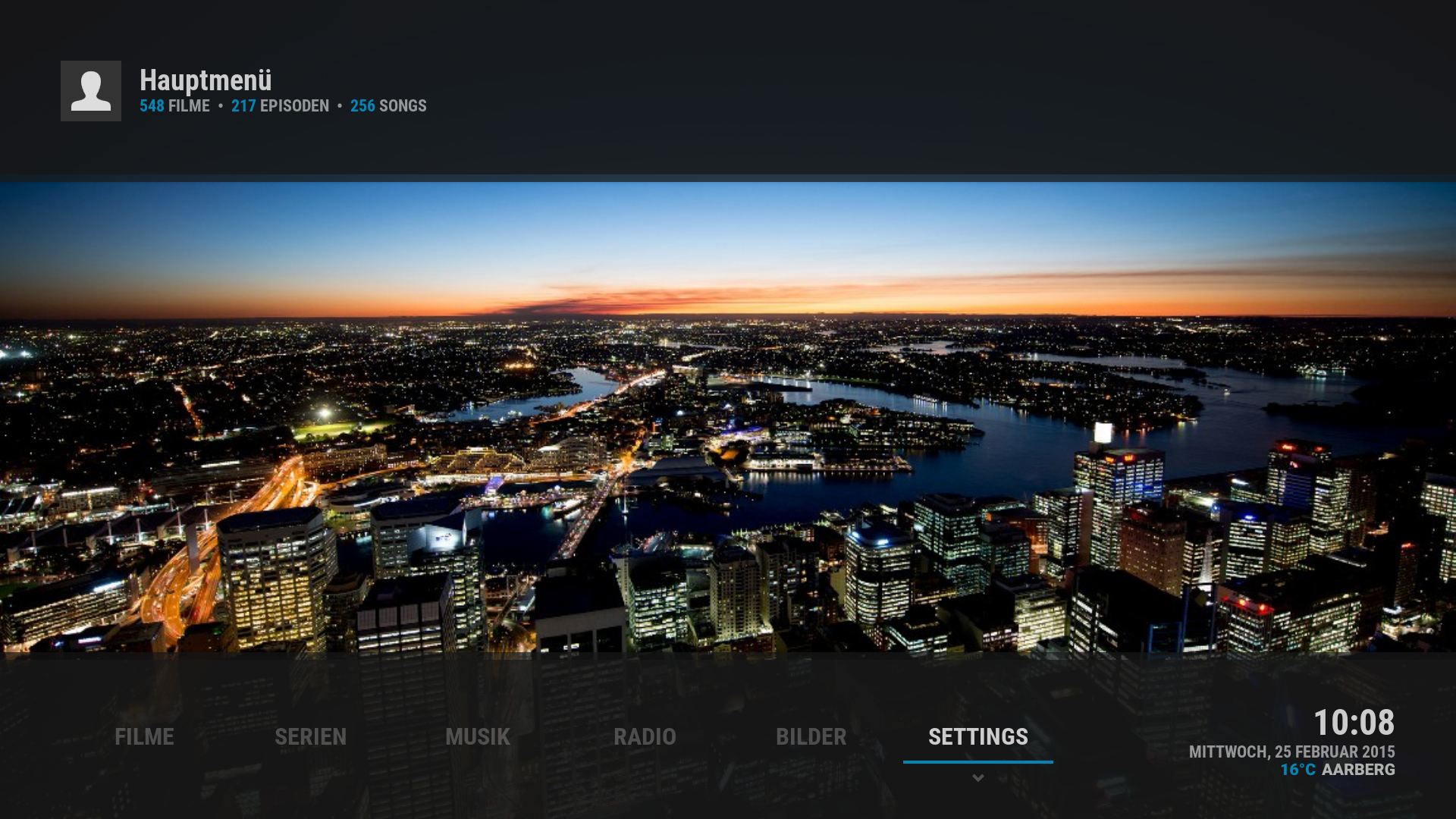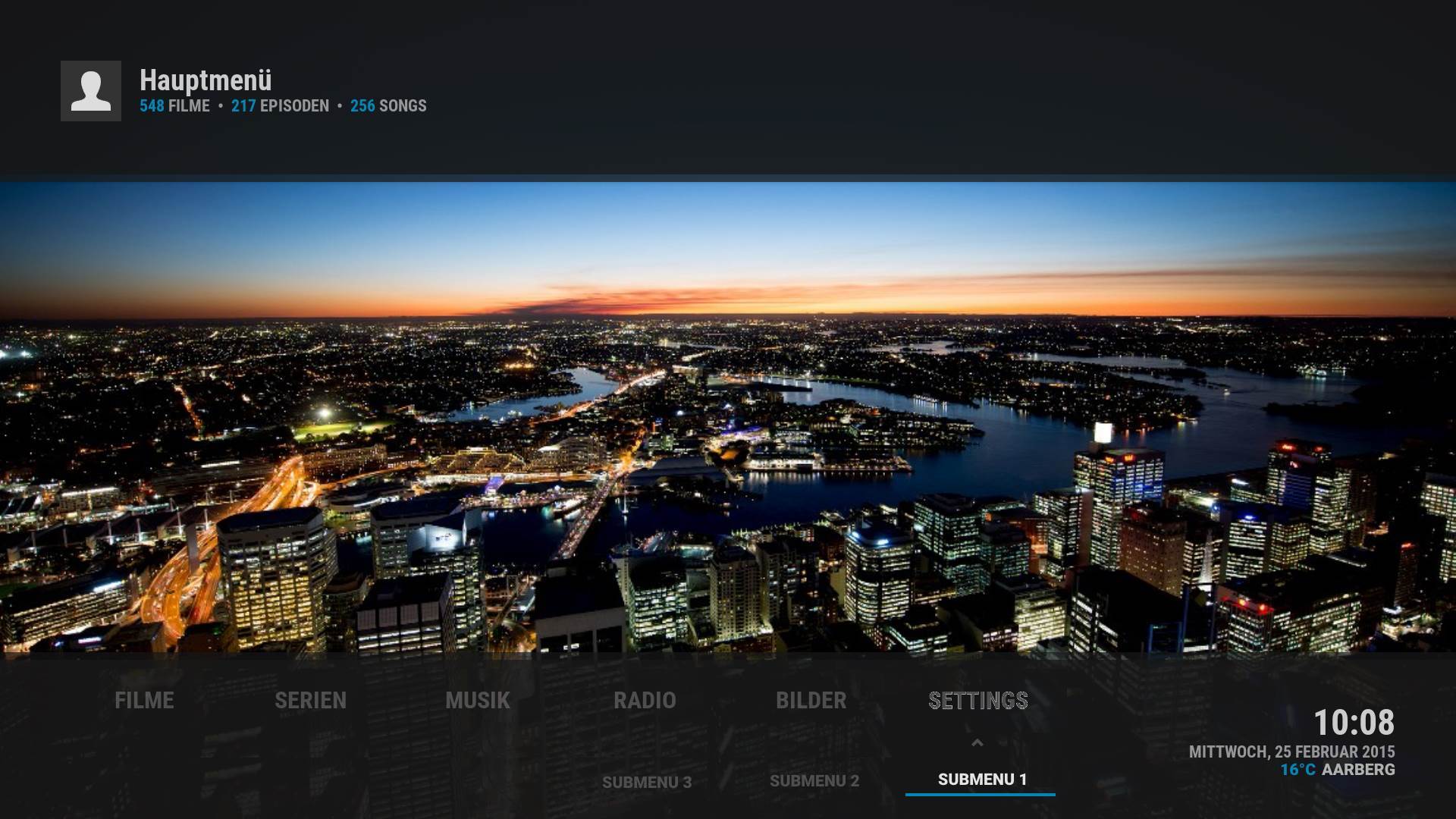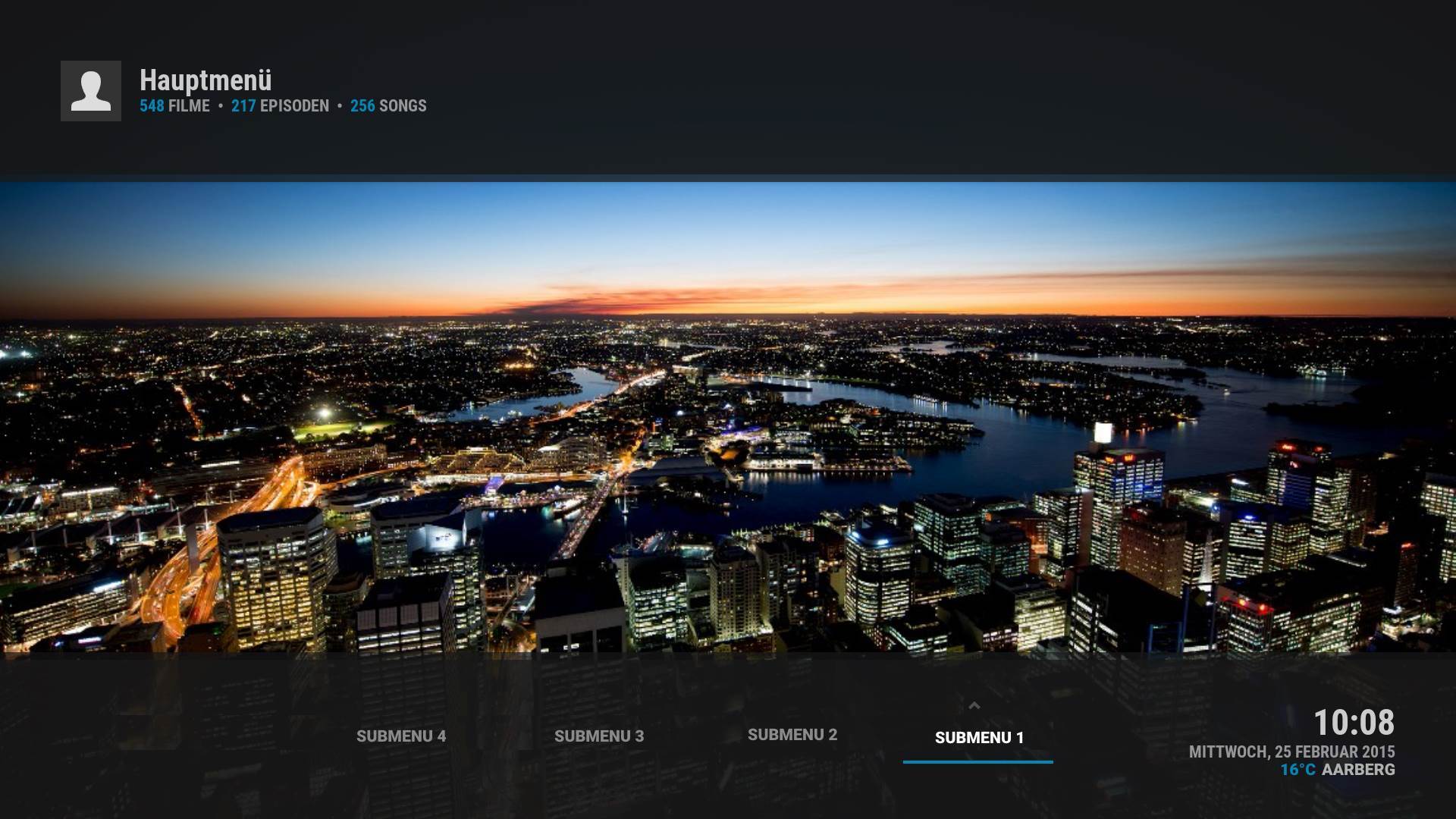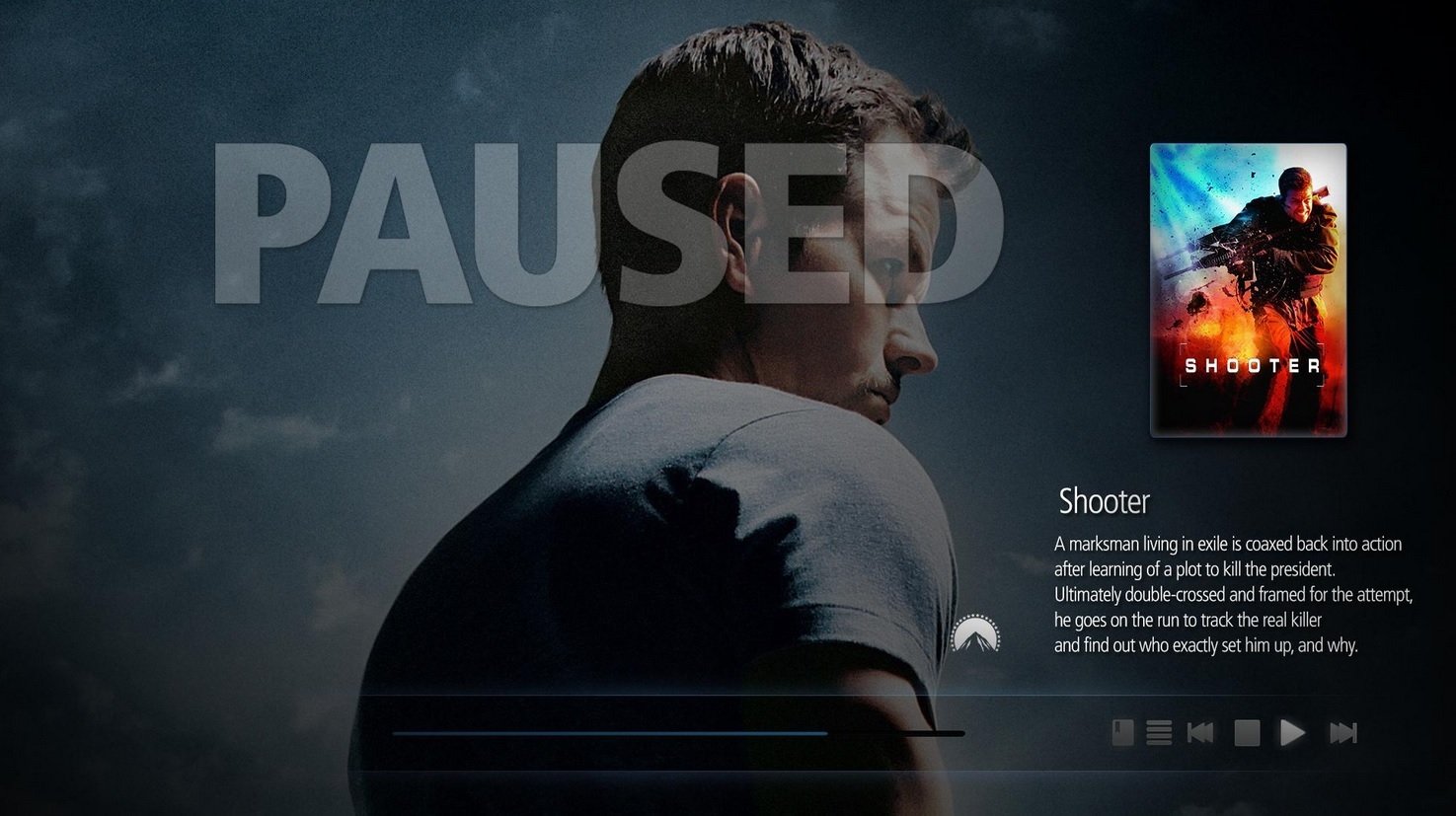And we're on the repo....

(2015-02-27, 07:10)thrak76 Wrote: Would you include the ability to check codec info ( 'o' on the keyboard )? I don't use it often, but I do like to check occasionally. It may present a problem when checking codec while playing music with the info up, as the clock is in that upper right corner.
Done. Its pretty rudimentary, but I figure its just for a quick glance at it.
(2015-02-27, 09:13)magy77 Wrote: 1. (submenus) to this submenuline (would be tricky with icons shown)
2. by the way i thought you want to change the text "widget loading" in a text that i less technical.
3. Where can i find the logo in the left upper corner? Cant find it in media.
4. i think this file: defaultDVDFull.png must be written big for linux
5. Did you something with the now playing info? Radiochannel is no more shown there since latest git.
6. When playing a tv show only the name of episode is showing in the now playing layer. Name of tv shows would there also be nice, like the artist by music
7. this pausescreen looks awesome
1. I did have planned a horizontal submenu along these sort of lines, just havent got around to it yet.
2. Done. It now says "Content Loading..."
3. its at skin.arctic.zephyr/extras/icons/artist.png
4. Fixed - good catch!
5. I did do a few things, but I can't imagine why it wouldn't show. I will have to test on the loungeroom htpc as thats the only place that has radiochannels that aren't addons (addon radio channels work fine for me)
6. Good idea. done.
7. It does, but I dont think it fits the skin. Plus its a little impractical because if the video is bright it would be hard to read. Additionally not a big fan of plastering the word "PAUSED" across the screen.
(2015-02-27, 11:49)hacky4real Wrote: I just donated again! Your works deserve a crown.
Wow. Thanks so much! Very much appreciated


(2015-02-27, 12:16)hacky4real Wrote: Is it possible to maintain the white theme in the home screen and the dark theme in the other parts of the skin UI. To be honest I love the white theme in the home screen but the white in the other parts of the whole UI especially at night really affects the eyes. Just a mixture of light and dark theme but the light theme in the home screen would be great. Thanks 
I think this might add too much complexity - especially when I'm making changes, starts getting hard to keep track of all the different versions. I totally get the night thing - thats why I use the dark theme. I wish there was a way I could flip to a specific colour theme (there is a command to cycle through them, but not go to a specific one) -- if I could do that, I could have an option where it was light during the day and then at a certain time in the afternoon it changes to dark.
(2015-02-27, 13:28)kevlinmannen Wrote: Could we get a now playing notification option on the home screen without the whole header?
here is a crappy mockup
Yeah I'm working on something. The problem with just having it there with no background is that it gets really difficult to read if the fanart is light.
(2015-02-27, 13:37)kevlinmannen Wrote: also the now playing "glow" seems to be cut off on some sides
Fixed on git.