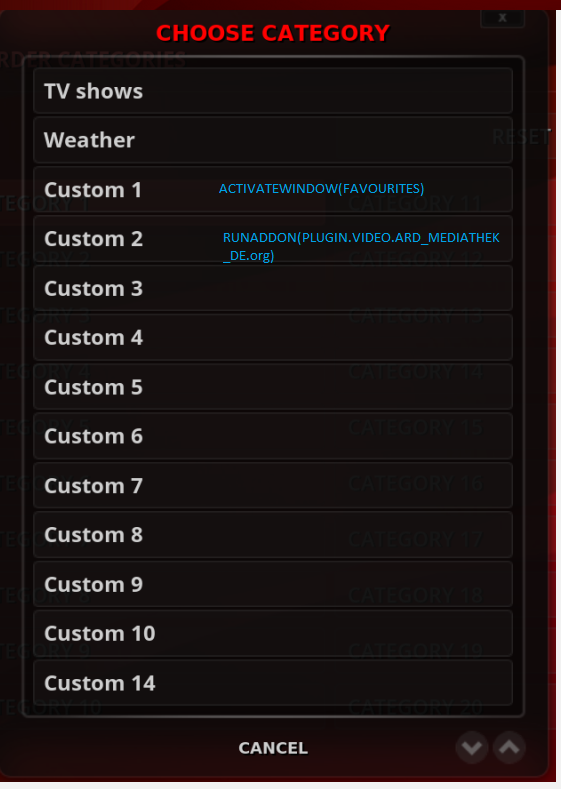(2017-02-13, 03:16)nokaoi Wrote: I have a question about widgets. We view on a TV, and the containers, font, and thumb are just too small to be useful.
Hi nokaoi.
Have you tried the different font sets?
Rapier currently have 5 font sets.
Settings > Interface > Skin > Fonts
(2017-02-13, 03:16)nokaoi Wrote: Is there any way to increase the size of the widgets, possibly to take over the whole screen? We only have widgets on the right side because we don't use Videos, TV Shows, etc. Instead, we have custom nodes so we can categorize our shows. Ideally, we'd love to just have a full width set of 'recently added' posters on every screen.
...
Maybe if someone could point me to a place to learn to edit the widgets? I've given it a shot but apparently haven't gone backwards far enough to find the container that is limiting the sizes.
To edit the widgets for custom categories, you have to edit includes_HomeCustomWidgets.xml
The containers depend on which type of widget you use.
Remember, that all custom edits to the xml's are overwritten each time the skin is updated. And I strongly recommend keeping the skin updated at all times.
What you can do, is copy the contents of the skin.rapier folder to a new folder called ex. skin.rapier.nokaoi and give the skin a new id and name.
That way you get all updates for Rapier and can copy them to your own skin.
(2017-02-13, 03:16)nokaoi Wrote: I've heavily modded the skin already, making a green theme and increasing the font size in a lot of places, adding the show name in a few views where it only shows episode name, etc.
I'd really love to see your edits and mods. If you have the time, you can create a seperate thread for this with some screenshots?
If your edits are relevant for the general public, I might include them in the skin.
No matter what they are, I'm always interested in seeing skin mods.

(2017-02-13, 03:16)nokaoi Wrote: Alternatively, if anyone knows of an addon that does this, we'd be grateful!
There's no add-on for this.