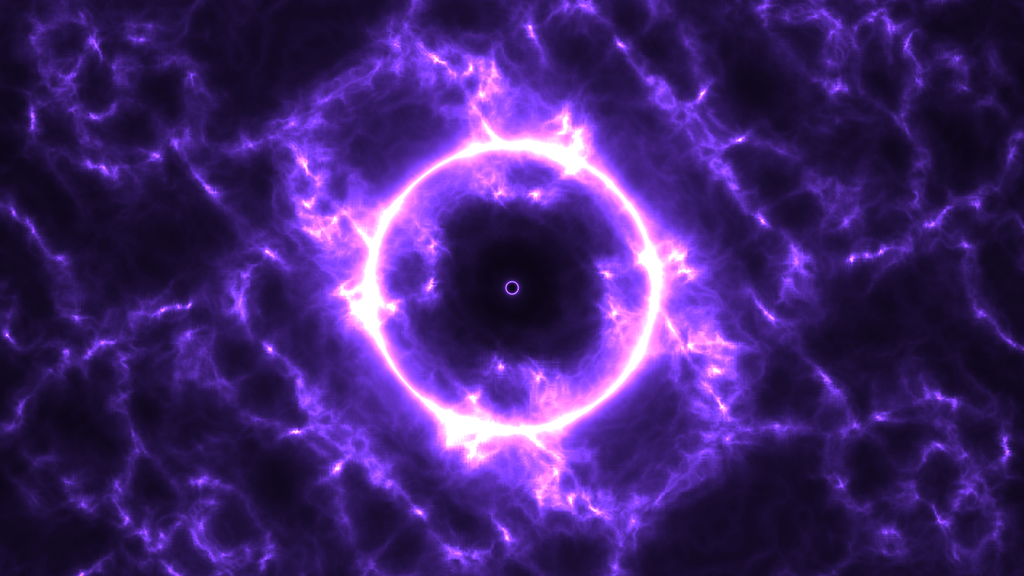2015-06-21, 20:31
Guys, this is a testing thread at the end and not a "leech whatever you can" thread. Afedchin is working on those issue and fixes will come when they are ready ...
(2015-06-20, 14:40)Shine Wrote: Is there a reason why you replicated the DX9 behavior "minimize-on-losing-focus" in the DX11 version, although not necessary?There are a lot of people who use Kodi with single display and your desired behavior will cause a lot of pain to them. Kodi will work as currently. There will be no specific code for dual displays.
(2015-06-21, 18:59)NEOhidra Wrote: Kodi cannot start using KodiSetup-20150614-7bce580-dx11 (Jun 14)Please wait next build. This already fixed.
Hardware: Windows 7 64bit, NVIDIA GT540M, driver-version 353.06
Debug Log: http://xbmclogs.com/pgemtay4a
Crashlog: https://www.dropbox.com/sh/6pfxckgepotgm...Ujy0a?dl=0
Description: Kodi wont start because of: "ERROR: Unable to create GUI. Exiting."
(2015-06-21, 20:07)Martijn Wrote: @afedchinWill take a look.
i left my test rig playing videos for couple of days. Just checked and it stopped working.
Could be that's an older build but who knows the dumps may be still of some use
https://dl.dropboxusercontent.com/u/7435...hdumps.zip
(2015-06-21, 20:07)Martijn Wrote: Care to rebase so i could build a new version and try?Sure do it asap.
(2015-06-21, 22:14)afedchin Wrote: There are a lot of people who use Kodi with single display and your desired behavior will cause a lot of pain to them. Kodi will work as currently. There will be no specific code for dual displays.You're right, I didn't think of single screen users, my bad. I will wait until your branch is merged and then PR a better solution.
(2015-06-20, 09:58)tungmeister Wrote: With the latest build the shadertoy screensaver isn't rendering correctly, it's stuttering and looks rather pixelated. The frame rate is being maintained correctly and there's no issues in a debug log but it's defiantly broken.
(2015-06-21, 23:31)afedchin Wrote:(2015-06-20, 09:58)tungmeister Wrote: With the latest build the shadertoy screensaver isn't rendering correctly, it's stuttering and looks rather pixelated. The frame rate is being maintained correctly and there's no issues in a debug log but it's defiantly broken.
Try new one from here screensaver.shadertoy