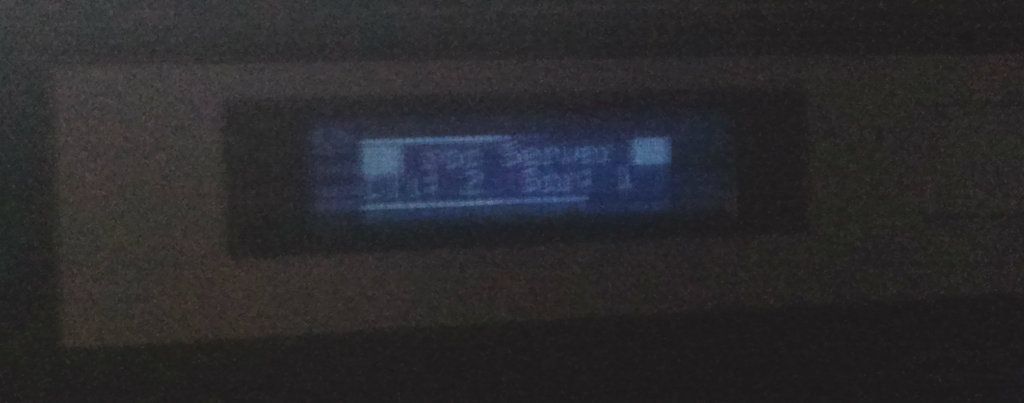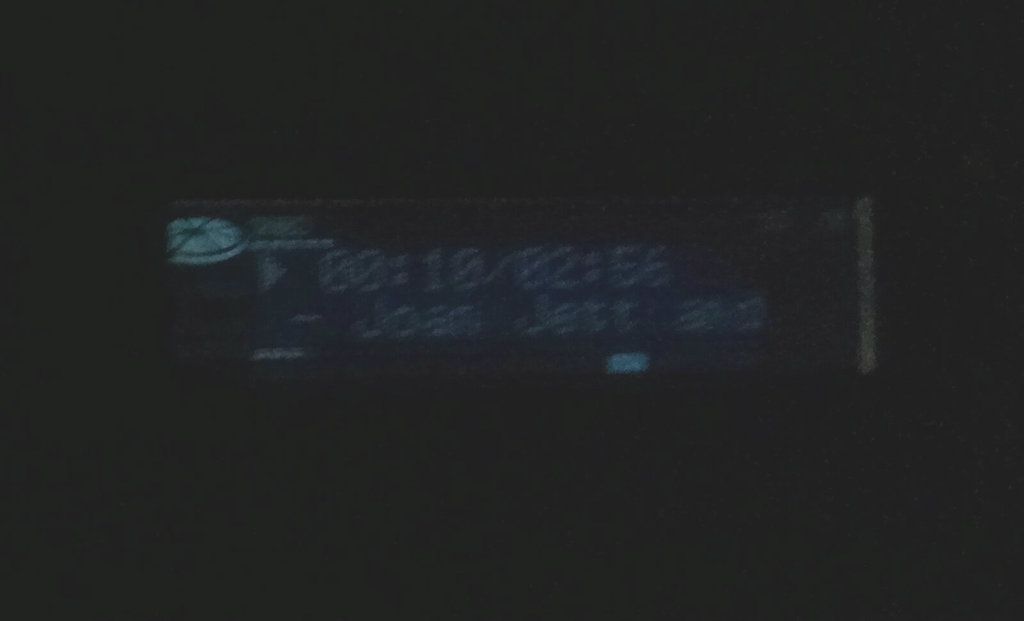2015-03-19, 22:08
(update version : 0.3)
Issue corrected :
In v0.2 :
Upon sending messages to LCDproc, you should always read back the response. If not, your VU meter will stop working out of a sudden due to the socket filling up with LCDd's responses. The code has been corrected in order to do that.
In v0.3 :
Code cleanup and optimizations
Requirements :
You should have a Linux system, with pulseaudio as your sound system basis, and of course LCDProc installed properly.
I do not know if it could be integrated to the LCDProc Add-on or not, but at least, it should be possible to have a permanent vumeter activated, aside KODI.
I even think that making an add-on is possible, I am working on it
Let me explain, I found a little piece of code in python, that permits to monitor the sound output, via pulseaudio. It works pretty well and displays a vumeter in text mode in a terminal, and output this vumeter on the Imon LCD. This piece of code display only one channel but can be easyly adapted to display two channels, and send the output to the Imon LCD, like you did for Icons, using the extra bars (the thin ones, or the thick ones) for rendering.
This little piece of code is in python like I said, so it could be modified to become an Add on for Kodi, or may be it could be integrated in the
LCDProc Add-on (but I don't know how to do it !)
OK, here are the files :
>>> Files to Download <<<
In order to make it run, it requires the installation of this :
https://github.com/Valodim/python-pulseaudio
in order to make that work with ubuntu :
1) Decompress the files (2 files) in a directory of your choice in Linux
2) open your terminal
3) use the cd command to go to the directory of those files, and allow permission to execute :
4) execute the script :
5) browse to a music file, double clic on it to play
6) you have a vu meter working in your terminal !
Now you can even launch Kodi, and you have a working vumeter playing in your XBMC on the Imon LCD
Screenshots :
The script running in a terminal :
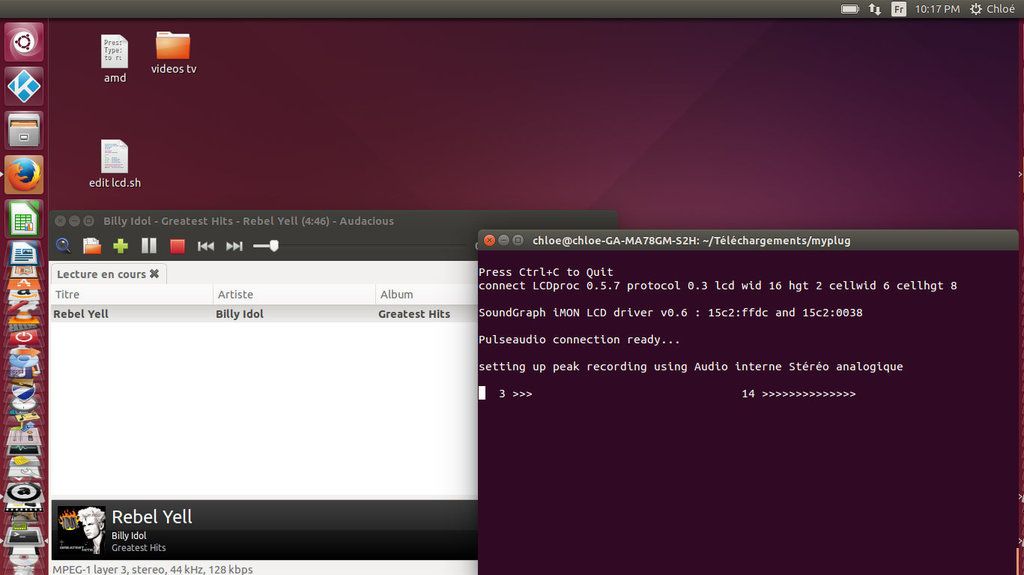
Output of the vumeter on the Imon lCD (when Kodi running or not) :
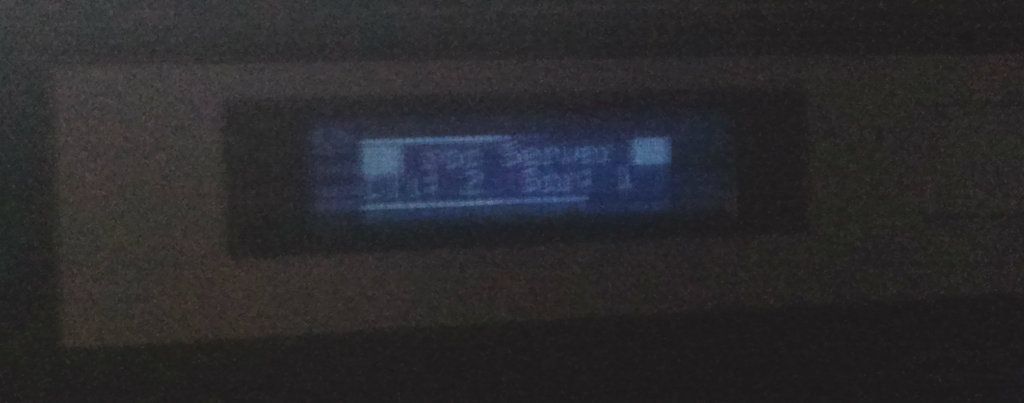
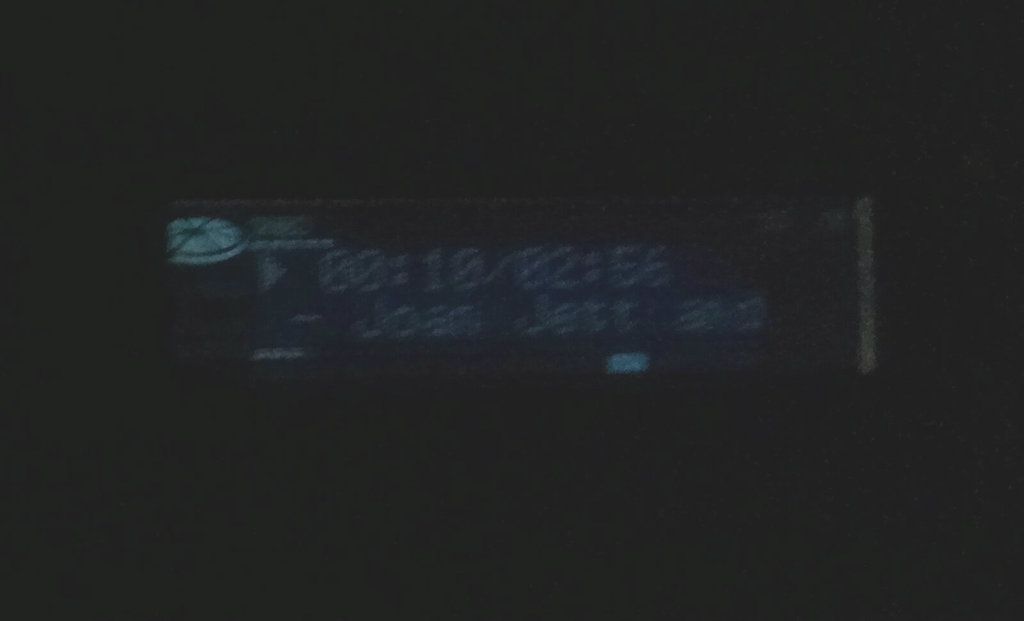
Issue corrected :
In v0.2 :
Upon sending messages to LCDproc, you should always read back the response. If not, your VU meter will stop working out of a sudden due to the socket filling up with LCDd's responses. The code has been corrected in order to do that.
In v0.3 :
Code cleanup and optimizations
Requirements :
You should have a Linux system, with pulseaudio as your sound system basis, and of course LCDProc installed properly.
I do not know if it could be integrated to the LCDProc Add-on or not, but at least, it should be possible to have a permanent vumeter activated, aside KODI.
I even think that making an add-on is possible, I am working on it
Let me explain, I found a little piece of code in python, that permits to monitor the sound output, via pulseaudio. It works pretty well and displays a vumeter in text mode in a terminal, and output this vumeter on the Imon LCD. This piece of code display only one channel but can be easyly adapted to display two channels, and send the output to the Imon LCD, like you did for Icons, using the extra bars (the thin ones, or the thick ones) for rendering.
This little piece of code is in python like I said, so it could be modified to become an Add on for Kodi, or may be it could be integrated in the
LCDProc Add-on (but I don't know how to do it !)
OK, here are the files :
>>> Files to Download <<<
In order to make it run, it requires the installation of this :
https://github.com/Valodim/python-pulseaudio
in order to make that work with ubuntu :
1) Decompress the files (2 files) in a directory of your choice in Linux
2) open your terminal
3) use the cd command to go to the directory of those files, and allow permission to execute :
Code:
chmod +x vumeter.py
chmod +x pulseaudio.pyCode:
./vumeter.py6) you have a vu meter working in your terminal !
Now you can even launch Kodi, and you have a working vumeter playing in your XBMC on the Imon LCD
Screenshots :
The script running in a terminal :
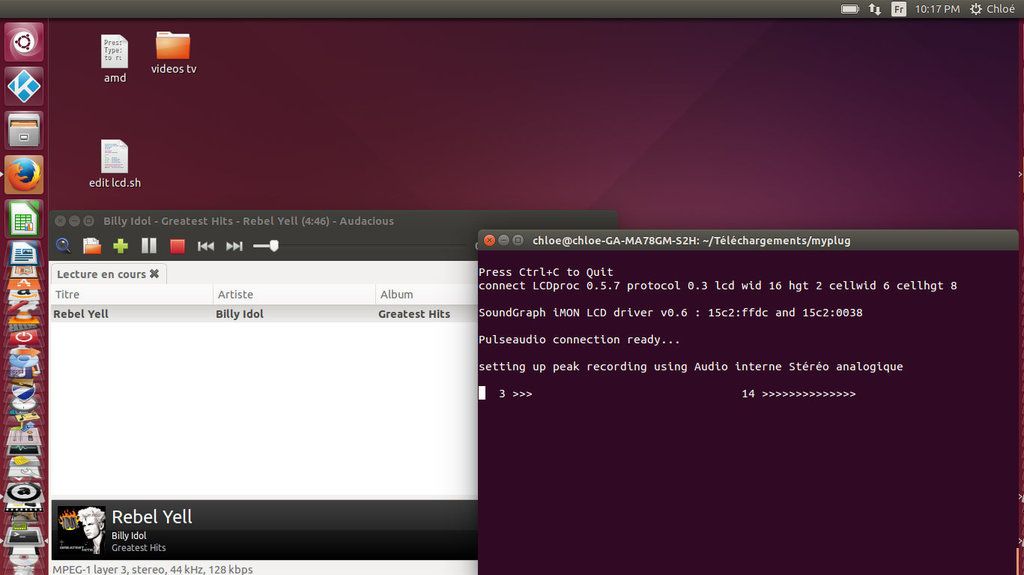
Output of the vumeter on the Imon lCD (when Kodi running or not) :