Code:
18:08:01 T:4712 DEBUG: ------ Window Deinit (Pointer.xml) ------
18:08:25 T:4712 DEBUG: ------ Window Init (Pointer.xml) ------
18:08:26 T:4232 NOTICE: Thread JobWorker start, auto delete: true
18:08:27 T:4712 DEBUG: Joystick 0 button 1 Down
18:08:27 T:2976 DEBUG: CAESinkDirectSound::CheckPlayStatus: Resuming Playback
18:08:27 T:4712 DEBUG: CGUIWindowVideoBase::OnPlayMedia G:\Tv Shows\Smallville\smallville.s05e01.Arrival.720p.hddvd.x264-medieval.mkv
18:08:27 T:4712 DEBUG: CPlayerCoreFactory::GetPlayers(G:\Tv Shows\Smallville\smallville.s05e01.Arrival.720p.hddvd.x264-medieval.mkv)
18:08:27 T:2976 WARNING: CWin32DirectSound::GetSpace - buffer underrun - W:10584, P:0, O:5288.
18:08:27 T:4712 DEBUG: CPlayerSelectionRule::GetPlayers: considering rule: system rules
18:08:27 T:4712 DEBUG: CPlayerSelectionRule::GetPlayers: matches rule: system rules
18:08:27 T:4712 DEBUG: CPlayerSelectionRule::GetPlayers: considering rule: rtv
18:08:27 T:4712 DEBUG: CPlayerSelectionRule::GetPlayers: considering rule: hdhomerun/myth/mms/udp
18:08:27 T:4712 DEBUG: CPlayerSelectionRule::GetPlayers: considering rule: lastfm/shout
18:08:27 T:4712 DEBUG: CPlayerSelectionRule::GetPlayers: considering rule: rtmp
18:08:27 T:4712 DEBUG: CPlayerSelectionRule::GetPlayers: considering rule: rtsp
18:08:27 T:4712 DEBUG: CPlayerSelectionRule::GetPlayers: considering rule: streams
18:08:27 T:4712 DEBUG: CPlayerSelectionRule::GetPlayers: considering rule: dvd
18:08:27 T:4712 DEBUG: CPlayerSelectionRule::GetPlayers: considering rule: dvdimage
18:08:27 T:4712 DEBUG: CPlayerSelectionRule::GetPlayers: considering rule: sdp/asf
18:08:27 T:4712 DEBUG: CPlayerSelectionRule::GetPlayers: considering rule: nsv
18:08:27 T:4712 DEBUG: CPlayerSelectionRule::GetPlayers: considering rule: radio
18:08:27 T:4712 DEBUG: CPlayerCoreFactory::GetPlayers: matched 0 rules with players
18:08:27 T:4712 DEBUG: CPlayerCoreFactory::GetPlayers: adding videodefaultplayer (4)
18:08:27 T:4712 DEBUG: CPlayerCoreFactory::GetPlayers: for video=1, audio=0
18:08:27 T:4712 DEBUG: CPlayerCoreFactory::GetPlayers: for video=1, audio=1
18:08:27 T:4712 DEBUG: CPlayerCoreFactory::GetPlayers: adding player: DVDPlayer (1)
18:08:27 T:4712 DEBUG: CPlayerCoreFactory::GetPlayers: adding player: DSPlayer (4)
18:08:28 T:4712 DEBUG: CPlayerCoreFactory::GetPlayers: added 2 players
18:08:28 T:4712 DEBUG: CSettingsManager: requested setting (dsplayer.bdautoloadindex) was not found.
18:08:28 T:4712 DEBUG: CAnnouncementManager - Announcement: OnClear from xbmc
18:08:28 T:4712 DEBUG: GOT ANNOUNCEMENT, type: 2, from xbmc, message OnClear
18:08:28 T:4712 DEBUG: CVideoDatabase::GetMovieId (G:\Tv Shows\Smallville\smallville.s05e01.Arrival.720p.hddvd.x264-medieval.mkv), query = select idMovie from movie where idFile=1905
18:08:28 T:4712 DEBUG: CVideoDatabase::GetEpisodeId (G:\Tv Shows\Smallville\smallville.s05e01.Arrival.720p.hddvd.x264-medieval.mkv), query = select idEpisode from episode where idFile=1905
18:08:28 T:4712 DEBUG: CVideoDatabase::GetMusicVideoId (G:\Tv Shows\Smallville\smallville.s05e01.Arrival.720p.hddvd.x264-medieval.mkv), query = select idMVideo from musicvideo where idFile=1905
18:08:28 T:4712 DEBUG: CAnnouncementManager - Announcement: OnAdd from xbmc
18:08:28 T:4712 DEBUG: GOT ANNOUNCEMENT, type: 2, from xbmc, message OnAdd
18:08:28 T:4712 DEBUG: Loading settings for G:\Tv Shows\Smallville\smallville.s05e01.Arrival.720p.hddvd.x264-medieval.mkv
18:08:28 T:4712 DEBUG: Loading madvr settings for G:\Tv Shows\Smallville\smallville.s05e01.Arrival.720p.hddvd.x264-medieval.mkv with resolution id: 1
18:08:28 T:4712 DEBUG: CPlayerCoreFactory::GetPlayers(G:\Tv Shows\Smallville\smallville.s05e01.Arrival.720p.hddvd.x264-medieval.mkv)
18:08:28 T:4712 DEBUG: CPlayerSelectionRule::GetPlayers: considering rule: system rules
18:08:28 T:4712 DEBUG: CPlayerSelectionRule::GetPlayers: matches rule: system rules
18:08:28 T:4712 DEBUG: CPlayerSelectionRule::GetPlayers: considering rule: rtv
18:08:28 T:4712 DEBUG: CPlayerSelectionRule::GetPlayers: considering rule: hdhomerun/myth/mms/udp
18:08:28 T:4712 DEBUG: CPlayerSelectionRule::GetPlayers: considering rule: lastfm/shout
18:08:28 T:4712 DEBUG: CPlayerSelectionRule::GetPlayers: considering rule: rtmp
18:08:28 T:4712 DEBUG: CPlayerSelectionRule::GetPlayers: considering rule: rtsp
18:08:28 T:4712 DEBUG: CPlayerSelectionRule::GetPlayers: considering rule: streams
18:08:28 T:4712 DEBUG: CPlayerSelectionRule::GetPlayers: considering rule: dvd
18:08:28 T:4712 DEBUG: CPlayerSelectionRule::GetPlayers: considering rule: dvdimage
18:08:28 T:4712 DEBUG: CPlayerSelectionRule::GetPlayers: considering rule: sdp/asf
18:08:28 T:4712 DEBUG: CPlayerSelectionRule::GetPlayers: considering rule: nsv
18:08:28 T:4712 DEBUG: CPlayerSelectionRule::GetPlayers: considering rule: radio
18:08:28 T:4712 DEBUG: CPlayerCoreFactory::GetPlayers: matched 0 rules with players
18:08:28 T:4712 DEBUG: CPlayerCoreFactory::GetPlayers: adding videodefaultplayer (4)
18:08:28 T:4712 DEBUG: CPlayerCoreFactory::GetPlayers: for video=1, audio=0
18:08:28 T:4712 DEBUG: CPlayerCoreFactory::GetPlayers: for video=1, audio=1
18:08:28 T:4712 DEBUG: CPlayerCoreFactory::GetPlayers: adding player: DVDPlayer (1)
18:08:28 T:4712 DEBUG: CPlayerCoreFactory::GetPlayers: adding player: DSPlayer (4)
18:08:28 T:4712 DEBUG: CPlayerCoreFactory::GetPlayers: added 2 players
18:08:28 T:4712 NOTICE: CDSPlayer::OpenFile - DSPlayer: Opening: G:\Tv Shows\Smallville\smallville.s05e01.Arrival.720p.hddvd.x264-medieval.mkv
18:08:28 T:2976 DEBUG: CAESinkDirectSound::Deinitialize: Cleaning up
18:08:28 T:4712 NOTICE: CDSPlayer::OpenFileInternal - DSPlayer: Opening: G:\Tv Shows\Smallville\smallville.s05e01.Arrival.720p.hddvd.x264-medieval.mkv
18:08:28 T:6108 NOTICE: Thread CDSPlayer thread start, auto delete: false
18:08:28 T:6108 NOTICE: CDSPlayer::Process - Creating DS Graph
18:08:28 T:6108 NOTICE: Loading filter core factory settings from special://masterprofile/dsplayer/filtersconfig.xml (filters configuration).
18:08:28 T:6108 NOTICE: special://masterprofile/dsplayer/filtersconfig.xml does not exist. Skipping.
18:08:28 T:6108 NOTICE: Loading filter core factory settings from special://xbmc/system/players/dsplayer/filtersconfig.xml (filters configuration).
18:08:28 T:6108 NOTICE: Loading filter core factory settings from special://masterprofile/dsplayer/mediasconfig.xml (medias configuration).
18:08:28 T:6108 NOTICE: special://masterprofile/dsplayer/mediasconfig.xml does not exist. Skipping.
18:08:28 T:6108 NOTICE: Loading filter core factory settings from special://xbmc/system/players/dsplayer/mediasconfig.xml (medias configuration).
18:08:28 T:6108 NOTICE: Successfully loaded rules
18:08:28 T:6108 DEBUG: CDSGraph::SetFile Successfully added XBMC to the Running Object Table
18:08:29 T:6108 DEBUG: Found audio renderer device "Speakers (Realtek High Definiti" (guid: {E30629D1-27E5-11CE-875D-00608CB78066})
18:08:29 T:6108 DEBUG: Found audio renderer device "Default DirectSound Device" (guid: {79376820-07D0-11CF-A24D-0020AFD79767})
18:08:29 T:6108 DEBUG: Found audio renderer device "Default WaveOut Device" (guid: {E30629D1-27E5-11CE-875D-00608CB78066})
18:08:29 T:6108 DEBUG: Found audio renderer device "DirectSound: Realtek Digital Output (Realtek High Definition Audio)" (guid: {79376820-07D0-11CF-A24D-0020AFD79767})
18:08:29 T:6108 DEBUG: Found audio renderer device "DirectSound: Speakers (Realtek High Definition Audio)" (guid: {79376820-07D0-11CF-A24D-0020AFD79767})
18:08:29 T:6108 DEBUG: Found audio renderer device "Realtek Digital Output (Realtek" (guid: {E30629D1-27E5-11CE-875D-00608CB78066})
18:08:29 T:6108 INFO: CFGLoader::InsertAudioRenderer Loaded audio renderer list. Elapsed time: 134.08ms
18:08:29 T:6108 NOTICE: CFGLoader::InsertAudioRenderer Successfully added "" to the graph
18:08:29 T:6108 INFO: CFGManager2::RenderFileXbmc Loading audio renderer. Elapsed time: 184.14ms
18:08:29 T:6108 DEBUG: CRenderManager::UpdateDisplayLatency - Latency set to 0 msec
18:08:29 T:4712 DEBUG: ------ Window Init (DialogBusy.xml) ------
18:08:29 T:4712 DEBUG: Joystick 0 button 1 Up
18:08:29 T:4712 DEBUG: ------ Window Init (VideoOverlay.xml) ------
18:08:29 T:6108 DEBUG: CFGFilterVideoRenderer::Create Allocator presenter successfully created
18:08:29 T:6108 DEBUG: CFGLoader::InsertVideoRenderer Allocator presenter successfully added to the graph (Renderer: )
18:08:29 T:6108 INFO: CFGManager2::RenderFileXbmc Loading video renderer. Elapsed time: 250.01ms
18:08:29 T:6108 INFO: CFGManager2::RenderFileXbmc Render filters. Elapsed time: 272.95ms
18:08:29 T:6108 DEBUG: Starting filters listing ...
18:08:29 T:6108 DEBUG: Default DirectSound Device
18:08:29 T:6108 DEBUG: Kodi EVR
18:08:29 T:6108 DEBUG: LAV Audio Decoder
18:08:29 T:6108 DEBUG: VSFilter (forced auto-loading version)
18:08:29 T:6108 DEBUG: LAV Video Decoder
18:08:29 T:6108 DEBUG: G:\Tv Shows\Smallville\smallville.s05e01.Arrival.720p.hddvd.x264-medieval.mkv
18:08:29 T:6108 DEBUG: End of filters listing
18:08:29 T:6108 DEBUG: SECTION:LoadDLL(libsubs.dll)
18:08:29 T:6108 DEBUG: CStreamsManager::LoadStreams Looking for streams in G:\Tv Shows\Smallville\smallville.s05e01.Arrival.720p.hddvd.x264-medieval.mkv splitter
18:08:29 T:6108 DEBUG: CStreamsManager::LoadStreams Get IAMStreamSelect interface from G:\Tv Shows\Smallville\smallville.s05e01.Arrival.720p.hddvd.x264-medieval.mkv
18:08:30 T:6108 INFO: CStreamsManager::MediaTypeToStreamDetail Video stream fourcc : AVC1
18:08:30 T:6108 NOTICE: CStreamsManager::LoadIAMStreamSelectStreamsInternal Audio stream found : A: ac3, 48000 Hz, 5.1, 448 kb/s [default] - index: 1
18:08:30 T:6108 DEBUG: CStreamsManager::LoadStreams Get IAMStreamSelect interface from VSFilter (forced auto-loading version)
18:08:30 T:6108 NOTICE: CSubtitleManager::Initialize disabled libsubs.dll
18:08:30 T:6108 INFO: CFGManager2::RenderFileXbmc Loading streams informations. Elapsed time: 148.55ms
18:08:30 T:6108 INFO: CFGManager2::RenderFileXbmc Loading shaders. Elapsed time: 0.09ms
18:08:30 T:6108 DEBUG: CFGManager2::RenderFileXbmc All filters added to the graph
18:08:30 T:6108 INFO: CDSGraph::SetFile Rendering file. Elapsed time: 1159.84ms
18:08:30 T:6108 INFO: CDSPlayer::Process Loading file. Elapsed time: 1358.53ms
18:08:30 T:6108 NOTICE: CDSPlayer::Process - Successfully creating DS Graph
18:08:30 T:2748 NOTICE: Thread CGraphManagementThread thread start, auto delete: false
18:08:30 T:4712 DEBUG: CStreamsManager::SetAudioInterface Get LAVAudio Settings interface from LAV Audio Decoder
18:08:30 T:6108 DEBUG: CApplication::OnPlayBackStarted: play state was 1, starting 1
18:08:30 T:4712 DEBUG: CDSPlayer::PostMessageA Message posted : 2 on thread 0x17DC
18:08:30 T:6108 DEBUG: CDSPlayer::HandleMessages Message received : 2 on thread 0x17DC
18:08:30 T:4712 DEBUG: CDSPlayer::PostMessageA Message posted : 5 on thread 0x17DC
18:08:30 T:6108 DEBUG: CAnnouncementManager - Announcement: OnSeek from xbmc
18:08:30 T:6108 DEBUG: GOT ANNOUNCEMENT, type: 1, from xbmc, message OnSeek
18:08:30 T:6108 DEBUG: CDSPlayer::HandleMessages Message received : 5 on thread 0x17DC
18:08:30 T:4712 DEBUG: CApplication::PlayFile: OpenFile succeed, play state 2
18:08:30 T:4712 DEBUG: CApplication::OnPlayBackStarted: play state was 2, starting 0
18:08:30 T:4712 DEBUG: CGUIInfoManager::SetCurrentMovie(G:\Tv Shows\Smallville\smallville.s05e01.Arrival.720p.hddvd.x264-medieval.mkv)
18:08:30 T:3576 NOTICE: Display resolution DESKTOP : 1920x1080@ 60.00 - Full Screen (16)
18:08:30 T:3576 WARNING: CXBMCRenderManager::Configure - queue size too small (2, 0, 0)
18:08:30 T:4712 DEBUG: CVideoDatabase::GetMovieId (G:\Tv Shows\Smallville\smallville.s05e01.Arrival.720p.hddvd.x264-medieval.mkv), query = select idMovie from movie where idFile=1905
18:08:30 T:3576 DEBUG: CXBMCRenderManager::Configure - 2
18:08:30 T:4712 DEBUG: CVideoDatabase::GetEpisodeId (G:\Tv Shows\Smallville\smallville.s05e01.Arrival.720p.hddvd.x264-medieval.mkv), query = select idEpisode from episode where idFile=1905
18:08:30 T:3576 DEBUG: CEVRAllocatorPresenter::GetMixerThread Render manager configured (FPS: 23.976044)
18:08:30 T:4712 DEBUG: CVideoDatabase::GetMusicVideoId (G:\Tv Shows\Smallville\smallville.s05e01.Arrival.720p.hddvd.x264-medieval.mkv), query = select idMVideo from musicvideo where idFile=1905
18:08:30 T:4712 DEBUG: CAnnouncementManager - Announcement: OnPlay from xbmc
18:08:30 T:4712 DEBUG: GOT ANNOUNCEMENT, type: 1, from xbmc, message OnPlay
18:08:30 T:4712 DEBUG: Activating window ID: 12005
18:08:30 T:4712 DEBUG: ------ Window Deinit (MyVideoNav.xml) ------
18:08:30 T:4712 DEBUG: ------ Window Init (VideoFullScreen.xml) ------
18:08:30 T:4712 DEBUG: ------ Window Deinit (VideoOverlay.xml) ------
18:08:30 T:4712 DEBUG: ------ Window Deinit (DialogBusy.xml) ------
18:08:32 T:4712 DEBUG: Joystick 0 button 2 Down
18:08:32 T:4712 DEBUG: CDSPlayer::PostMessageA Message posted : 7 on thread 0x17DC
18:08:32 T:6108 DEBUG: CDSPlayer::HandleMessages Message received : 7 on thread 0x17DC
18:08:32 T:4712 DEBUG: CStreamsManager::~CStreamsManager Ressources released
18:08:32 T:4712 DEBUG: CChaptersManager::FlushChapters Ressources released
18:08:32 T:4712 DEBUG: CDSGraph::CloseFile Deleting filters ...
18:08:32 T:4712 DEBUG: CDSGraph::CloseFile ... done!
18:08:32 T:4712 DEBUG: CFGLoader::~CFGLoader Ressources released
18:08:32 T:4712 DEBUG: CFGManager::~CFGManager Ressources released
18:08:32 T:4712 DEBUG: CDSPlayer::CloseFile File closed
18:08:32 T:6108 DEBUG: CApplication::OnPlayBackStopped: play state was 2, starting 0
18:08:32 T:2748 DEBUG: Thread CGraphManagementThread thread 2748 terminating
18:08:32 T:4712 DEBUG: CGUIWindowManager::PreviousWindow: Deactivate
18:08:32 T:6108 DEBUG: CAnnouncementManager - Announcement: OnStop from xbmc
18:08:32 T:4712 DEBUG: ------ Window Deinit (VideoFullScreen.xml) ------
18:08:32 T:6108 DEBUG: GOT ANNOUNCEMENT, type: 1, from xbmc, message OnStop
18:08:32 T:4712 DEBUG: CGUIWindowManager::PreviousWindow: Activate new
18:08:32 T:6108 DEBUG: Thread CDSPlayer thread 6108 terminating
18:08:32 T:4712 DEBUG: ------ Window Init (MyVideoNav.xml) ------
18:08:32 T:4712 DEBUG: CGUIMediaWindow::GetDirectory (G:\Tv Shows\Smallville\)
18:08:32 T:4712 DEBUG: ParentPath = [G:\Tv Shows\Smallville\]
18:08:32 T:4712 DEBUG: CVideoDatabase::RunQuery took 1 ms for 23 items query: SELECT files.strFilename, files.playCount, bookmark.timeInSeconds, bookmark.totalTimeInSeconds FROM files LEFT JOIN bookmark ON files.idFile = bookmark.idFile AND bookmark.type = 1 WHERE files.idPath=69
18:08:33 T:5576 NOTICE: Thread BackgroundLoader start, auto delete: false
18:08:33 T:4712 DEBUG: ------ Window Deinit (Pointer.xml) ------
18:08:33 T:5576 DEBUG: Thread BackgroundLoader 5576 terminating
18:08:34 T:5864 NOTICE: Found 2 Lists of Devices
18:08:34 T:5864 NOTICE: Enumerated DIRECTSOUND devices:
18:08:34 T:5864 NOTICE: Device 1
18:08:34 T:5864 NOTICE: m_deviceName : {CC337F84-6535-4AB0-8DAB-0F555572A306}
18:08:34 T:5864 NOTICE: m_displayName : SPDIF - Realtek Digital Output (Realtek High Definition Audio)
18:08:34 T:5864 NOTICE: m_displayNameExtra: DIRECTSOUND: Realtek Digital Output (Realtek High Definition Audio)
18:08:34 T:5864 NOTICE: m_deviceType : AE_DEVTYPE_IEC958
18:08:34 T:5864 NOTICE: m_channels : FL,FR
18:08:34 T:5864 NOTICE: m_sampleRates : 48000
18:08:34 T:5864 NOTICE: m_dataFormats : AE_FMT_FLOAT,AE_FMT_AC3,AE_FMT_DTS
18:08:34 T:5864 NOTICE: Device 2
18:08:34 T:5864 NOTICE: m_deviceName : {ED0B1449-145C-4D98-B4A3-E138ACA0D7DB}
18:08:34 T:5864 NOTICE: m_displayName : Speakers - Speakers (Realtek High Definition Audio)
18:08:34 T:5864 NOTICE: m_displayNameExtra: DIRECTSOUND: Speakers (Realtek High Definition Audio)
18:08:34 T:5864 NOTICE: m_deviceType : AE_DEVTYPE_PCM
18:08:34 T:5864 NOTICE: m_channels : FL,FR
18:08:34 T:5864 NOTICE: m_sampleRates : 48000
18:08:34 T:5864 NOTICE: m_dataFormats : AE_FMT_FLOAT
18:08:34 T:5864 NOTICE: Device 3
18:08:34 T:5864 NOTICE: m_deviceName : default
18:08:34 T:5864 NOTICE: m_displayName : default
18:08:34 T:5864 NOTICE: m_displayNameExtra:
18:08:35 T:5864 NOTICE: m_deviceType : AE_DEVTYPE_PCM
18:08:35 T:5864 NOTICE: m_channels : FL,FR
18:08:35 T:5864 NOTICE: m_sampleRates : 48000
18:08:35 T:5864 NOTICE: m_dataFormats : AE_FMT_FLOAT
18:08:35 T:5864 NOTICE: Enumerated WASAPI devices:
18:08:35 T:5864 NOTICE: Device 1
18:08:35 T:5864 NOTICE: m_deviceName : {CC337F84-6535-4AB0-8DAB-0F555572A306}
18:08:35 T:5864 NOTICE: m_displayName : SPDIF - Realtek Digital Output (Realtek High Definition Audio)
18:08:35 T:5864 NOTICE: m_displayNameExtra: WASAPI: Realtek Digital Output (Realtek High Definition Audio)
18:08:35 T:5864 NOTICE: m_deviceType : AE_DEVTYPE_IEC958
18:08:35 T:5864 NOTICE: m_channels : FL,FR
18:08:35 T:5864 NOTICE: m_sampleRates : 192000,96000,48000,44100
18:08:35 T:5864 NOTICE: m_dataFormats : AE_FMT_DTS,AE_FMT_AC3,AE_FMT_AAC,AE_FMT_S24NE4MSB,AE_FMT_S16NE,AE_FMT_S16LE,AE_FMT_S16BE
18:08:35 T:5864 NOTICE: Device 2
18:08:35 T:5864 NOTICE: m_deviceName : {ED0B1449-145C-4D98-B4A3-E138ACA0D7DB}
18:08:35 T:5864 NOTICE: m_displayName : Speakers - Speakers (Realtek High Definition Audio)
18:08:35 T:5864 NOTICE: m_displayNameExtra: WASAPI: Speakers (Realtek High Definition Audio)
18:08:35 T:5864 NOTICE: m_deviceType : AE_DEVTYPE_PCM
18:08:35 T:5864 NOTICE: m_channels : FL,FR,FC,LFE,SL,SR,BL,BR
18:08:35 T:5864 NOTICE: m_sampleRates : 192000,96000,48000,44100
18:08:35 T:5864 NOTICE: m_dataFormats : AE_FMT_S24NE4MSB,AE_FMT_S16NE,AE_FMT_S16LE,AE_FMT_S16BE,AE_FMT_LPCM
18:08:35 T:5864 NOTICE: Device 3
18:08:35 T:5864 NOTICE: m_deviceName : default
18:08:35 T:5864 NOTICE: m_displayName : default
18:08:35 T:5864 NOTICE: m_displayNameExtra:
18:08:35 T:5864 NOTICE: m_deviceType : AE_DEVTYPE_PCM
18:08:35 T:5864 NOTICE: m_channels : FL,FR,FC,LFE,SL,SR,BL,BR
18:08:35 T:5864 NOTICE: m_sampleRates : 192000,96000,48000,44100
18:08:35 T:5864 NOTICE: m_dataFormats : AE_FMT_S24NE4MSB,AE_FMT_S16NE,AE_FMT_S16LE,AE_FMT_S16BE,AE_FMT_LPCM
18:08:35 T:2976 INFO: CActiveAESink::OpenSink - initialize sink
18:08:35 T:2976 DEBUG: CActiveAESink::OpenSink - trying to open device DIRECTSOUND:default
18:08:35 T:2976 DEBUG: CAESinkDirectSound::Initialize: Using Window handle: 4129674
18:08:35 T:2976 DEBUG: CAESinkDirectSound::Initialize: secondary buffer created
18:08:35 T:2976 DEBUG: CAESinkDirectSound::Initialize: Initializing DirectSound with the following parameters:
18:08:35 T:2976 DEBUG: Audio Device : Speakers (Realtek High Definition Audio)
18:08:35 T:2976 DEBUG: Sample Rate : 44100
18:08:35 T:2976 DEBUG: Sample Format : AE_FMT_FLOAT
18:08:35 T:2976 DEBUG: Bits Per Sample : 32
18:08:35 T:2976 DEBUG: Valid Bits/Samp : 32
18:08:35 T:2976 DEBUG: Channel Count : 2
18:08:35 T:2976 DEBUG: Block Align : 8
18:08:35 T:2976 DEBUG: Avg. Bytes Sec : 352800
18:08:35 T:2976 DEBUG: Samples/Block : 32
18:08:35 T:2976 DEBUG: Format cBSize : 22
18:08:35 T:2976 DEBUG: Channel Layout : FL,FR
18:08:36 T:2976 DEBUG: Channel Mask : 3
18:08:36 T:2976 DEBUG: Frames : 661
18:08:36 T:2976 DEBUG: Frame Samples : 1322
18:08:36 T:2976 DEBUG: Frame Size : 8
18:08:36 T:2976 DEBUG: CActiveAESink::OpenSink - DIRECTSOUND Initialized:
18:08:36 T:2976 DEBUG: Output Device : default
18:08:36 T:2976 DEBUG: Sample Rate : 44100
18:08:36 T:2976 DEBUG: Sample Format : AE_FMT_FLOAT
18:08:36 T:2976 DEBUG: Channel Count : 2
18:08:36 T:2976 DEBUG: Channel Layout: FL,FR
18:08:36 T:2976 DEBUG: Frames : 661
18:08:36 T:2976 DEBUG: Frame Samples : 1322
18:08:36 T:2976 DEBUG: Frame Size : 8
18:08:36 T:5864 DEBUG: CActiveAE::ClearDiscardedBuffers - buffer pool deleted
18:08:36 T:4712 DEBUG: CDSPlayer::~CDSPlayer External objects unloaded
18:08:36 T:2976 DEBUG: CAESinkDirectSound::CheckPlayStatus: Resuming Playback
18:08:36 T:4712 NOTICE: CDSPlayer::~CDSPlayer DSPlayer is now closed
18:08:36 T:2976 WARNING: CWin32DirectSound::GetSpace - buffer underrun - W:14376, P:872, O:5288.
18:08:36 T:4232 DEBUG: CSaveFileStateJob::DoWork - Saving file state for video item G:\Tv Shows\Smallville\smallville.s05e01.Arrival.720p.hddvd.x264-medieval.mkv
18:08:36 T:4712 DEBUG: Joystick 0 button 2 Up
18:08:36 T:5776 NOTICE: Thread JobWorker start, auto delete: true
18:08:37 T:4712 DEBUG: Keyboard: scancode: 0x5b, sym: 0x0137, unicode: 0x0000, modifier: 0x10
18:08:37 T:4712 DEBUG: CApplication::OnKey: win-leftwindows (0x10f0d6) pressed, action is
18:08:37 T:4712 DEBUG: CWinEventsWin32::WndProcWindow is active
18:08:37 T:4712 DEBUG: CWinEventsWin32::WndProc: Focus switched to process C:\Windows\explorer.exe
18:08:38 T:4712 DEBUG: ------ Window Init (Pointer.xml) ------
18:08:39 T:4712 NOTICE: CJoystick::EnumJoysticksCallback : Enabled Joystick: Controller (XBOX 360 For Windows)
18:08:39 T:4712 NOTICE: CJoystick::EnumJoysticksCallback : Total Axis: 5 Total Hats: 1 Total Buttons: 10
18:08:39 T:4712 DEBUG: CWinEventsWin32::WndProcWindow is active
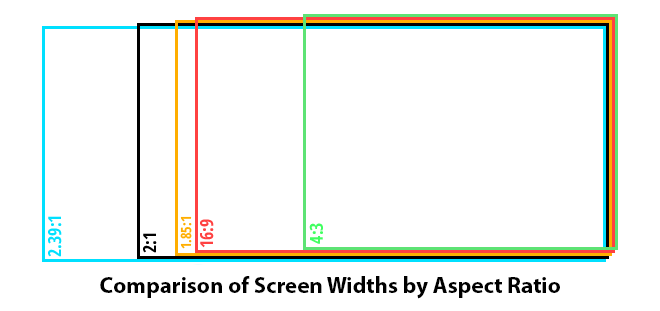

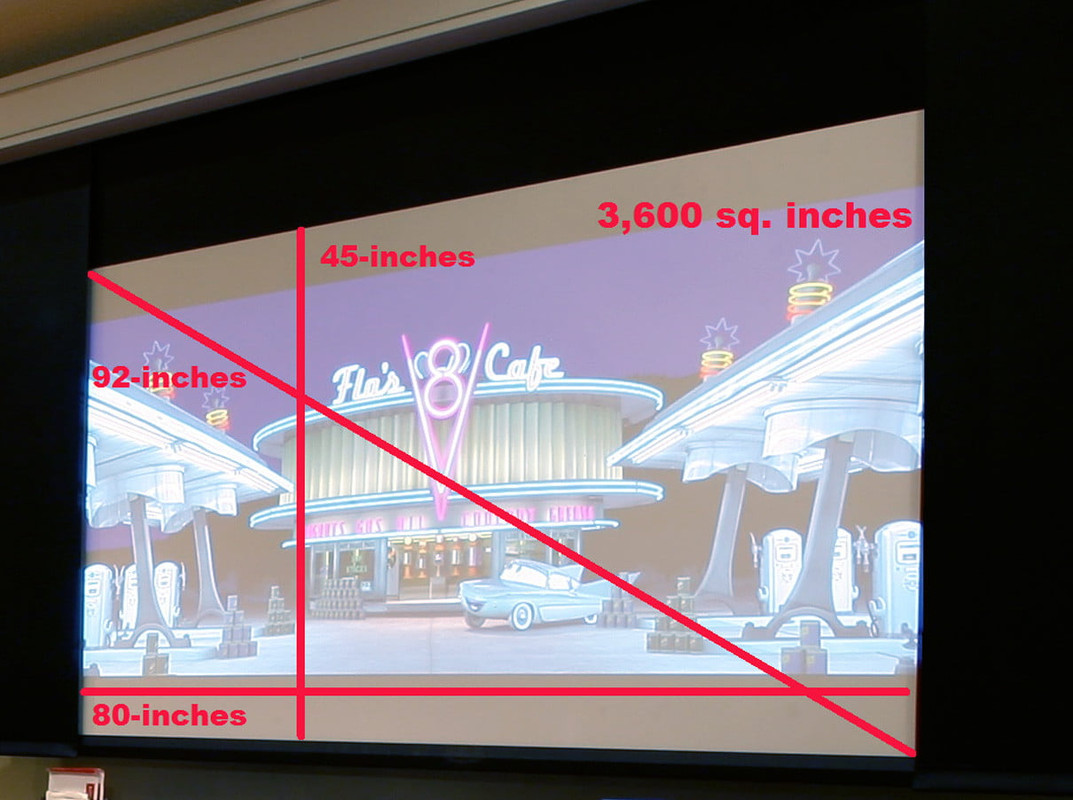
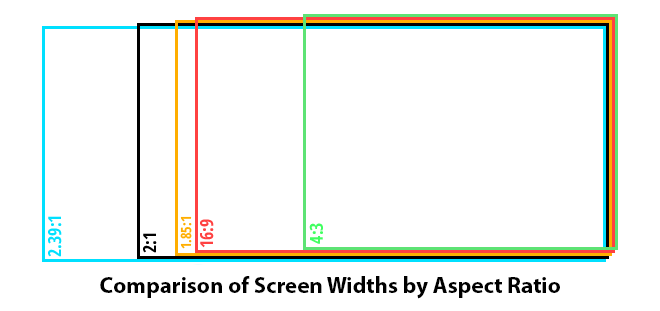

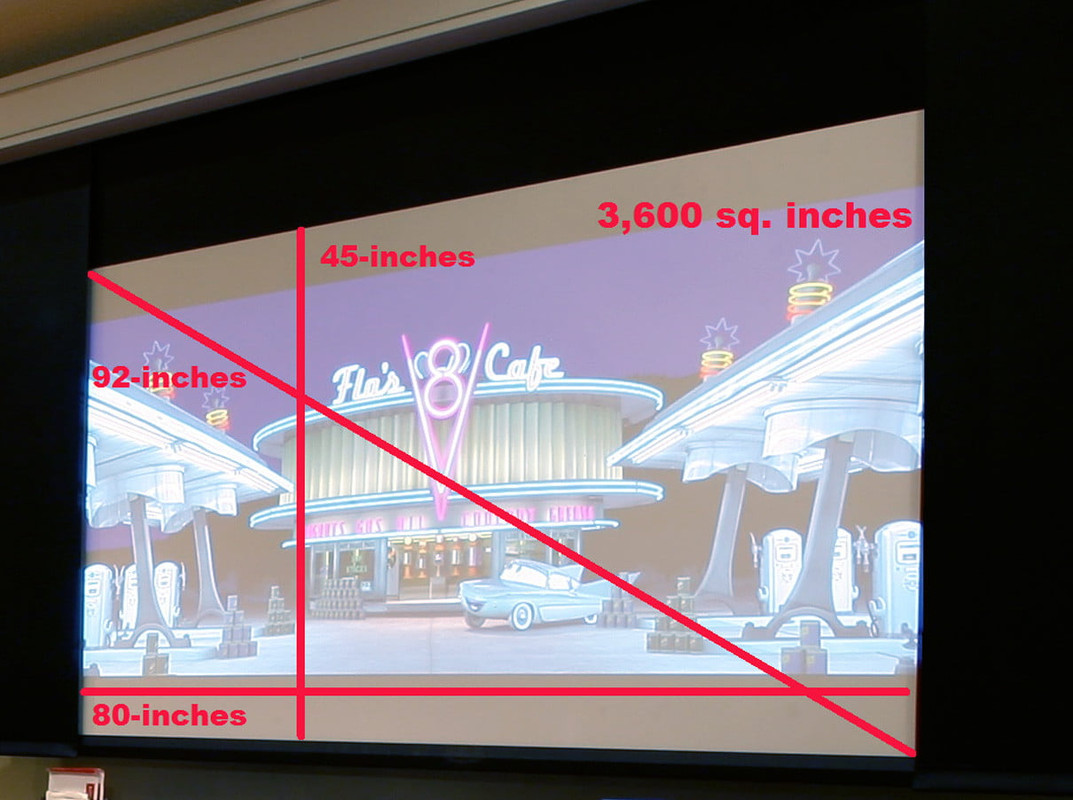
 , i would include this fix for isengard beta 2 if everything work as he should
, i would include this fix for isengard beta 2 if everything work as he should