2015-04-14, 04:51
I'm new at this but exited to post first pics of my newly created HTPC setup:
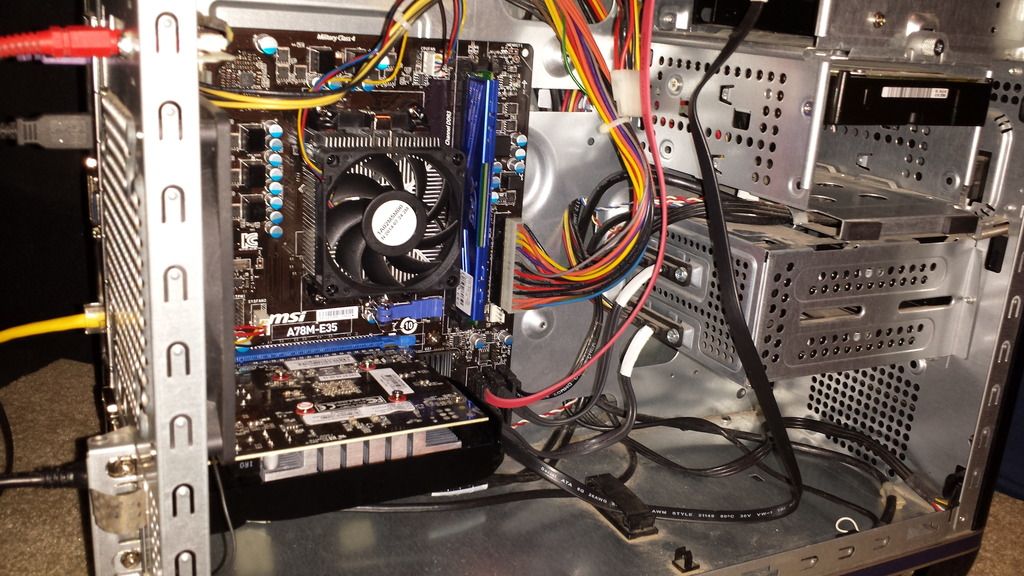
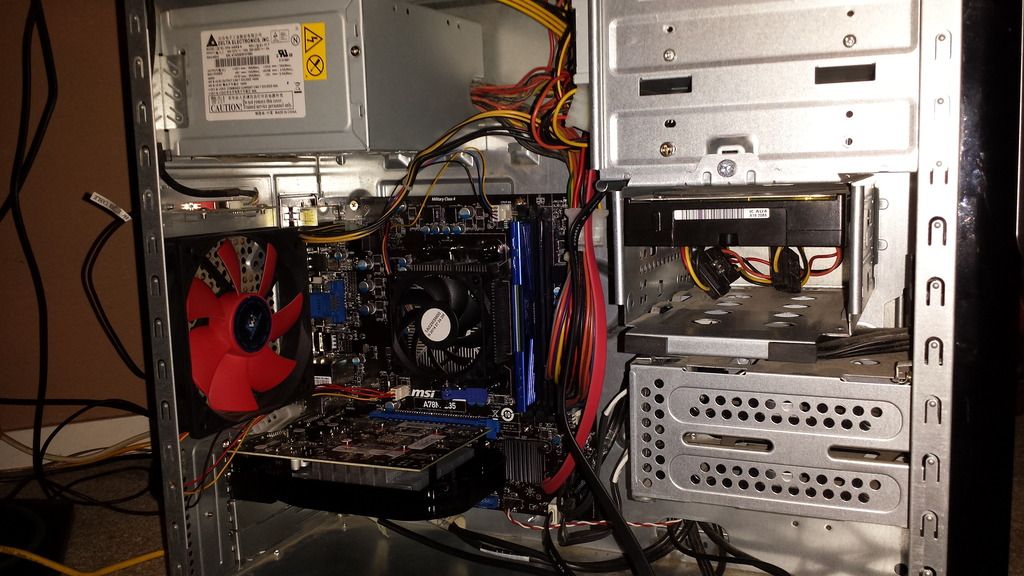

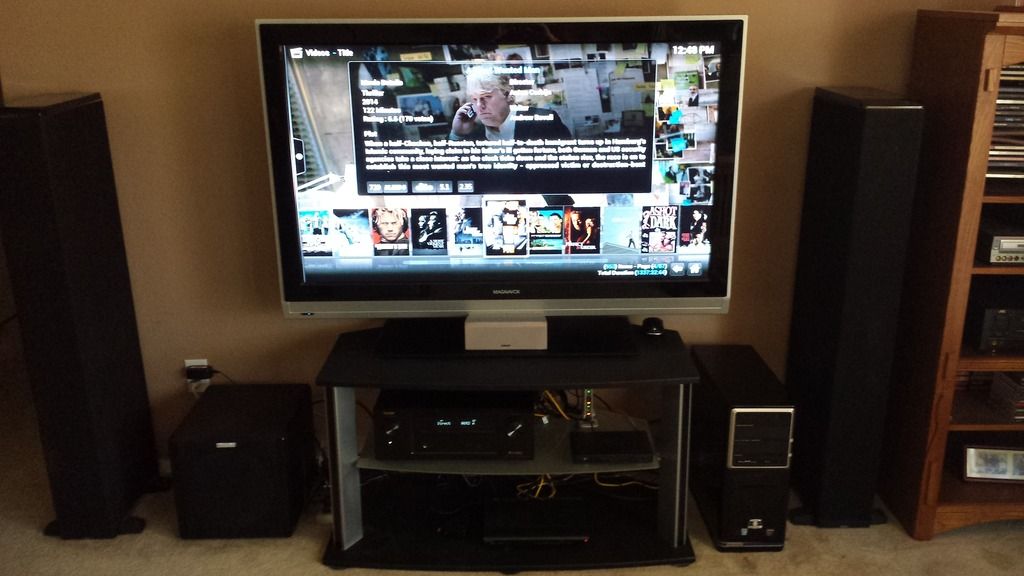
It's a work in progress so bear with me as I tweak it to make it look prettier (ie zip tie the rats nest of wires, upgrade to a better tv and entertainment center). I just put the finishing touches on the pc and my new receiver came in this last week so now that everything is installed and up and running I wanted to share.Here's the setup as it currently stands:
Old Gateway tower rebuilt, consisting of
MoBo: MSI A78M-E35 FM2+ / FM2
CPU: AMD A6-6400K Dual-Core APU Richland Processor 3.9GHz
Memory: Adata XPG Desktop Memory - V1, DDR3, 4GB 1600MHZ
SSD: Silicon Power S70 120GB MLC 2.5"
GPU: PNY GEFORCE GTX 750 TI 2GB GDDR5 OC (I found the AMD APU graphics performance to be very underwhelming so I upgraded and probably went way overboard with this but, hey, the picture is A1 quality now! )
)
Pioneer internal blu-ray drive
OS: W7 ultimate 64 bit
Kodi: 14.2
The rest of the a/v equipment is
TV: Magnavox 52"
Receiver: Denon AVR-X2100W IN-Command
Front speakers: hand-me-down Boston speakers from a buddy of mine (all of the woofer cones were blown and subsequently disconnected )
)
Sub: Chrysalis Starfire 10 250 watt
Center + surround speakers: Old Sony system (probably 15+ years old)
Gaming: PS3
Video streaming: Roku XD
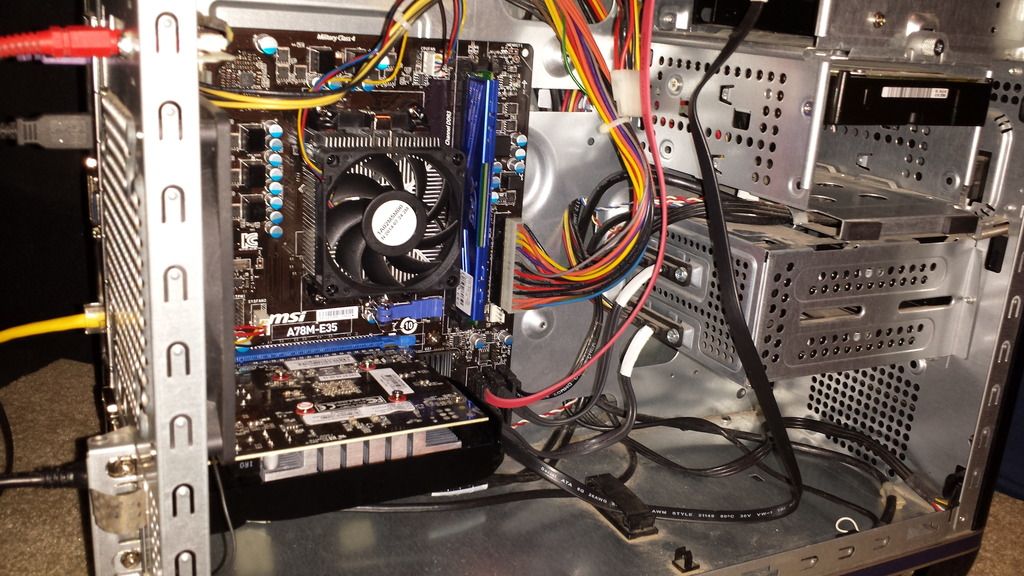
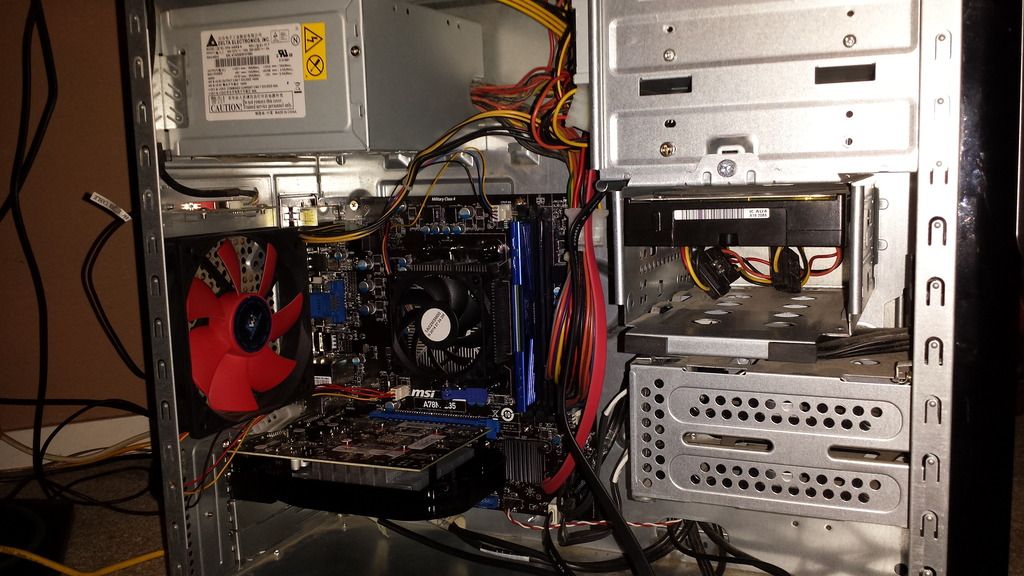

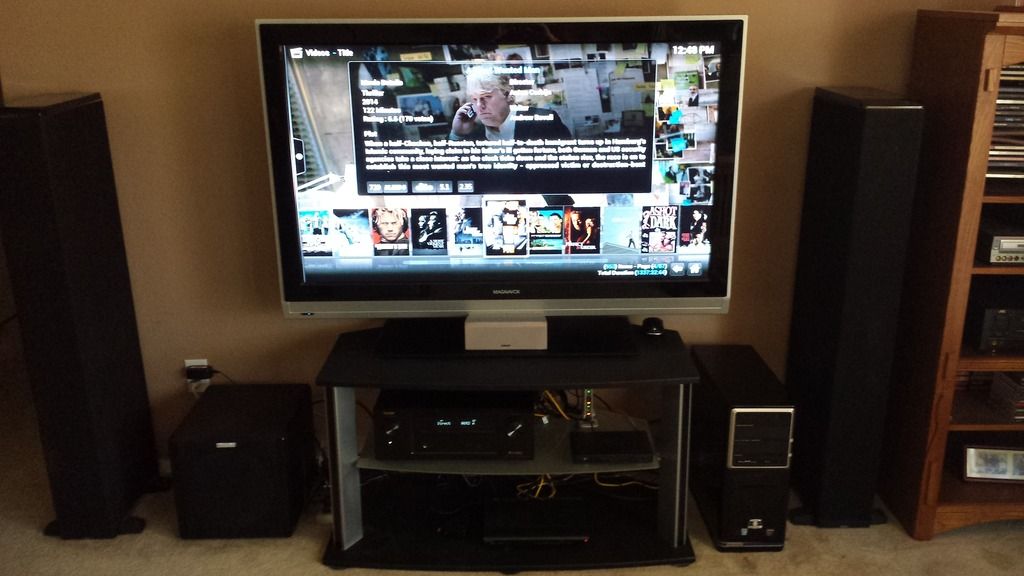
It's a work in progress so bear with me as I tweak it to make it look prettier (ie zip tie the rats nest of wires, upgrade to a better tv and entertainment center). I just put the finishing touches on the pc and my new receiver came in this last week so now that everything is installed and up and running I wanted to share.Here's the setup as it currently stands:
Old Gateway tower rebuilt, consisting of
MoBo: MSI A78M-E35 FM2+ / FM2
CPU: AMD A6-6400K Dual-Core APU Richland Processor 3.9GHz
Memory: Adata XPG Desktop Memory - V1, DDR3, 4GB 1600MHZ
SSD: Silicon Power S70 120GB MLC 2.5"
GPU: PNY GEFORCE GTX 750 TI 2GB GDDR5 OC (I found the AMD APU graphics performance to be very underwhelming so I upgraded and probably went way overboard with this but, hey, the picture is A1 quality now!
 )
)Pioneer internal blu-ray drive
OS: W7 ultimate 64 bit
Kodi: 14.2
The rest of the a/v equipment is
TV: Magnavox 52"
Receiver: Denon AVR-X2100W IN-Command
Front speakers: hand-me-down Boston speakers from a buddy of mine (all of the woofer cones were blown and subsequently disconnected
 )
)Sub: Chrysalis Starfire 10 250 watt
Center + surround speakers: Old Sony system (probably 15+ years old)
Gaming: PS3
Video streaming: Roku XD
