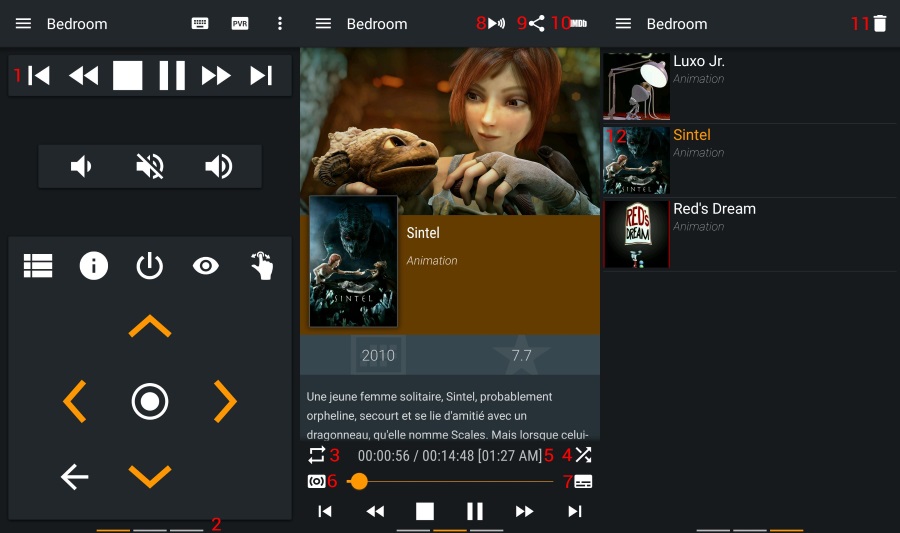Posts: 51
Joined: Jan 2012
Reputation:
0
I want to be able to turn off repeat permanently. (i do know how to turn off when i go into now playing but want to kill it permanently.)
I play a video file - tv show for instance and i find that sometimes when it ends it will automatically repeat the same file again.
I find this happens with my different setups of kodi here on a regular basis - Rpi 2 kodi setups and windows.
But my major problem is that the video file repeating by themselves is keeping my NAS server awake and running all the time.
I do use the yatse app as a remote - i think this may be an issue possibly
Thanks.
Posts: 31,445
Joined: Jan 2011
For some reason we've made the repeat button way too hard to find. Play a video and press "menu" on a remote or "c" on a keyboard. You'll see a playlist show up. Now press left to show the sidebar menu and it should have options for shuffle and repeat. That should turn repeat off from that point on, unless something else is turning it back on.
Posts: 31,445
Joined: Jan 2011
I don't think that is exactly possible. It might just be easier to find what is toggeling the repeat. Failing that, it might be possible to have a service add-on periodically just ensure that the setting is still off, but honestly, that doesn't seem practical.
Posts: 51
Joined: Jan 2012
Reputation:
0
I have a funny feeling its the yatse app that is somehow triggering repeat, and that is something i will investigate with yatse support, but for now, is there definitely no alteration i can make to the GUI files or anything like that to kill off repeat. Its a bit unusual that there is no line that can be changed/deleted in the files to stop repeat or kill it off for good.
Like i say, it might not sound like a big issue, but it is for us as we have 3 kodi setups around the house, and its an issue on each of them and they are all fed by a single server/NAS in our home, which is being kept spun up/awake by repeat switch on by itself randomly.
Posts: 36
Joined: Oct 2014
Reputation:
0
If you go into the library, then pick a song, for example song 4, Yatse will add the rest of the songs in the album and continue playing them; that's great.
Did it do this before?
I think before it just played the single song and that was that.
Posts: 5
Joined: Apr 2018
Reputation:
0
Play a video, press "c" and open the side panel by pressing "left" and turn repeat off.
this worked for me.