2015-05-29, 00:10
watch gallery
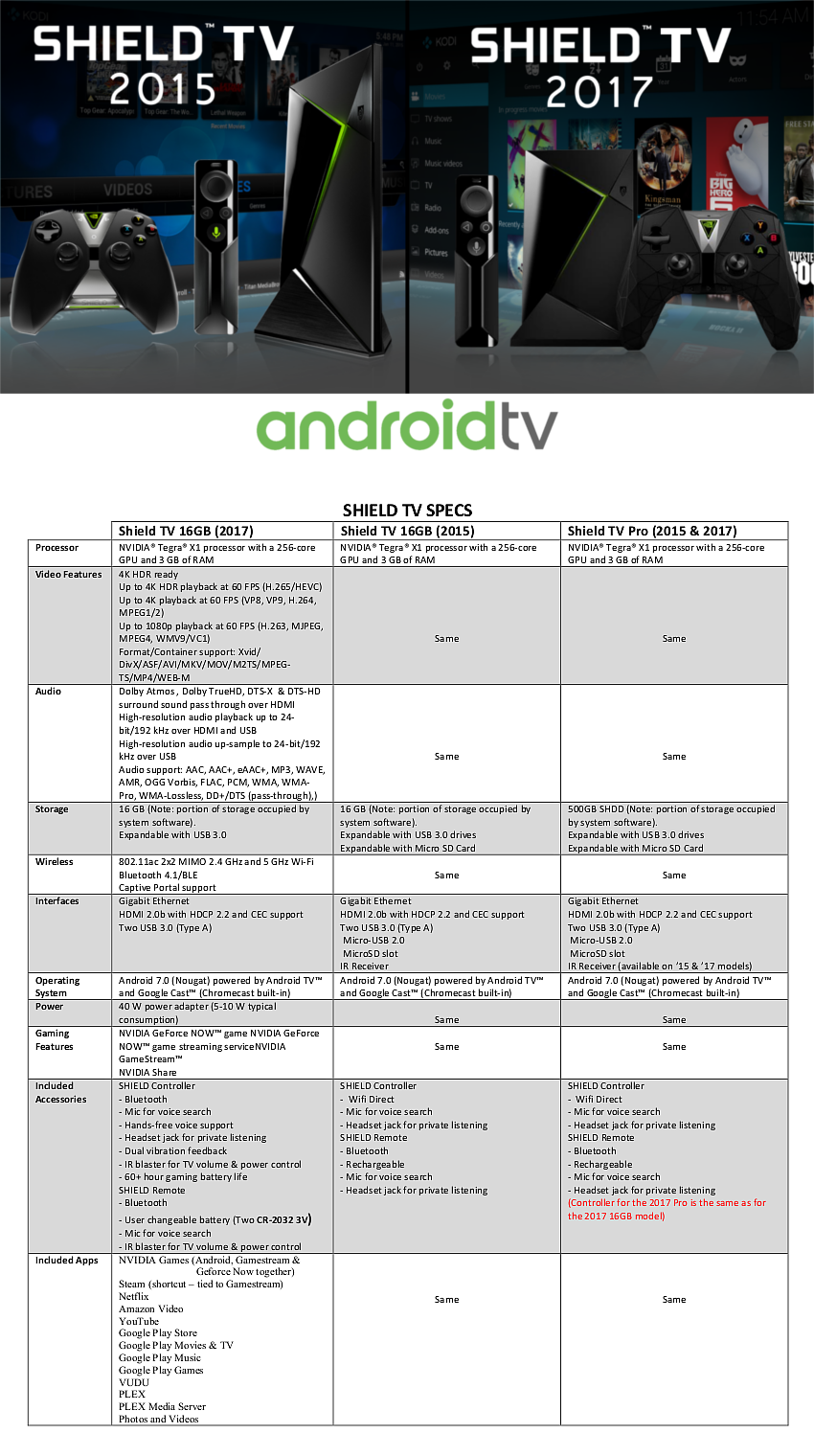
Kodi Installation: http://kodi.wiki/view/HOW-TO:Install_Kod...Android_TV

Kodi Wiki Page: http://kodi.wiki/view/Nvidia_SHIELD_Android_TV
Nvidia Blog post: http://blogs.nvidia.com/blog/2015/05/28/...available/
Shield Android TV forum: https://forums.geforce.com/default/board/159/
Shield specific, gaming and Android TV questions should be asked there.
See also: nVidia Shield TV (2015 & 2017 Models) Thread for hardware specifics, known issues and other notes.
----------------------------------------------------------------------------------------------------------------------------------------------------
SHIELD Android TV Software Upgrade 5.1 (Released 2/17/17)
https://forums.geforce.com/default/topic...shield-tv/
• Adds Amazon Video app enhancements for surround sound pass-through, remote control responsiveness, and resolves cases of blank display for HDR playback.
• Adds support for Encrypted VP9 with subsampling.
• Delivers v1.02 firmware update for the new SHIELD controller. Fixes responsiveness when waking SHIELD from sleep, resolves issues when updating the controller while connected via USB, and fixes IR setup issues.
• Delivers v1.05 firmware update for the new SHIELD TV (16GB) when paired with SHIELD remote. Update fixes issues with battery level reporting.
• Delivers v1.06 firmware update for the new SHIELD TV (16GB) when paired with SHIELD remote with headset jack accessory. Update fixes responsiveness when resuming from sleep.
• Fixes instances of SHIELD restarting when connected to Wi-Fi with location services disabled for certain EU regions.
• Fixes rare cases of random system restarts.
• Fixed cases of reduced system and gaming performance due to reduced available memory after using certain video apps.
• Fixes cases of no surround audio from some sound bars when using EAC3 audio pass-through.
• Fixes cases where USB drives were incorrectly being reported as slow when adopting storage.
• Fixes cases where HDR capability was incorrectly showing in Netflix for non-HDR TVs.
• Fixes an issue with 2TB+ hard drives that would show half the available storage when the drive is moved from adopted (internal) storage back to removable storage.
• Updates Google Play Store version to resolve issues of apps not automatically updating.
• Added network option to disable IPv6 to resolve cases of Ethernet connection dropping or not working.
• Fixes cases of black screen after Upgrade 5.0 for cases where the TV EDID is blank or HDMI cable is bad. Although SHIELD now returns to a safe resolution, we recommend customers check their HDMI cable to ensure it is able to deliver the full resolution supported by their TV.
• Fixes cases of the setting for SHIELD storage access over local network disappearing for German language setting.
• Fixes cases of BBC apps missing in UK.
• Fixes cases where Network Attached Storage mounting stops working when SHIELD is set to some EU languages.
----------------------------------------------------------------------------------------------------------------------------------------------------
SHIELD Android TV Software Upgrade 5.0.2 for 2015 Shields (Released 1/26/17)
https://forums.geforce.com/default/topic...eld-2015-/
See Release Notes for "Software Upgrade 5.0 & 5.0.1"
----------------------------------------------------------------------------------------------------------------------------------------------------
SHIELD Android TV Software Upgrade 5.0.1 (Released 1/18/17)
No release notes at this time.
Quote:This update contains general stability and performance enhancements, including a SHIELD accessories update. Customers can update at their convenience. After the update, look for and install the new SHIELD accessories update from the recommendation row.
----------------------------------------------------------------------------------------------------------------------------------------------------
SHIELD Android TV Software Upgrade 5.0 (Released 1/16/17)
•Android 7.0 Nougat Upgrade
SHIELD just got upgraded to Google’s latest Android 7.0 operating system. Enhanced features include:
• Recent apps page: Double-press the home button to quickly access recent apps.
• Picture-in-picture support: Try it out today in supported apps like Live Channels.
• New settings menu: Enjoy quicker navigation with the new right-side vertical settings menus.
•Nest
View live video from your Nest Cams with the new Nest app on SHIELD. With Nest Aware, you can even watch each camera’s video history.
•GameStream in 4K HDR
NVIDIA GameStream has been upgraded to provide 4K HDR, as well as smoother, lower-latency streaming. Play your library of PC games and enjoy direct access to Steam Big Picture from the Steam app.
•GeForce NOW Performance Upgrade
Now, you can instantly play on-demand PC games with performance up to GeForce GTX 1080 gaming graphics in the cloud.
•NVIDIA Games App
NVIDIA Games is the new way to find and play a huge library of amazing games on SHIELD. Here, you can access GeForce NOW games, exclusive Android games, and NVIDIA GameStream games. Plus, all the games that you install or play will now show up in the games row on the SHIELD home screen.
NVIDIA Games replaces the former SHIELD Hub app and its associated home screen tiles (SHIELD games, GeForce NOW, and GameStream). This update will be a staged rollout and will happen over the next few weeks via app update on the Google Play Store.
•Amazon Video
Stream thousands of popular movies and TV shows in up to 4K HDR. Watch exclusive Amazon originals like The Grand Tour with an Amazon Prime Membership.
•Other Enhancements
• Added Pause/Play button functionality on the SHIELD remote by double-tapping on the volume slider.
• Added ability to write to attached USB or SD card storage.
• Added 4.1, 6.1, and 8.1 speaker configurations for Plex.
• Enabled cast for HBO GO.
----------------------------------------------------------------------------------------------------------------------------------------------------
CHANGELOG for all software updates can be found HERE
TVHZ app: https://play.google.com/store/apps/detai...fire.tv.hz
Kodi Shield Development page and Test Builds: http://forum.kodi.tv/showthread.php?tid=228361
Logitech Harmony Remote Setup: http://support-shield.nvidia.com/android..._Setup.htm
Logitech Harmony Smart Control Hub Setup: https://www.dropbox.com/s/erx97tdbuzpt9g...9.pdf?dl=0
Installation Utlity: Nvidia Shield TV Utility App (created by imtiajmeah)
GUI app to easily sideload your apks to the Nvidia Shield TV via USB or over the Network.
1. Unzip the folders to "C:\NSTV"
2. Launch app "Nvidia Shield TV Utility App.exe"
Taking Screenshots and Video Capture
To take a screenshot or make a video of what is being displayed, press & hold the "O" button on the controller or remote.
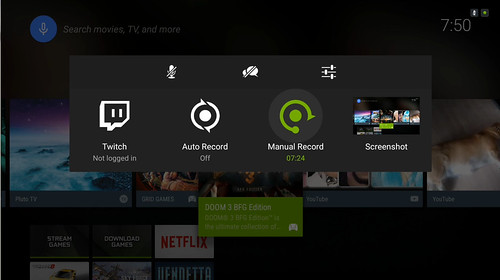
If you make a video capture, it will record (as an mp4) both the video (as h.264) and audio (as 2 channel AAC) of what every is being displayed, including video being played on Kodi.
Also if you have ES File Explore installed (this may work with other file managers, but is untested) you can upload the screenshot or video directly to any location that ES has access to.

