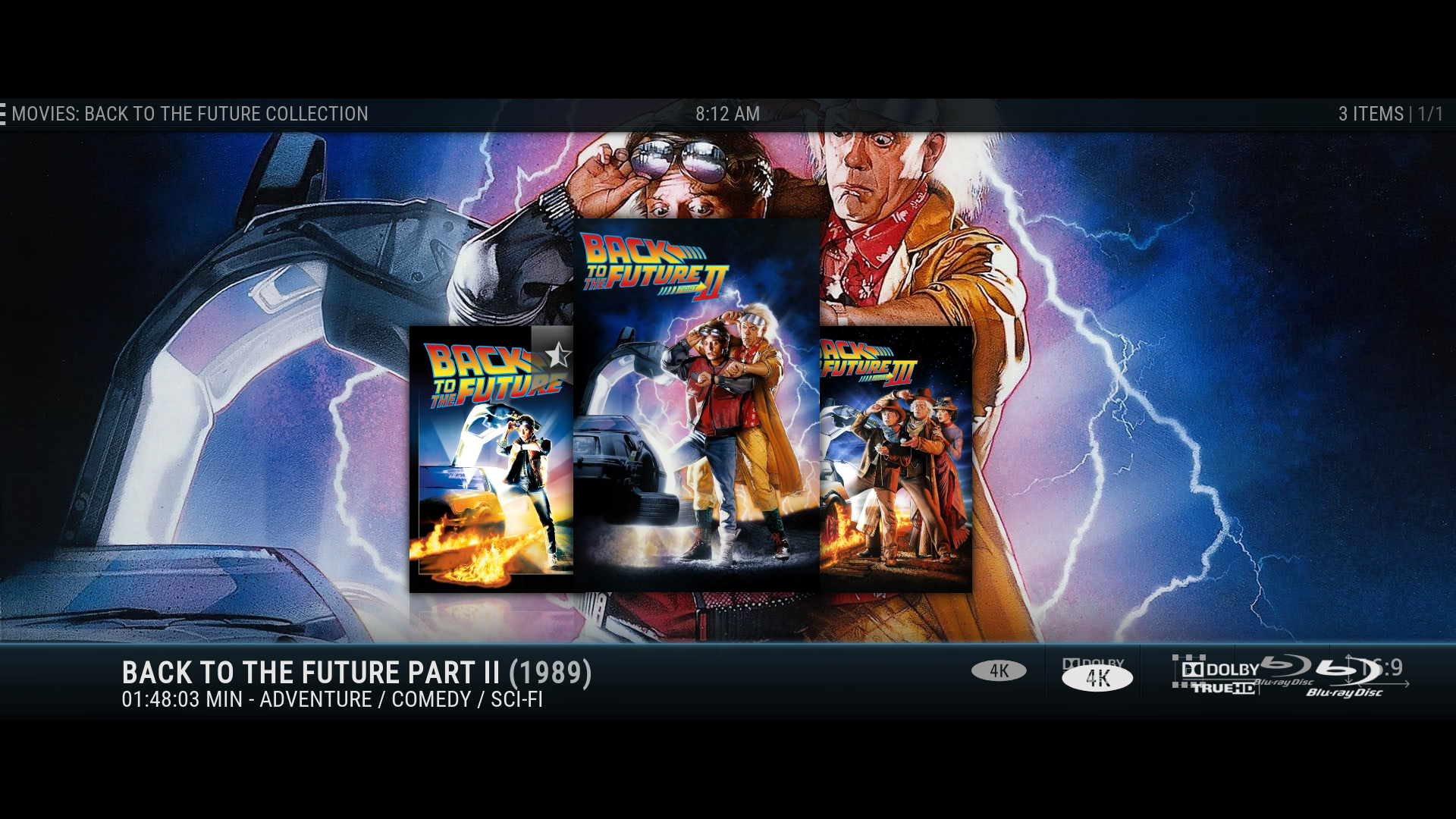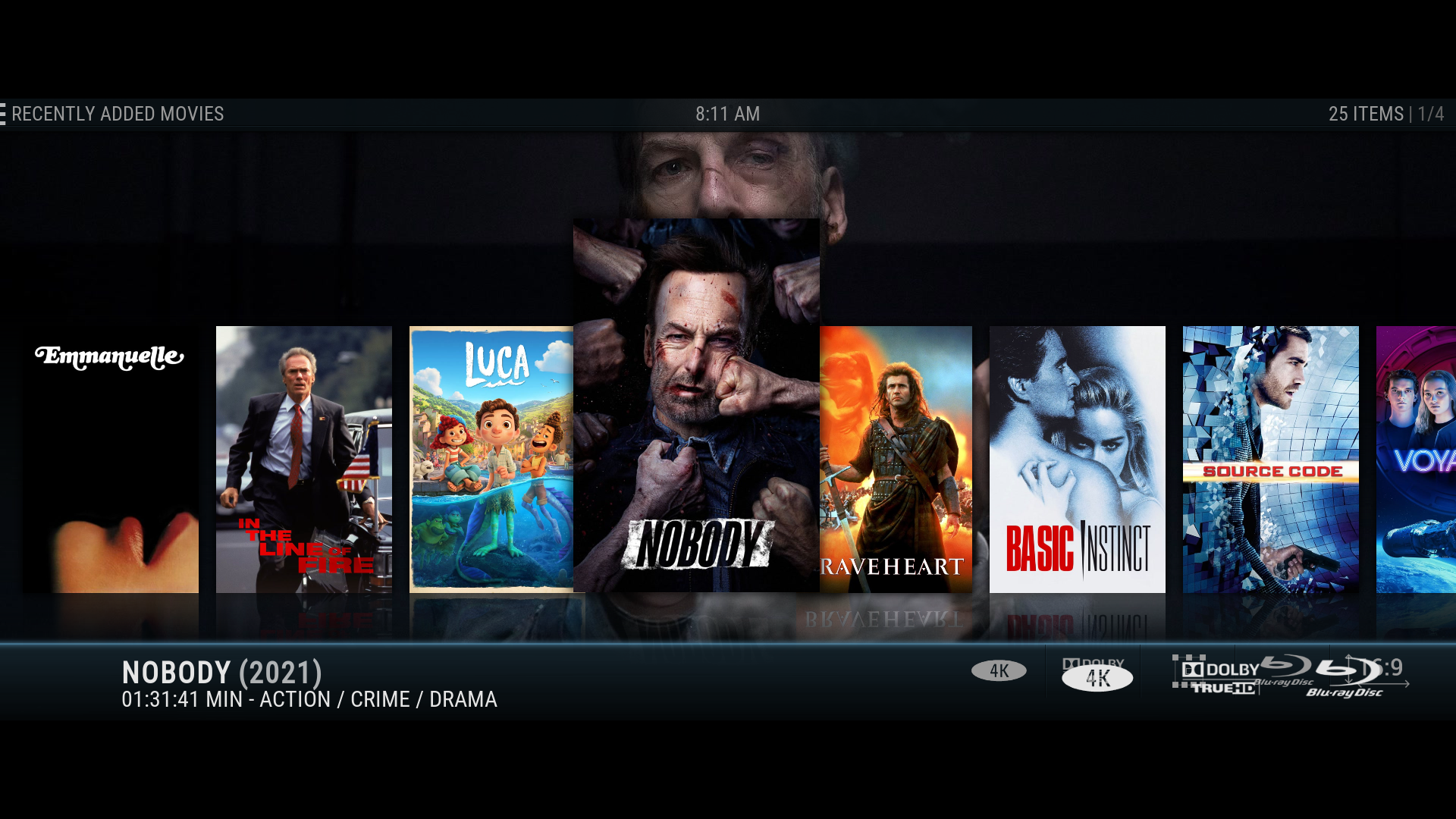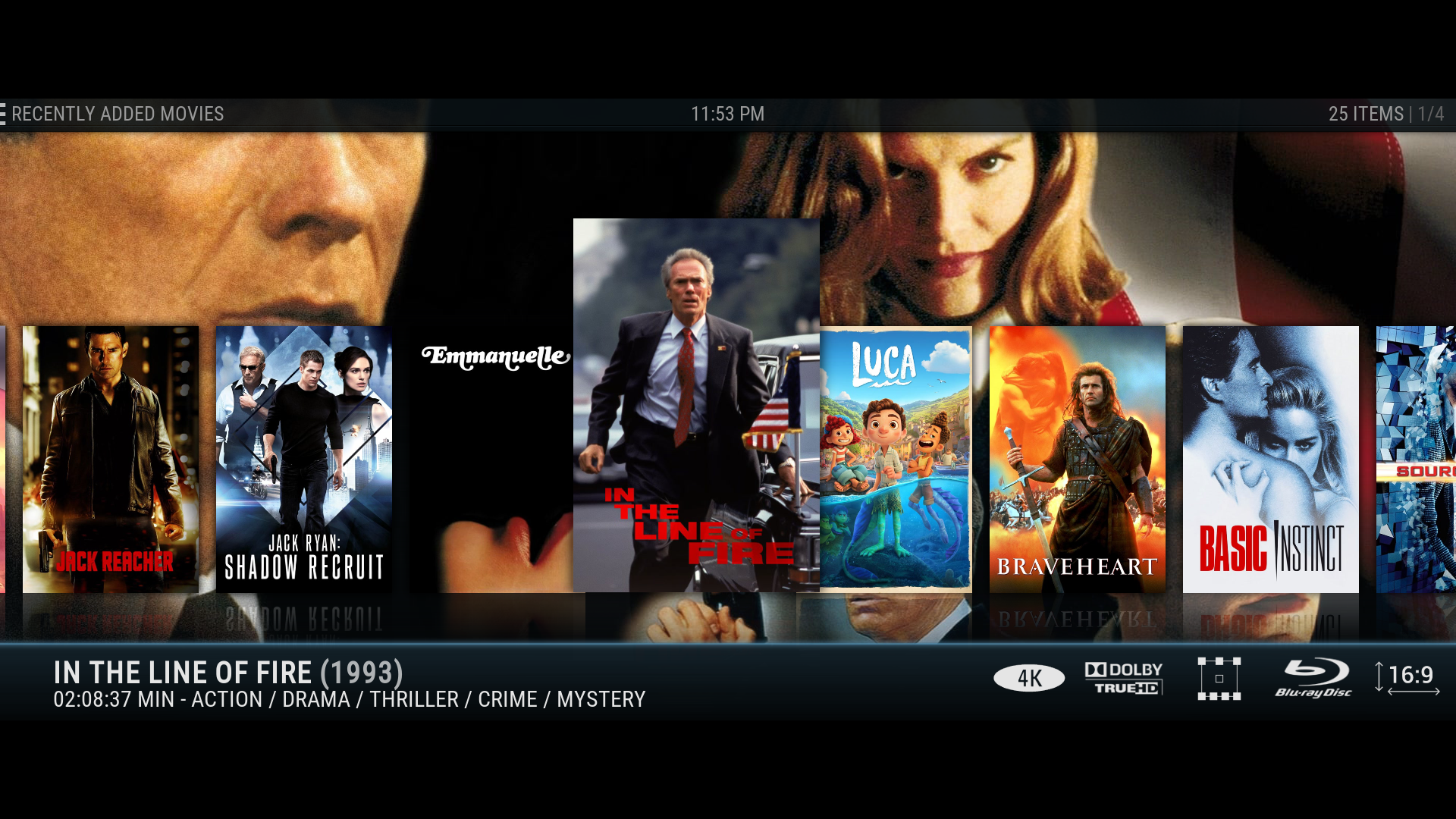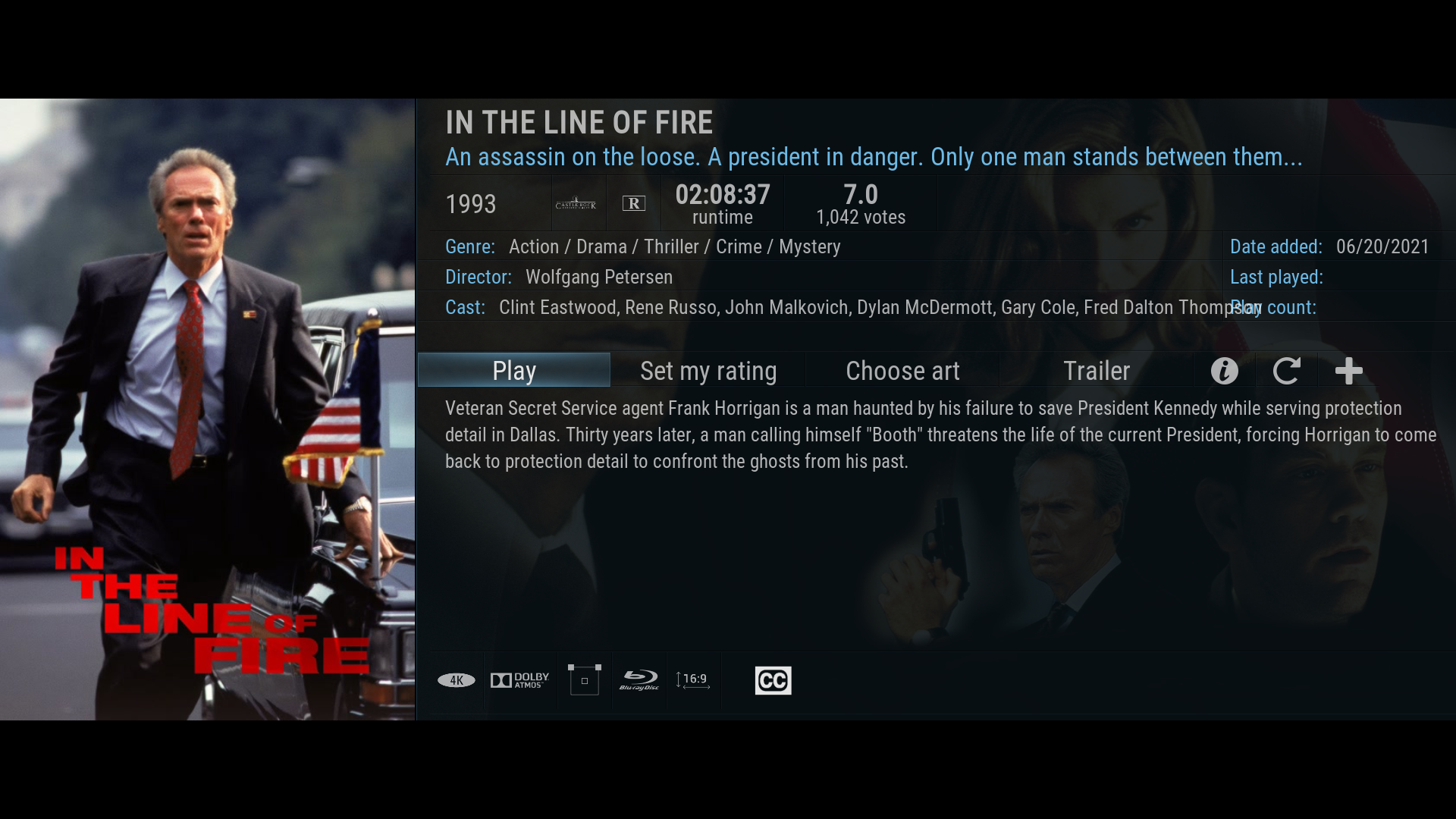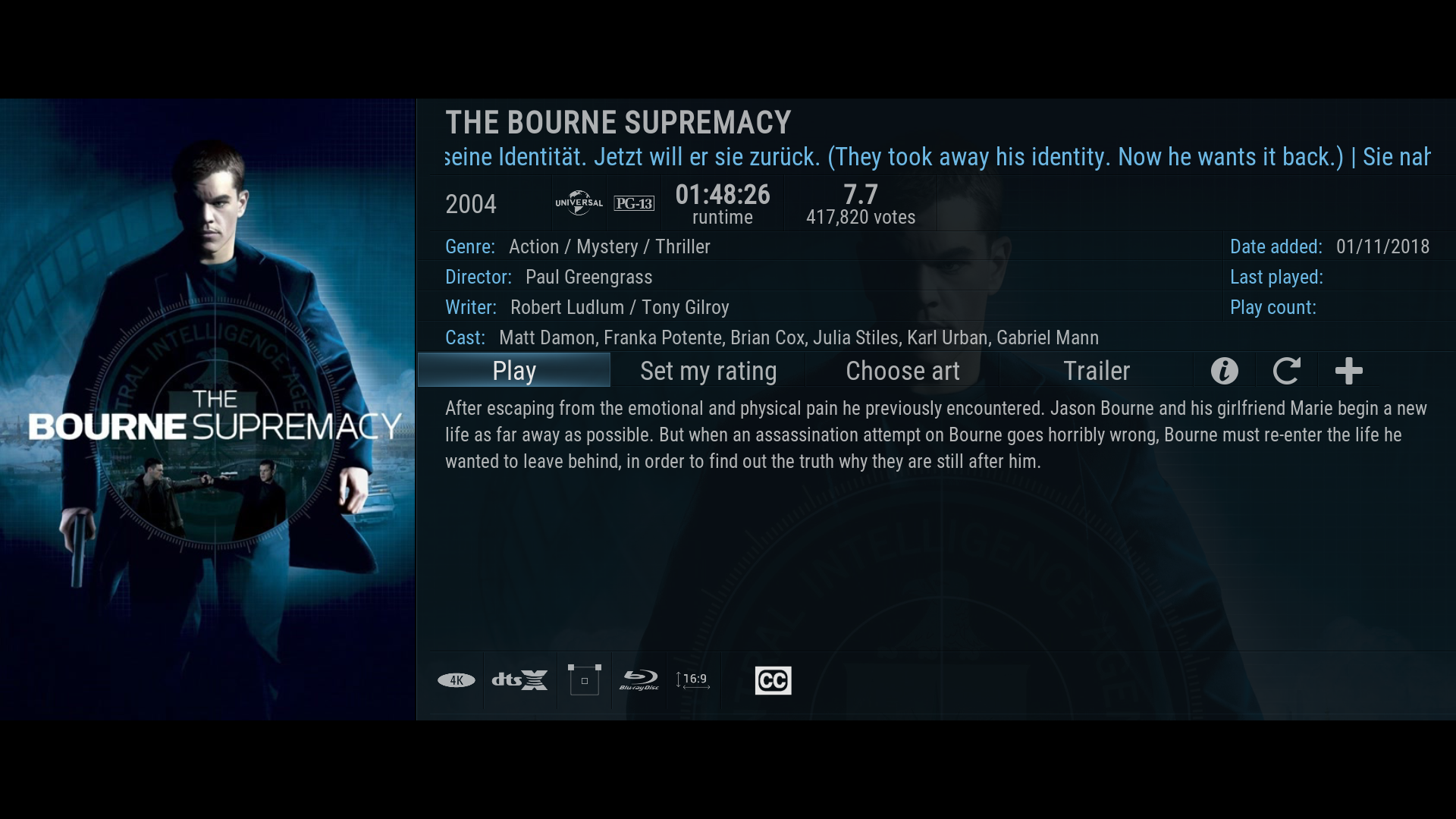2021-06-22, 02:40
All the skin settings are in a single file called userdata\addon_data\<addon id>\settings.xml. <addon id> is an identifier defined inside the addon.
The addon id for scopenox has changed a few times as the version has changed. Your old one was probably skin.scope.nox.1.23 or maybe skin.scope.nox.1.22. The addon id in the current GitHub repository is skin.scope.nox.leia. You also may have changed this when you edited the addon.xml file to make the skin install on Matrix. As far as Kodi is concerned these are all completely different addons so their settings are kept separate. To get your old settings back change your skin to the default, Estuary, then copy the settings.xml file from your old scopenox folder to the new one, and finally change you skin back to the new scopenox.
The addon id for scopenox has changed a few times as the version has changed. Your old one was probably skin.scope.nox.1.23 or maybe skin.scope.nox.1.22. The addon id in the current GitHub repository is skin.scope.nox.leia. You also may have changed this when you edited the addon.xml file to make the skin install on Matrix. As far as Kodi is concerned these are all completely different addons so their settings are kept separate. To get your old settings back change your skin to the default, Estuary, then copy the settings.xml file from your old scopenox folder to the new one, and finally change you skin back to the new scopenox.