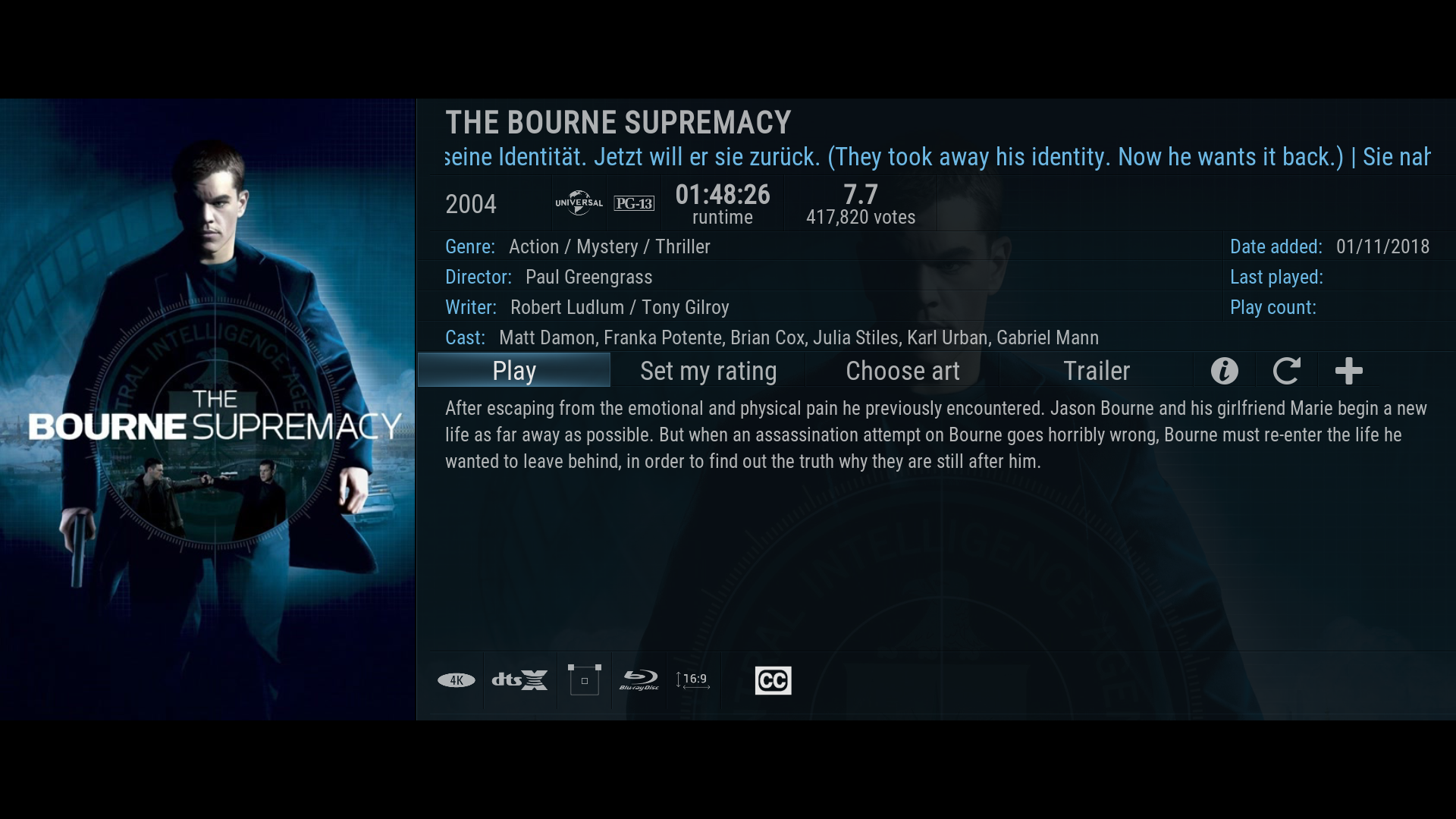2021-06-27, 08:22
One strange thing, I can't see the photos of the cast anymore when I'm in a movie's or TV show's episode info page. I can't figure out if I changed a setting or this happened at some point along the way here. If I highlight the plot and then press down, I see the photos of the cast for an instant and then it seems to just scroll past their photos to blank information. If I push up from there, I quickly zoom past the cast photos again and land back on plot. Also, while on what looks like blank nfo, if I select where a photo should be, the movies come up that the actor is in. So the skin seems to think I'm on the photo, but I can't see the phot.
Here is a quick video of the issue:
https://www.cir-engineering.com/bin/kodi/clip.MOV
Is this just me or is this happeneing to anyone else?
Thanks,
craigr
Here is a quick video of the issue:
https://www.cir-engineering.com/bin/kodi/clip.MOV
Is this just me or is this happeneing to anyone else?
Thanks,
craigr
 . Thanks for confirmation. I was just thinking I may or may not have turned auto scroll for plot on or off the other day. I'll see if it makes a difference.
. Thanks for confirmation. I was just thinking I may or may not have turned auto scroll for plot on or off the other day. I'll see if it makes a difference.