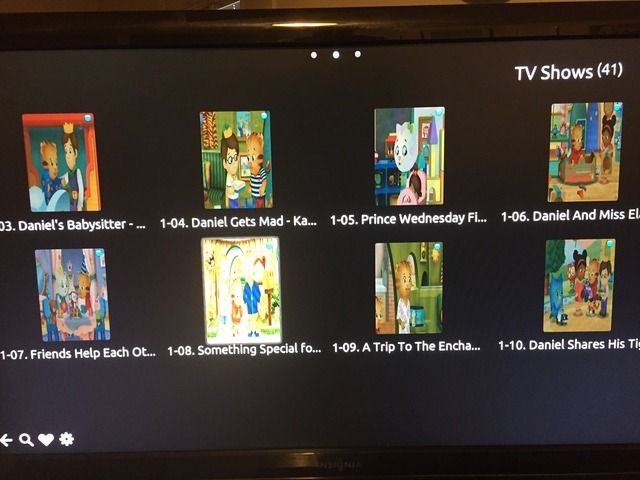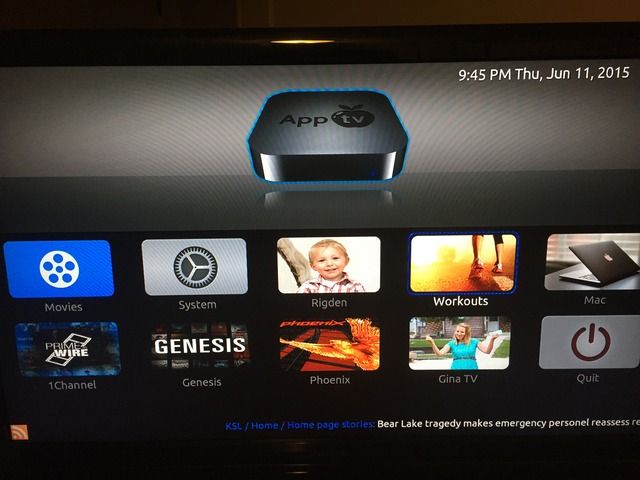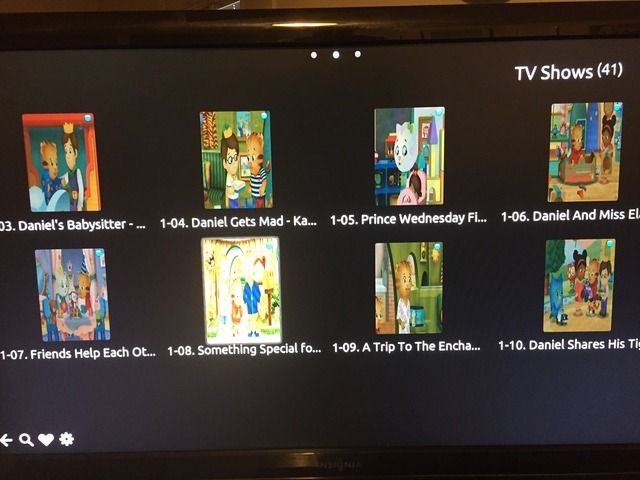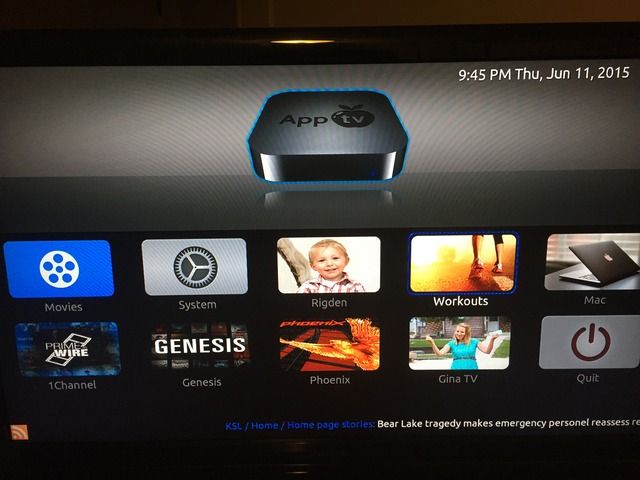(2015-06-12, 05:54)natemp21 Wrote: I am loving this theme. There are a few things I wanted to ask. I'm not sure if I'm doing something wrong or not.
#1. I like using the Icon view but then all the shows look stretched.
Yes, this is a consequence of Kodi not providing the skin writer with the aspect ratio of the items image. In the icon view I am assuming the image is a poster and so display the image as such. Ordinarily I would say just use another view for episodes, but since this is a fairly generic view I will take a look at changing the view to handle episodes better. Stay tuned.
Quote:#2. With my custom home screen I'm wondering if there is a way to see "recent shows played" as a shelf image when I highlight the favorite on the home screen.
Interesting idea, will not happen for v1.1.0, but will add it to my todo list to investigate if providing a custom shelf type is possible.
Quote:#3. I love the view "wall" from Aeon Nox 5: SiLVO mod and just thought I'd ask to see if you'd ever create something similar?
Short answer, No. Already have a wall type view, and I prefer my implementation over the one you pointed out.
Quote:P.s. You rock. Thanks for working on this theme.
Thank you for the feedback. Thankfully I don't do this for the feedback as I usually get precious little of it (but I do appreciate it when I do). Skin writing for me is a mental exercise to stop my brain turning to mush.
Just a quick note for you. Kodi allows you to take a screen grab (which looks much better than the take a photo route you used). In windows if you hit the ScrnPrt key (you will need to check in the wiki for how to trigger screen grabs on other platforms), Kodi will prompt you for a location and save a file there for you.
For everyone, currently finishing up on my Todo list for this release (v1.1.0), so I think at this stage next release will hit the main repo in a week or two. If you have any bugs that you think need sorting out, now is the time to speak up, otherwise you will have to wait for Isenguard release of the skin (sometime in the distant future).
Wyrm (AppTV)