2016-03-18, 11:09
Hi,
Have you had any luck adding the musicflix view into playlists yet?
Thanks
Have you had any luck adding the musicflix view into playlists yet?
Thanks
(2016-03-18, 20:06)Mike_Doc Wrote: @Deadpool. please install the GIT version of Skin Helper Service and see if musicflix is available now to playlists?
(2016-03-18, 20:39)Mike_Doc Wrote: Auto Animated Posters / Fanarts V1 now added to GIT.
I've added an initial Auto Animated Posters / Fanart solution to Madnox which works as follows:
1) Make sure you have the latest GIT of Skin Helper Service installed from here - https://github.com/marcelveldt/script.sk...er.service
2) To enable Animated Posters / Fanart, activate the last setting in Settings >> General >> Use SkinHelper Animated Posters / Backgrounds
You do not need to have a poster.gif or anything local for this solution to work as Marcel was kind enough to build calls into Skin Helper to access a new animations database built by rschiks here http://forum.kodi.tv/showthread.php?tid=...pid2262254
If you want more animated posters / background then please check the thread out and see how you can add to the database.
Please note this is not skin wide at the moment due to limitations in Kodi with using gifs in layouts. Marcel is looking into possibe solutions, so at this time animated Posters / Fanart will work as follows:
Banner Info - Animated Fanart with option to disable in viewtype settings
Big Fan - Animated Poster
Fanart List - Animated Fanart with option to disable in viewtype settings
Infowall - Animated Fanart with option to disable in viewtype settings
LowList - Animated Poster
Panel - Animated Poster (when extra info active)
Posters - Animated Poster on focused item
Shelf3D - Animated Fanart with option to disable in viewtype settings
Shelf3D Right - Animated Fanart (no disable switch at this time due to an issue that I'm working on)
Showcase - Animated Poster on focused item
Tripanel - Animated Poster and Fanart (when icon panel active) with Fanart disable switch
Posters and fanart I know work, for me anyway:
The Dark Knight poster & fanart
The Dark Knight Rises.
These are just examples for you to test and check if it is working for you, but to confirm if animations exists for a certain movie then go here http://www.consiliumb.com/animatedgifs/ and check for the imdb of your movie i.e. tt0468569 is The Dark Knight. Also a new folder should be created in /thumbnails titled /animatedgifs where SHS caches the animations.
This is just V1 and depending on limitations and other things will hopefully improve in the future.
Many thanks to Marcel for the work he does in SHS and the options it provides to skinners and thanks to Angelinas for his help in sorting a few things out along the way.
And a huge amount of thanks to Rschiks for building the db in the first place which allows this auto version to exist.
Hope you like it,
Mike.
 - it was also realy easy to change them...
- it was also realy easy to change them...
(2016-03-17, 10:57)Mike_Doc Wrote: @Slipass,
for the new Live BG you have to use the sort options in the widget control. Nothing else will probably work. And what is wrong? your 10 films are displayed and in the positions they have always been, that is the same code as Madnox I believe?
I have the same setup and my very latest movie i.e. your Bridge of Spies, is located below 'Movies' and the home bar when Sort order : Descending and Sort by: Date added.
Are you actually saying the position of the very latest poster is wrong? And you can't fully compare to Old Madnox as this is a completely different solution in some areas.