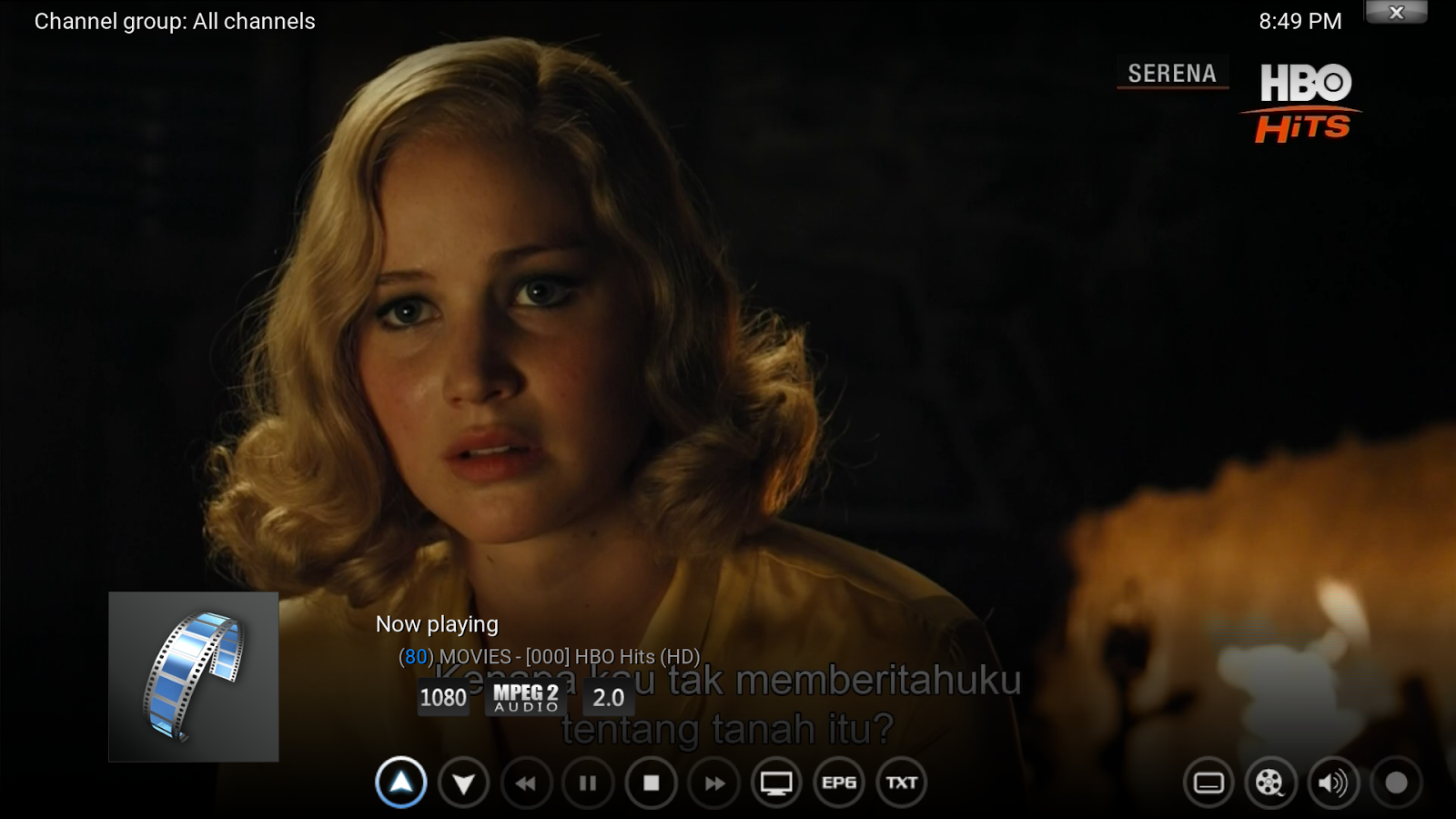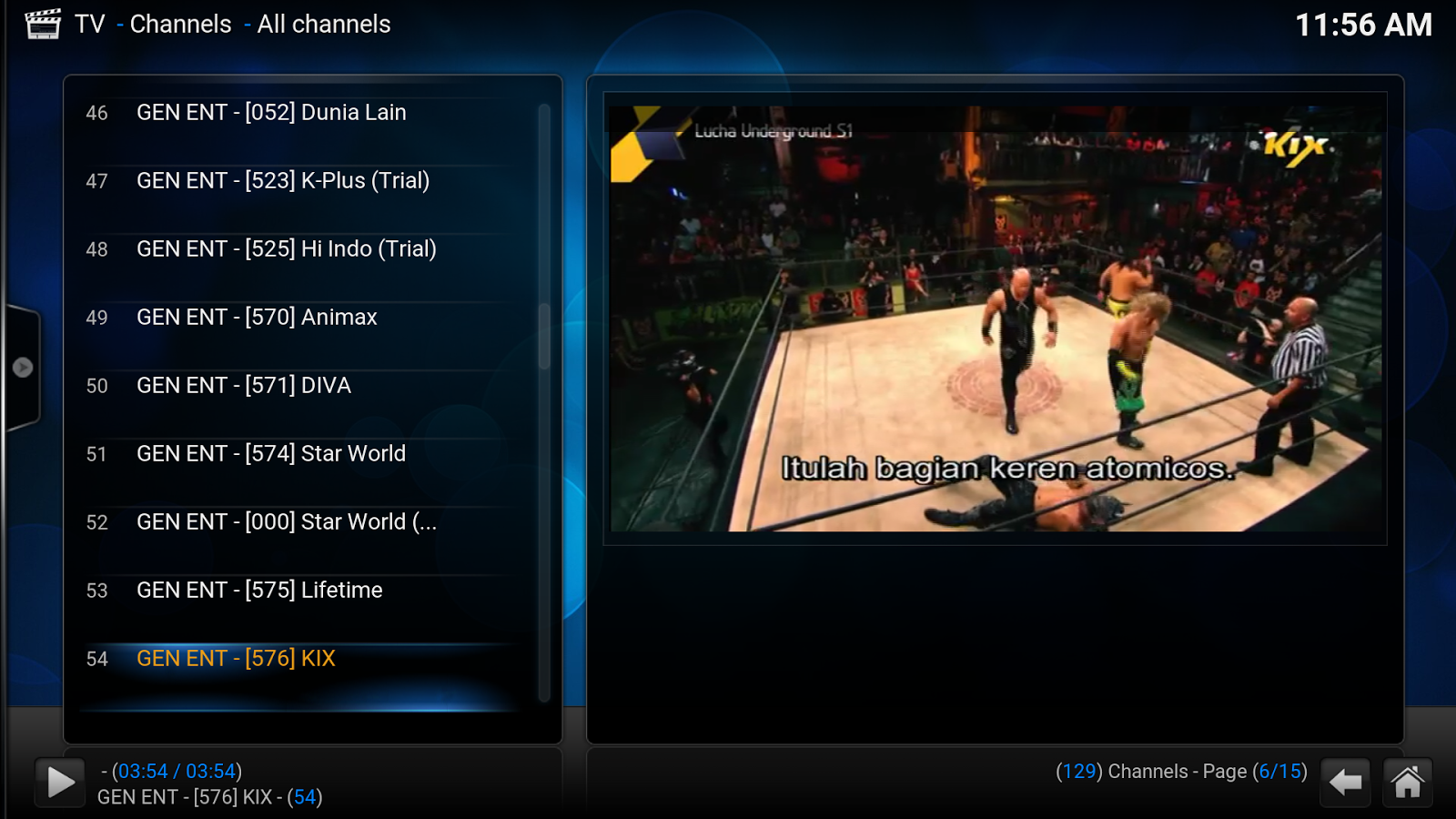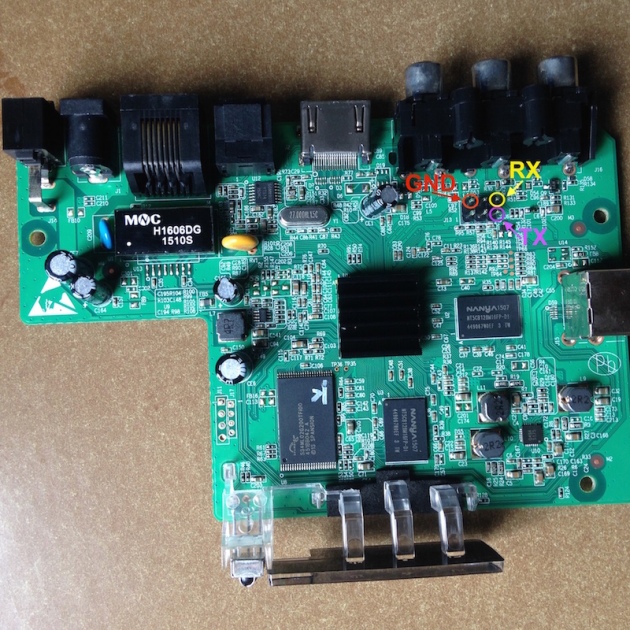(2016-11-13, 04:33)kreznation Wrote: ok then... so its useless device when i stop using indihome sevice or move to another ISP...
well so i think i just move to raspi
if you think its useless, can i have it

for me actualy its not that useless, you still can watch live tv (maybe all channel if you lucky enough) or maybe vod ./
afaik all isp here in my country (guess what country

) thats provide iptv use the same stream protocol to provide the stream video
so you just need to manipulate the program using serial interface
you see the 6 black pin behind the RCA port, thats the serial interface, its 115200 baud and 3,3v TTL level
u can use usb to serial converter and start in terminal/putty etc
after you get in to the shell, start killing unnecesary program like osd_qt dlna etc etc like this:
killall osd_qt
killall dlnagwapt
killall dlnamanager
killall netaccess
killall mscagent
just kill that program because sometimes it makes annoying popup notification
now the interesting part....



this stb use plain browser to show EPG and live stream, so we manipulate that browser
first killall browser
then you create dummy files
touch i.html
now put the rtp address from the channel that you want to see inside that html with the video frame size like this : (i use 576pal video output in setting page)
echo \"<!DOCTYPE html><html><body><video width=\"720\" height=\"576\" id=\"bumerang\" src=\"rtp://@239.1.2.73:8412\" controls autoplay></video></body></html>\" >> i.html"
now run your html using browser
browser file:///var/i.html
tadaaaaaaa... you will hear the bumerang live tv... ...but wait...its covered with white box....

just press ctrl-c and voila.....

...thats just the simple html to play video, next maybe we can load m3u file that contain all channel address,
and decode the IR code so we can change channel using the remote controll
or just use bluetooth module like HC-05 or wifi module esp8266 put it inside the box, and controll it with your phone
or if you want to see 1 channel only ((times20) like me hehe ) just use arduino pro mini
or if all of that is not interesting, you can use it for 'ganjhel pint 2'
so its not that useless