2016-01-31, 22:48
(2016-01-31, 22:25)mjbxx Wrote: Can you provide a screenshot of the OSD showing the Info button?
Sure, with info turned off
http://1drv.ms/20ACjN9
and turned on
http://1drv.ms/20ACoQM
(2016-01-31, 22:25)mjbxx Wrote: Can you provide a screenshot of the OSD showing the Info button?
(2016-02-01, 06:26)Iaai Wrote: I think it would look better too.
(2016-02-01, 10:47)joethepartylion Wrote: Personally I would prefer them to be right aligned for consistency as the other text is left aligned. The containers are right aligned but I think they may have additional padding which is putting them out of line with each other. I'll see if I can do anything with it.I have figured out how to center align the two rows above the video control row and it looks awesome. Hoping you will add these two lines of code changes to enable this center alignment of rows for the Amber video OSD.

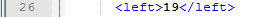
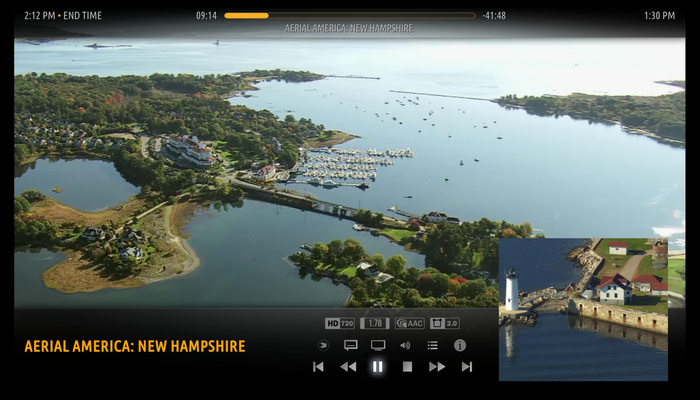
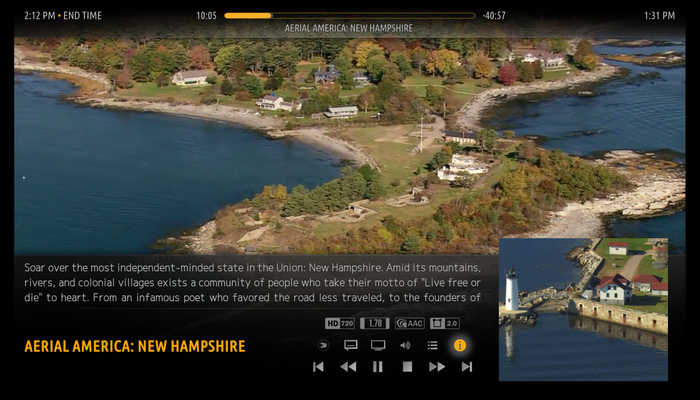
(2016-02-14, 09:56)Iaai Wrote: So guys I've been thinking, what if it looked something like this:
I think it would look much cleaner, what do you think?
(2016-02-18, 00:36)Jester Wrote:(2016-02-14, 09:56)Iaai Wrote: So guys I've been thinking, what if it looked something like this:
I think it would look much cleaner, what do you think?
I agree, if possible, do a pull request here:
https://github.com/jester-xbmc/skin.amber
Thanks
(2016-02-18, 00:36)Jester Wrote: I agree, if possible, do a pull request here:
https://github.com/jester-xbmc/skin.amber
Thanks
(2016-02-18, 00:57)joethepartylion Wrote: Whilst it does look better in that situation there are a couple of issues I can see with that layout.Then a good compromise would be to leave it the way it is now and and go with the center alignment proposals outlined in Post# 20. In all honesty, it will look great either way you decide to proceed.
1. The title line needs to be the longest text field yet the player controls are much longer than those shown on this screen in PVR as there are also channel up and down, EPG and Guide buttons.
2. In movie, PVR and TV show there is additional info shown above and below the title, e.g next show in PVR, director and year for movies etc.
Happy to help (once I've moved house this weekend) if you can explain what things you would like to see, problems you have.