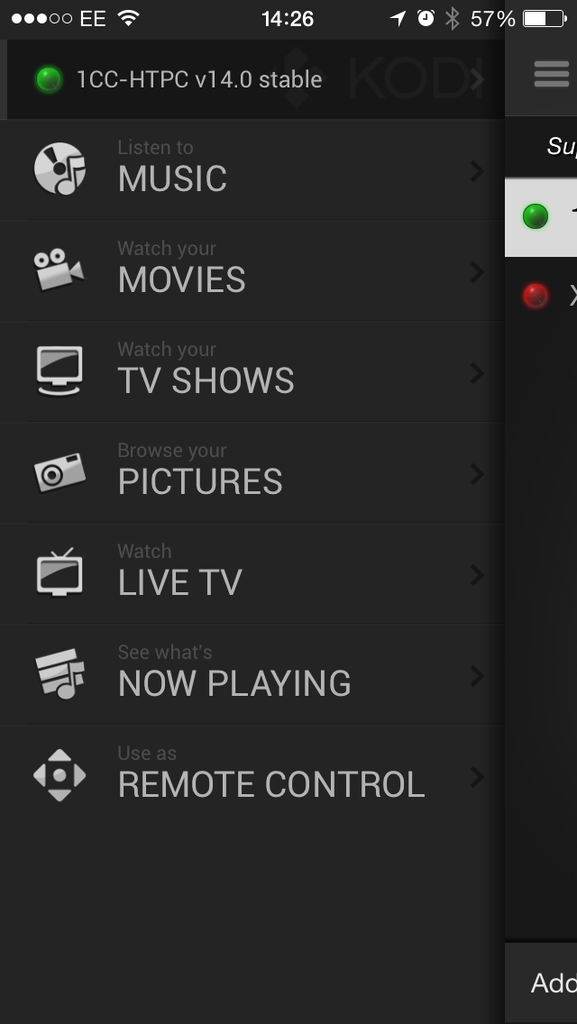2015-09-03, 15:06
Hi, I have just run through the usual commands to upgrade Kodibuntu to the latest stable release.
If I try again, it says "kodi is already the newest version"
However, if I connect using the Kodi remote, that shows "v14.0 Stable". this is also what I see on the splash screen?
Yet if I interrogate at command line:
Which means it is at 15.1 right - so a little confused.
BTW, I also tried the dist-upgrade, in case that helped - no change
Can anyone clarify?
Thanks
Jerry
If I try again, it says "kodi is already the newest version"
However, if I connect using the Kodi remote, that shows "v14.0 Stable". this is also what I see on the splash screen?
Yet if I interrogate at command line:
Code:
jerry@1CC-HTPC:~$ sudo apt-cache policy xbmc
xbmc:
Installed: 2:15.1~git20150816.1137-final-0trusty
Candidate: 2:15.1~git20150816.1137-final-0trusty
Version table:
*** 2:15.1~git20150816.1137-final-0trusty 0
500 http://ppa.launchpad.net/team-xbmc/ppa/ubuntu/ trusty/main amd64 Packages
100 /var/lib/dpkg/status
2:13.2~git20140817.2155-final-0trusty 0
500 http://ppa.launchpad.net/team-xbmc/ppa/ubuntu/ trusty/main amd64 Packages
2:12.3+dfsg1-3ubuntu1 0
500 http://gb.archive.ubuntu.com/ubuntu/ trusty/universe amd64 PackagesWhich means it is at 15.1 right - so a little confused.

BTW, I also tried the dist-upgrade, in case that helped - no change
Can anyone clarify?
Thanks
Jerry
 .
.