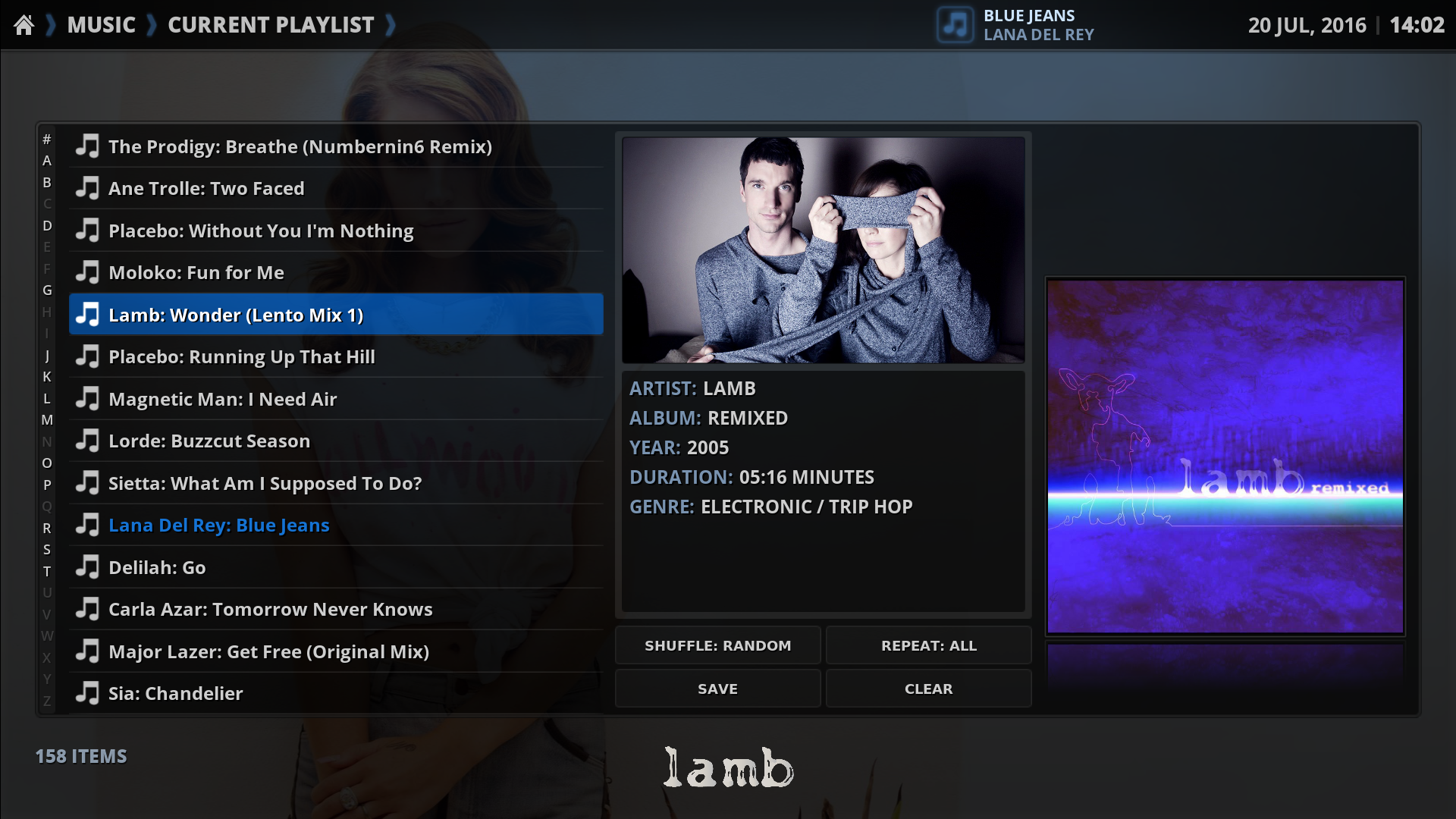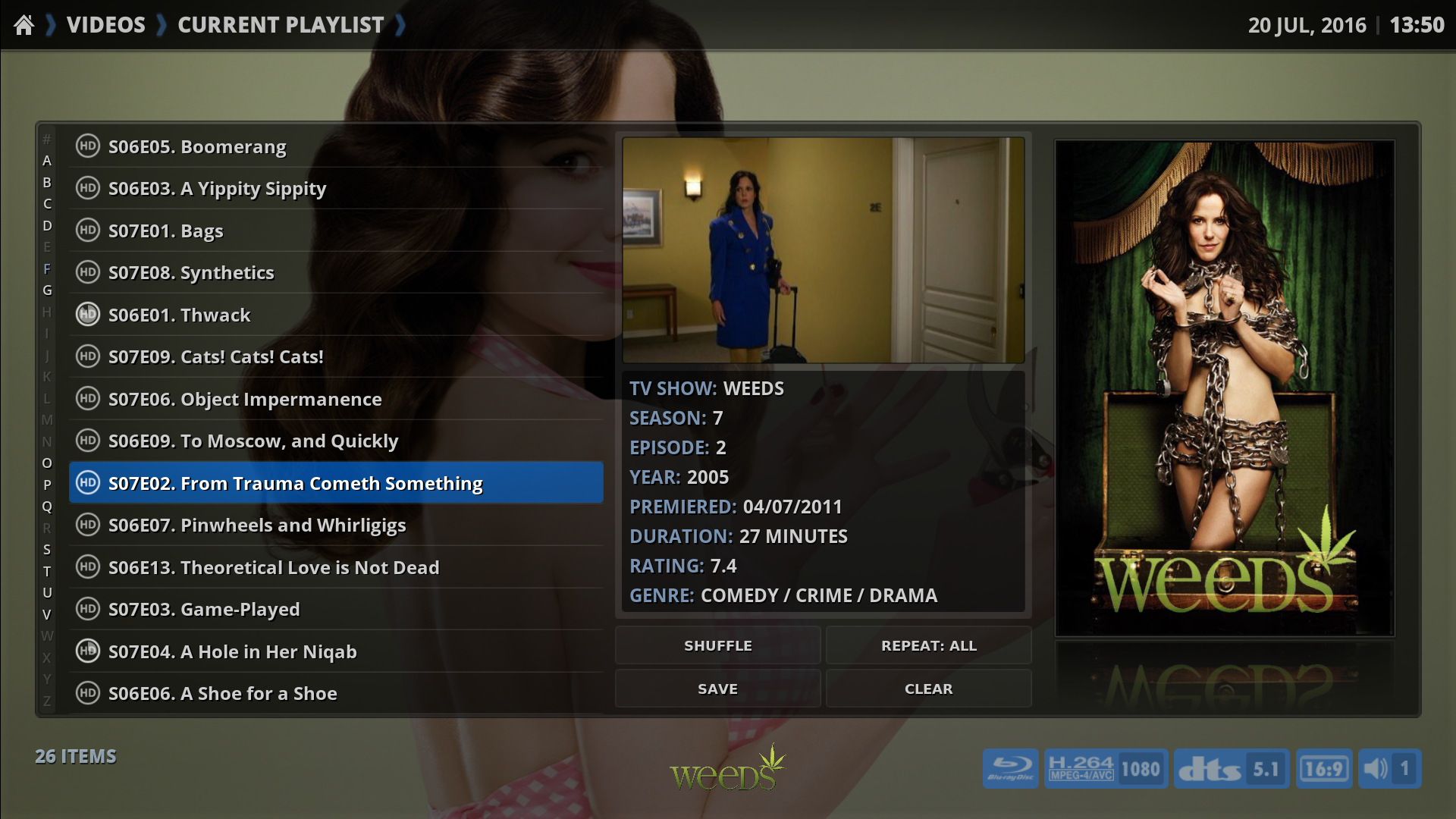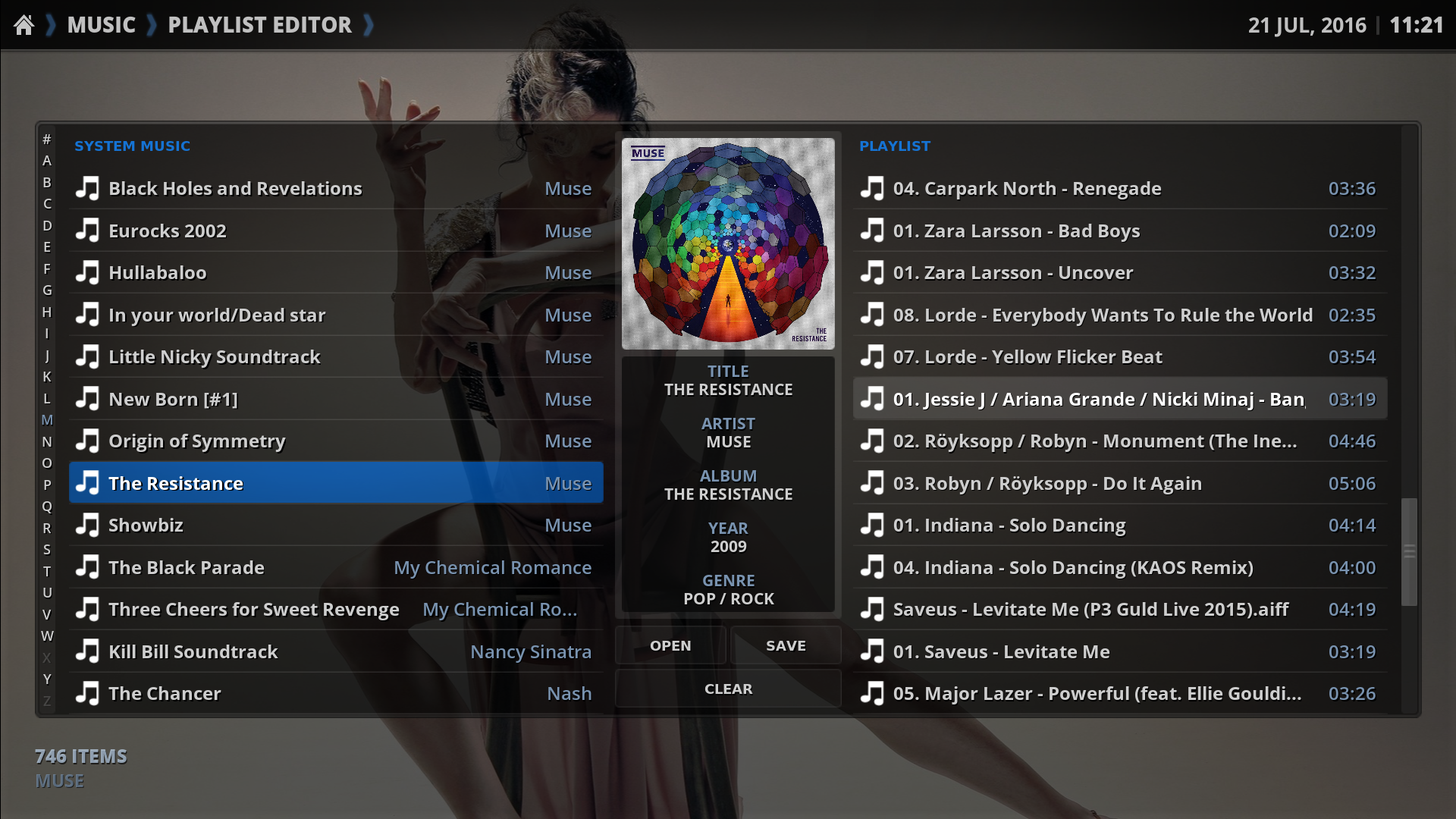Posts: 3,027
Joined: Jan 2013
Reputation:
209
Gade
Team-Kodi Member
Posts: 3,027
Anyone still using the Cinema Experience add-on (script.cinema.experience), who haven't switched to Cinema Vision (script.cinemavision)?
I was thinking about removing support for Cinema Experience, as it's not being developed anymore.
Posts: 5
Joined: Apr 2013
Reputation:
0
2016-08-01, 21:19
(This post was last modified: 2016-08-01, 21:20 by eandmsz.)
Hi all,
I have a problem with the Music fanart in the Rapier 9.5.9.
It seems there is no "In Progress" fanart option under for Music. It shows the random fanarts if I select random, but that also disappear when I start any music and I just get a black background.
However the "In Progress" fanart option is there for Movies.
I have went through the configuration several times, but couldn't get it working. Does anyone know how this supposed to work?
It was working perfectly in the 8.x branch, but doesn't work in the 10.x either.
BRs
/Andras
Posts: 5
Joined: Apr 2013
Reputation:
0
Hi Gade,
Thanks for the info. So it's not the skin's fault.
I was troubleshooting the Artist Slideshow add-on and I realized that for some reason it doesn't fetch the fanart from the online sources even if it's configured to do so. Instead it complains in the debug logs that it cannot find the extrainfo a default path.
At the end I got fed up and deleted the music library: rm /storage/.kodi/userdata/Database/MyMusic56.db (on Openelec) and recreated it from scratch, but this time I enabled the Universal Audio Scraper.
It helped, so it seems the fanart needs to be pre-downloaded for the Artist Slideshow to make it work. At least it was the case for me.
BRs
/Andras
Posts: 6
Joined: Nov 2013
Reputation:
0
Hi Gade,
thanks for the skin! excellent work so far. love using it. if we have custom backgrounds, which folder would be the best location to save them on. after the recent update, somehow the backgrounds i previously set went missing together with the custom icons.