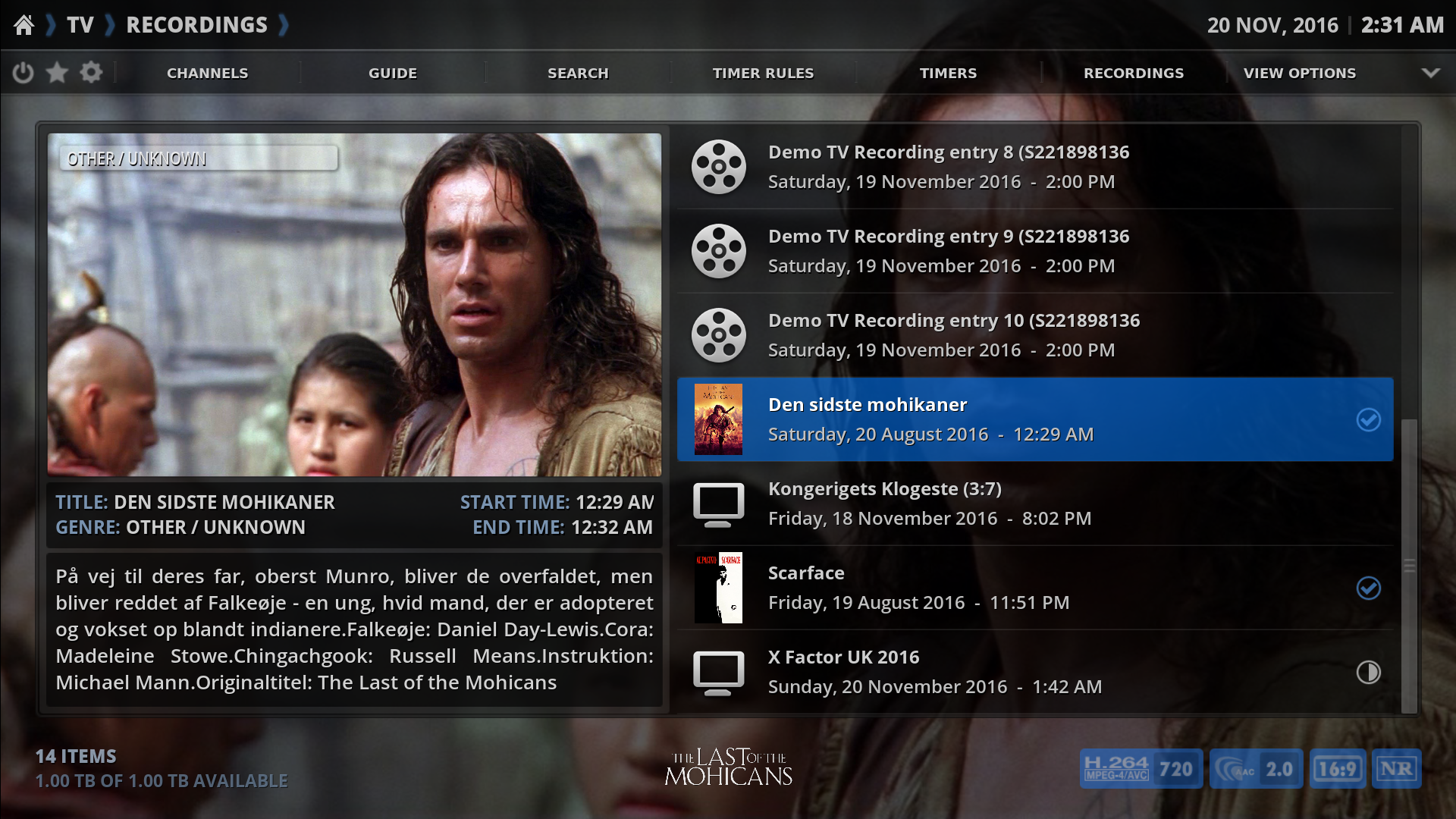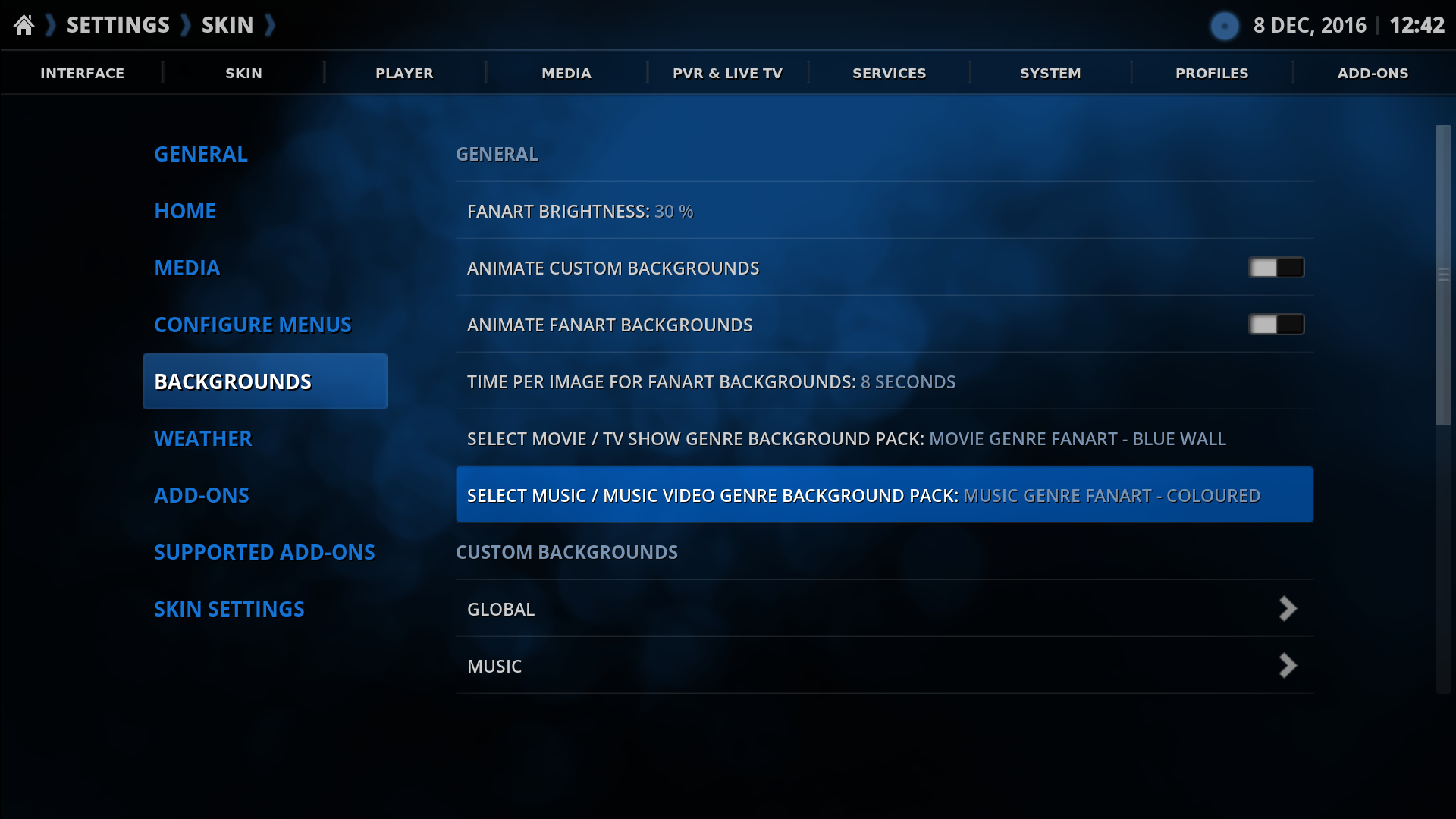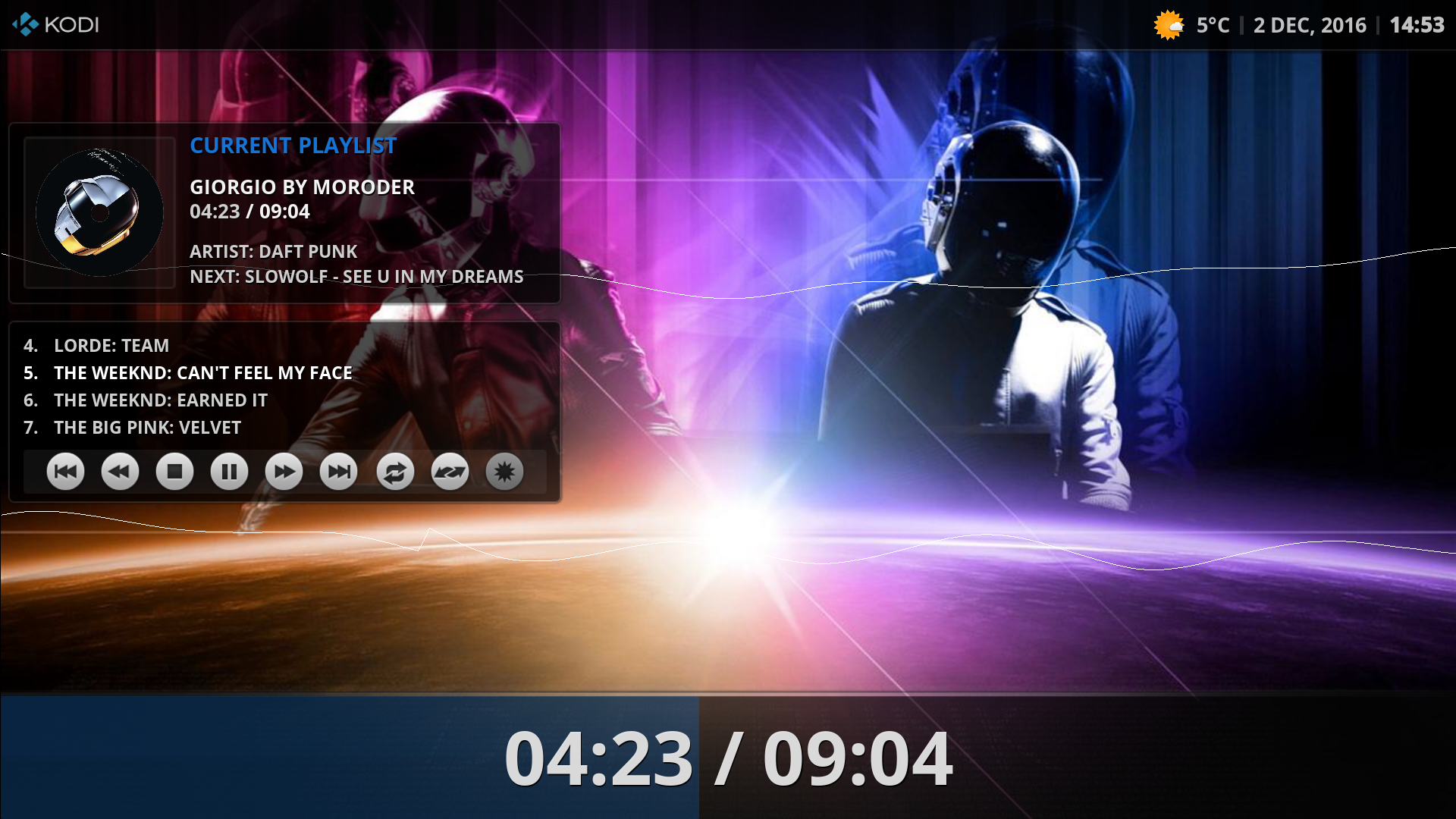2016-12-03, 09:23
(2016-12-03, 08:11)Thales Wrote: Hey Gade. I had to take a 7 month break from my Kodi setup and forums. Was shocked to finally log back on here and see Rob and all of his add-ons were banned. What?!? His add-ons were so useful. Still have no clue what happened there.
Is Video Extras still available from an outside repository or did you have to pull support for it altogether? (I won't have my HTPC up and running for a few more weeks and can't check it myself.) I did find a GitHub page for it, but I'm not sure if that means it is still supported or not.
The new version of Rapier is looking really nice. Can't wait to try it out soon.
Hi Thales.
Great to have you back!

Yeah, things got really heatet very fast. I didn't follow the discussion close, but the fact is that Rob's add-ons are now longer part of the official Kodi repo.
I kept all support for Rob's add-ons.
I have no idea where to get them, or if it's even possible, but I'll keep support within the skin for now.
Some skins have removed support of those add-ons though.
EDIT: I can see Rob updates his own repo pretty often, so you can definately get all his add-ons through that.