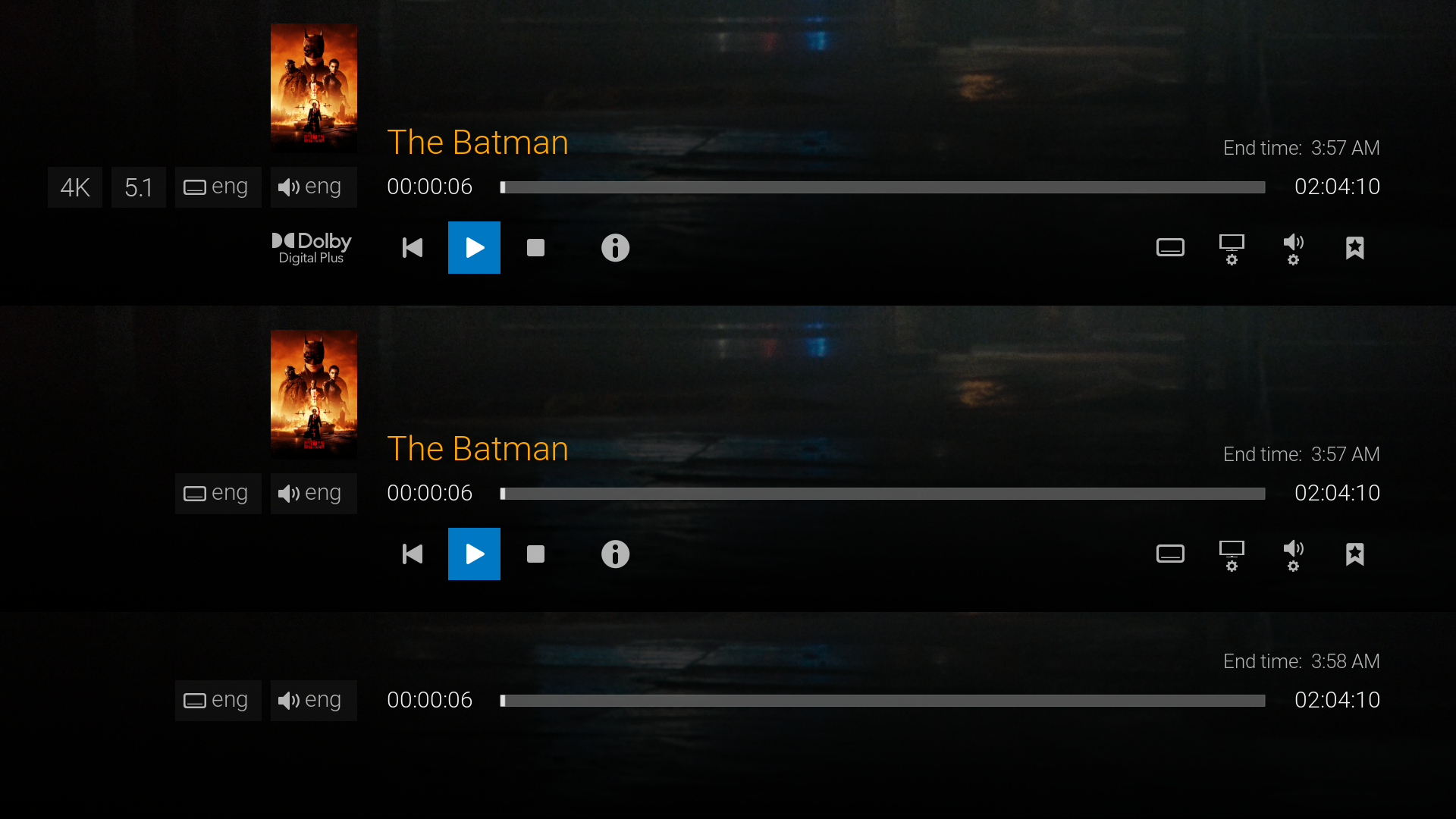Posts: 9
Joined: Jan 2023
Reputation:
0
OK, I'll follow your directions, and I hope to be back to you with my answers in a few hours or... Thank you very much!
Posts: 9
Joined: Jan 2023
Reputation:
0
BBBIIINGGGOOOO!
You definitely MADE MY DAY! After today's upgrade everything is perfect! Videos, both SD and HD, reproduce beautifully, without any defect, both on the Fire TV Stick (Kodi), and on the Odroid N2+ (CoreELEC).
Today I had no time to watch an entire movie, but in the next days I'll get back tou you to confirm that indeed your upgrade works like a charm also on long videos.
Now finally I can leave the Estuary skin and go back using your Confluence Zeitgeist - I missed it so much in the last years! Because I always had that severe video problem on Kodi 18 & 19.
Thank You Very Much axbcmuser! WAY TO GO!
Posts: 9
Joined: Jan 2023
Reputation:
0
They are indeed very good. But the plot doesn't scroll, even with auto scrolling enabled.
And I miss the Video duration in the technical part of the Movie info summary.
I wish I could have a type of Movie info summary with the file list, the technical info, the plot and the poster, taking the whole screen. Is it possible?
Thank you, I am really enjoying Zeitgeist!
Posts: 32
Joined: Nov 2009
Reputation:
1
Hi there
I downloaded your skin hoping that it would not crash the youtube app. Only in subscriptions though. The original confluence crashes the same way. I like the skin, however, I was hoping for a smooth youtube experience. Is there a setting I need to apply? I have Nexus 20 on windows 10.
Thank you!